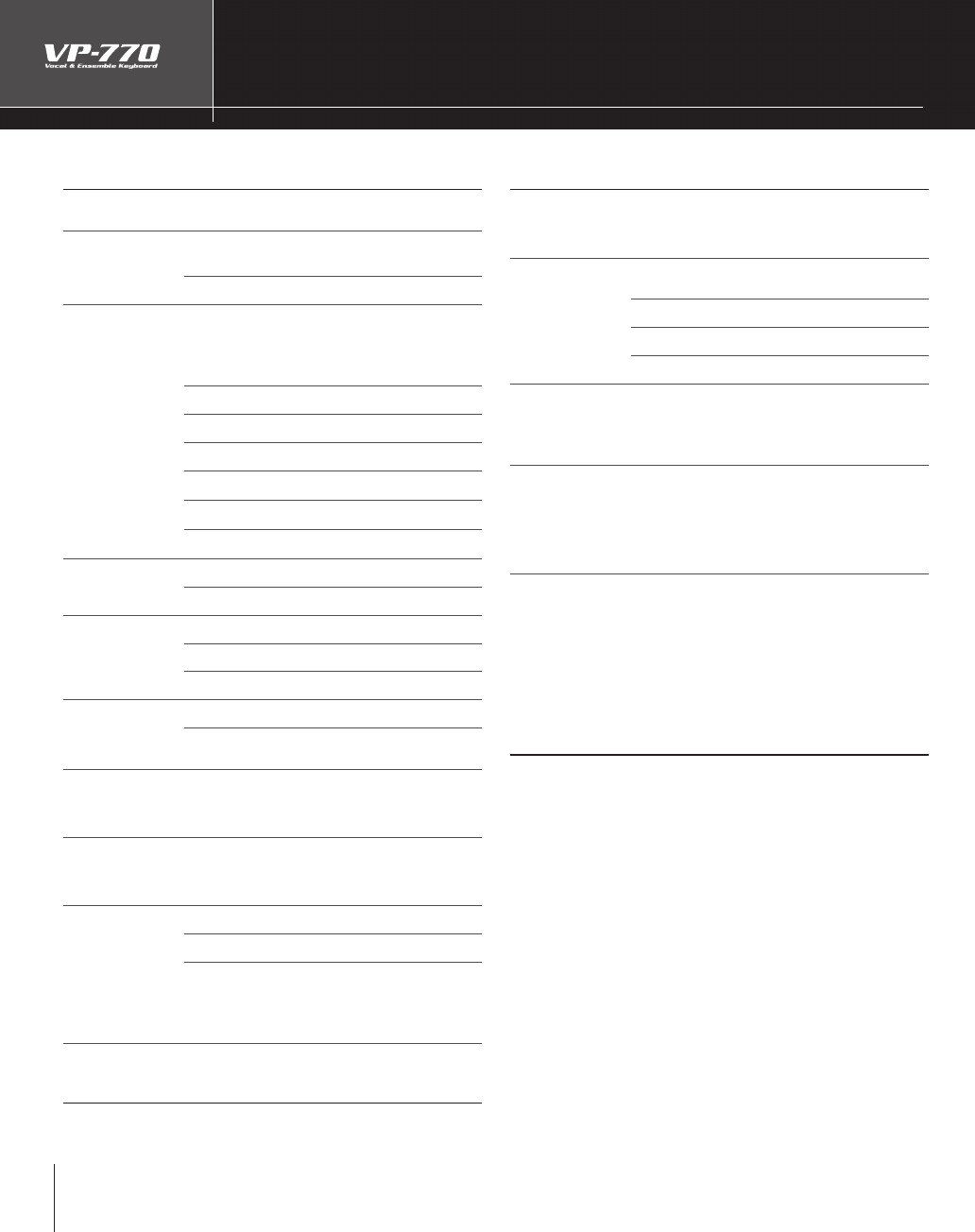
122
Troubleshooting
P
ro
bl
e
m
Ex
pl
anation
Po
w
e
r w
o
n
’t
tu
rn
on!
I
s the power cord connected correctly?
(
➞
p. 17
)
No
sou
n
d!
I
s the VP-770 correctly connected to your amp, speaker,
o
r
h
ea
dph
ones?
(
➞
p
. 18)
I
s the VP-770’s volume raised?
(
➞
p. 26
)
Voca
l
Desi
g
ner
w
o
n’
t
sou
n
d!
E
ven if you’re playing the keyboard, the Vocal Designer
p
art won’t sound unless
y
ou’re vocalizing into the
m
icro
ph
one.
➞
For details, refer to “Performin
g
with Vocal Desi
g
ner
”
(
➞
p. 27
)
I
s a Voca
l
Desi
g
ner soun
d
b
utton
l
it?
(
➞
p
. 27)
I
s
y
our microp
h
one switc
h
e
d
on?
I
s your microphone connected correctly? (
➞
p. 19)
I
s t
h
e micro
ph
one in
p
ut
l
eve
l
raise
d
?
(
➞
p
. 28
)
I
s t
h
e [MIC ON/OFF]
b
utton
l
it?
(
➞
p
. 31)
Could the “Split” parameter be turned “ON”? (
➞
p. 54
)
D
IRECT
(
MIC
)
won’t soun
d
!
I
s the microphone input level raised?
(
➞
p. 28
)
I
s the [MIC ON/OFF] button lit?
(
➞
p
. 31)
E
n
se
m
ble
w
o
n’
t
s
oun
d!
I
s t
h
e Ensem
bl
e [LEVEL] s
l
i
d
er raise
d
?
(
➞
p
. 44
)
I
s an Ensemble sound button lit? (
➞
p
. 42
)
Cou
ld
t
h
e “S
pl
it”
p
arameter
b
e turne
d
“ON”? (
➞
p
. 54
)
Bass
&
P
e
r
cuss
i
o
n
won’t soun
d
!
I
s a Bass & Percussion sound button lit?
(
➞
p
. 48
)
B
ass & Percussion won’t sound outside its range o
f
ke
y
s
(
➞
p
. 48).
T
h
e vo
l
ume
l
eve
l
o
f
t
h
e
in
st
r
u
m
e
n
t
co
nn
ected
to
EXT
I
N jac
k
is too
l
ow.
Cou
ld
y
ou
b
e using a connection ca
bl
e t
h
at contains a
res
i
sto
r
?
Use
a
co
nn
ect
i
o
n
cab
l
e
t
h
at
does
n
ot
co
n
ta
in
a
r
es
i
sto
r
.
L
EVEL in
d
i
cato
r
d
oes not
l
i
gh
t!
If
the [MIX TO MIC] switch is “OFF,” the LEVEL indicator
w
ill no lon
g
er respond to the sound from the EXT IN
j
ack. In this case, temporarily set the [MIX TO MIC]
switc
h
“ON” an
d
a
dj
ust t
h
e input
l
eve
l
.
(
➞
p
. 113
)
Voice Expression
d
oesn’t wor
k!
I
s the microphone input level raised?
(
➞
p. 28
)
I
s t
h
e [MIC ON/OFF]
b
utton
l
it?
(
➞
p
. 31)
Could
y
ou be operating the Expression pedal
?
A
d
vancing t
h
e Expression pe
d
a
l
a
ll
t
h
e wa
y
to t
h
e
m
aximum position means that the same e ect as Voice
E
xpression is alread
y
applied to the maximum extent,
so no further e ect can be obtained
.
Vo
i
ce Express
i
on
wor
k
s too muc
h!
L
ower the voice expression sensitivit
y
(
➞
p. 66). This
w
ill prevent the Voice Expression e ect from applying
until
y
our voice reaches a louder volume
.
P
ro
bl
em Ex
pl
anation
S
oun
d
continues
even thou
g
h I’m
not p
l
a
y
ing t
h
e
k
ey
b
oar
d!
Cou
ld
you
b
e using a
h
o
ld
pe
d
a
l
t
h
at
h
as t
h
e incorrect
p
olarity? Please use a Roland DP series hold pedal
.
T
h
e pitc
h
is wrong!
Could
the
[
TRANSPOSE], [+OCT], [-OCT]
b
utton
be
o
n
?
(
➞
p
. 52)
Could the Vocal Designer [8va] button be on?
(
➞
p. 35
)
I
s the Master Tune set correctly?
(
➞
p
. 98)
Cou
ld
somet
h
ing
b
e resting on t
h
e D Beam?
(
➞
p. 60
)
Th
e
v
o
l
u
m
e
dec
r
eases
w
he
n I
switc
h
soun
d
s
!
Could you be pressing the expression pedal?
Wh
en
y
ou switc
h
soun
d
s, t
h
e expression pe
d
a
l
va
l
ue is
r
eset to the minimum position. After you’ve switched
s
ounds, please operate the expression pedal once
a
ga
i
n.
Th
e
n
otes
sou
n
d
strange in t
h
e
u
pper re
g
isters o
f
t
he ke
y
board
.
S
ometimes when pla
y
ing the ke
y
s in the upper part o
f
th
e VP-770’s
k
e
yb
oar
d
, t
h
e soun
d
ma
y
stop, or t
h
e pitc
h
m
ay stop rising; or with certain keys, there may be
i
ntermittent noise. This occurs mainl
y
when the VP-770
’
s
u
pp
er
p
itc
h
l
imit is excee
d
e
d
, so t
h
is issue
d
oesn
’
t
arise in the ranges normall
y
used. But, in an
y
case, it
d
oes not indicate a mal
f
unction
.
Wh
e
n
t
h
e
v
o
l
u
m
e
is raise
d,
t
h
ere are
noises
!
Could the [LEVEL] knob of EXT IN on the rear panel be
t
urne
d
a
ll
t
h
e wa
y
to t
h
e “MIC” si
d
e
?
I
f the [LEVEL] knob of EXT IN on the rear
p
anel
(
➞
p. 20) is set maximum to the “MIC” side, there
m
ay be noises. There might be noises even if there is
n
othing connected to the EXT IN jack, but this not a
m
al
f
unction. The noise can be reduced in the
f
ollowing
w
ay.
T
urn the [LEVEL] knob o
f
EXT IN to the “LINE” side
unti
l
t
h
e noise is
l
ess noticea
bl
e.
If a microphone is connected to the [MIC]
j
ack, set
th
e
[
MIX TO MIC
]
switc
h
to “OFF.”
•
•


















