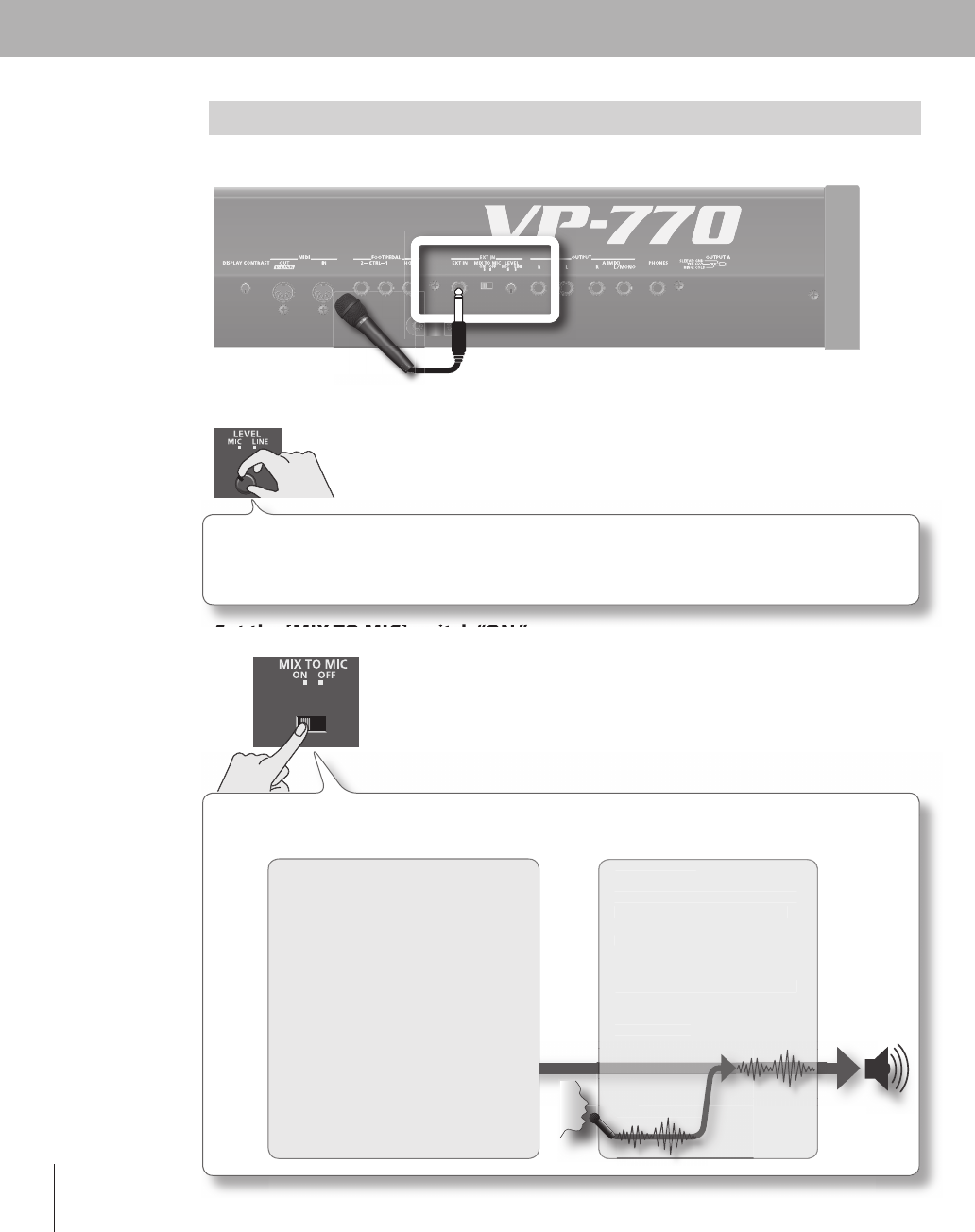
20
I
f
You’re Connecting Your Microphone to the EXT IN Jac
k
(
E
XT IN
)
C
onnect it to t
h
e EXT IN jac
k
as s
h
own
.
Turn t
h
e
[
EXT IN
]
k
no
b
to “MIC.
”
This knob adjusts the level o
f
the sound
f
rom the EXT IN jack. (Turn the knob toward “MIC” to
i
ncrease the level, or toward “LINE” to decrease it.) If you’ve connected a mic, you should turn this
to
“
MI
C.”
➞
Re
f
er to “Adjusting the Microphone Input Level” (p. 28)
f
or more about this adjustment
.
S
e
t
th
e
[
MIX
TO
MIC]
sw
it
c
h
“ON
.
”
The [MIX TO MIC] switch setting determines whether the sound from the EXT IN jack will be used
as a microphone input (modulator; the ON settin
g
) or as the carrier (the OFF settin
g
).
W
e’
ll
b
e using it as a microp
h
one input, so se
l
ect t
h
e “ON” position
h
ere.
1
.
2
.
✍
3
.
✍
M
odu
l
ator
The tonal character
(
formants
)
o
f
the voice from the microphone
i
n
p
ut is extracted, and these
f
ormants are used to modulate
(
trans
f
orm) the carrier si
g
nal
.
If you want the sound from the
r
ear pane
l
EXT IN
j
ac
k
to
b
e t
h
e
m
o
d
u
l
ator, set t
h
e [MIX TO MIC]
switc
h
“ON”
(
➞
p
. 114).
Carrie
r
T
his is the si
g
nal that is the basis of the
soun
d
an
d
d
etermines its tim
b
re an
d
p
itch. To use the sound from the rear
p
anel EXT IN
j
ack as the carrier, hold down
t
he [SHIFT] button,
p
ress the [VOCODER]
sound button
,
and select the bottom
soun
d
in t
h
e
l
ist t
h
at appears
.
If you want the sound from the rear
panel EXT IN
j
ack to be the carrier, set
t
he
[
MIX TO MIC
]
switch “OFF
”
(
➞
p. 112
)
.


















