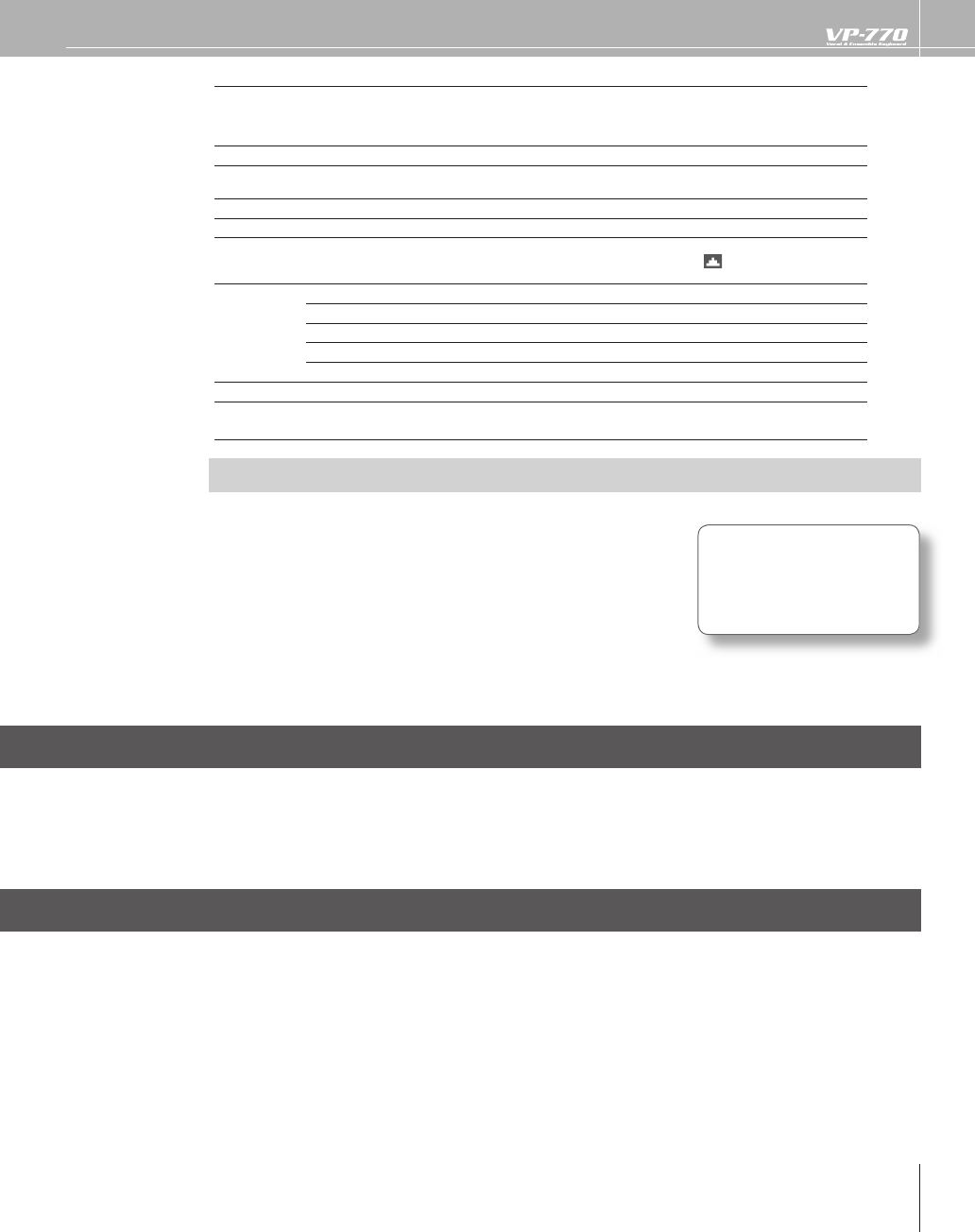
75
P
arameter
V
alu
e
Descr
i
pt
i
on
B
eat
2
/4, 3/4, 4/4, 5/4, 6/4, 7/4,
5
/8
,
6/8
,
7/8
,
9/8
,
12/8
,
9
/
16
,
11
/
16
,
13
/
16
,
15
/
16
,
17/16, 19/1
6
S
peci
es the
m
etronome’s time signature.
T
emp
o
25.0
–
300.0
S
peci es the metronome’s tempo
.
Len
g
t
h
(
d
e
p
en
d
s on t
h
e
t
empo
)
S
peci
es the number o
f
measures that will be recorded. You cannot speci
f
y a number
of measures that would cause the recordin
g
time to exceed 18 seconds.
Leve
l
0
–1
27
S
peci
es the playback volume
f
or the Sound Looper
.
G
ain
0
–+12 [dB]
T
his ad
j
ust the gain o
f
the looper
.
A
uto Tri
g
Leve
l
1
–1
0
S
pecify this if you’re using Auto Start to initiate recording. Lower values will allow
recording to be triggered even by softer sounds. The [
]
icon in the level meter
in
d
icates t
h
e
l
eve
l
at w
h
ic
h
tri
gg
erin
g
wi
ll
occur
.
M
et
r
o
M
ode
O
FF
T
h
e
m
et
r
o
n
o
m
e
will n
ot
sou
n
d.
P
LAY-
O
NL
Y
Th
e metronome wi
ll
soun
d
on
l
y w
h
i
l
e t
h
e Soun
d
Looper is p
l
aying
b
ac
k
.
R
EC-ONLY
Th
e metronome wi
ll
soun
d
on
ly
w
h
i
l
e t
h
e Soun
d
Looper is recor
d
ing
.
P
LAY
&
RE
C
T
he metronome will sound while the Sound Looper is playing or recording
.
A
LWAY
S
Th
e metronome wi
ll
soun
d
constant
l
y
.
M
et
r
o
L
e
v
el
0
–1
0
A
d
j
usts the volume o
f
the metronome.
M
et
r
o
Sou
n
d
TYPE1–
6
Se
l
ects
t
h
e
sou
n
d
o
f
t
h
e
m
et
r
o
n
o
m
e.
For details on each value, re
f
er to p. 9
9
.
*
Startin
g
/Stoppin
g
Recordin
g
P
ress the [REC/PLAY] button
.
A
f
ter a one-measure count-in, the [REC/PLAY] button will li
g
ht red, and
recordin
g
will start
.
After recordin
g
has started and the speci ed number of measures has
e
l
apse
d
, t
h
e [REC/PLAY]
b
utton wi
ll
turn green an
d
t
h
e Soun
d
Looper wi
ll
switc
h
to p
l
a
yb
ac
k.
The measure settin
g
is invalid i
f
the metronome is turned o
(Metro Mode: OFF, PLAY-ONLY).
To stop recor
d
ing, press t
h
e [STOP]
b
utton.
Playing Back the Recorded Phrase
P
ress t
h
e [REC/PLAY]
b
utton
.
T
he [REC/PLAY] button will turn green, and the phrase will play
.
To stop playback, press the [STOP] button.
Overdubbing Phrases (Recording Another Layer)
Here’s how to record another phrase onto the previously recorded phrase
.
P
ress the [REC/PLAY] button
.
T
he [REC/PLAY] button will turn green, and the phrase will play
.
To begin overdubbing, press the [REC/PLAY] button once again
.
Th
e [REC/PLAY]
b
utton wi
ll
turn oran
g
e, an
d
t
h
e Soun
d
Looper wi
ll
b
e in over
d
u
bb
in
g
mo
d
e.
To stop pla
y
back, press the [STOP] button.
If
you press the [REC/PLAY] button, recording will end and the phrase will play
.
3
.
*
4
.
1
.
2
.
1
.
2
.
3
.
✍
If
you leave the [AUTO
S
TAR T ]
b
utton turne
d
on, recordin
g
will start
automatically when
y
ou
b
egin p
l
a
y
ing.
✍


















