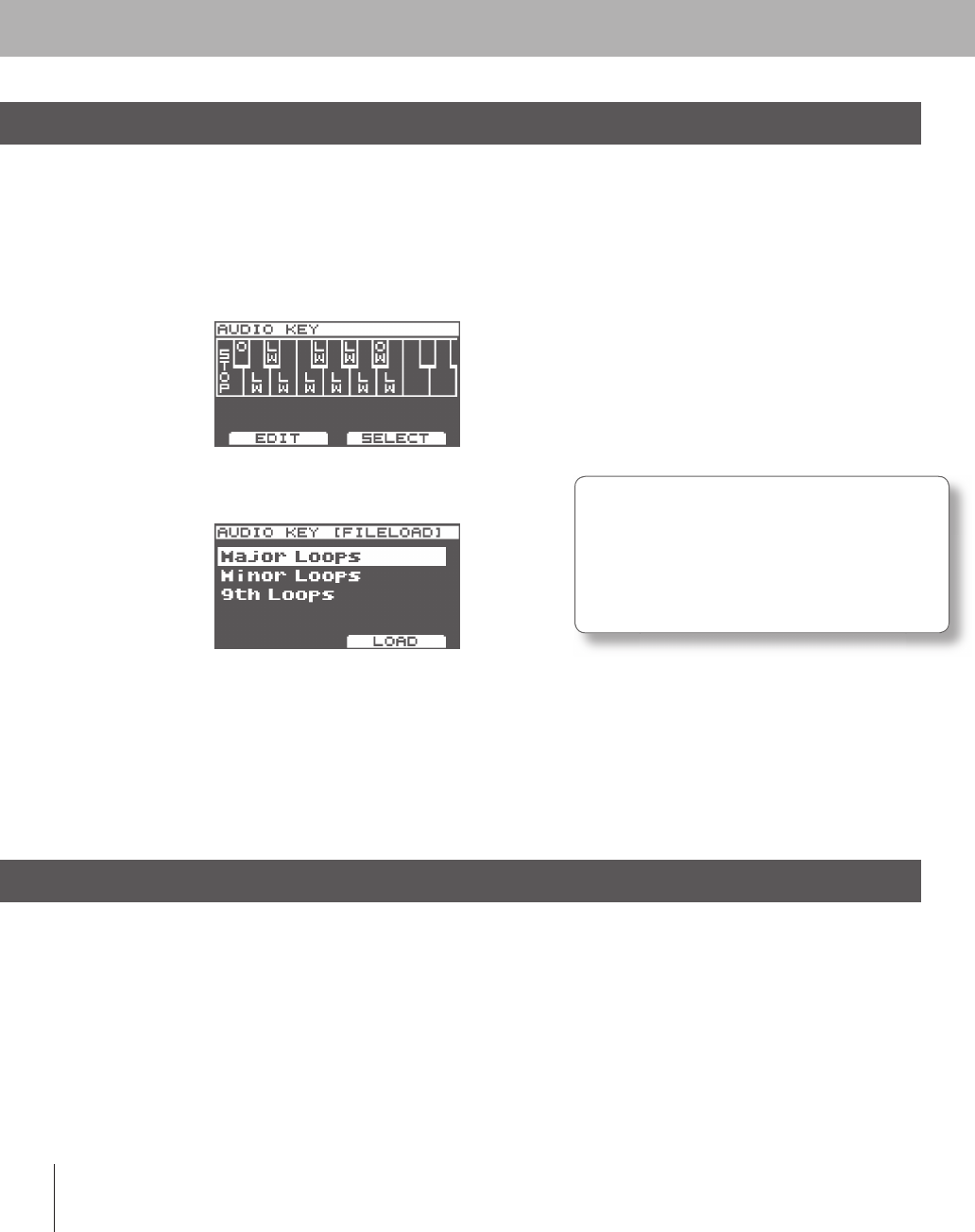
70
Selecting the Audio File Set
Here’s how to select and play an audio
le set that’s saved in USB memory.
C
onnect the USB memory containing the audio le set to the USB
M
EMORY connector (
p
. 22).
P
ress t
h
e
[
AUDIO KEY
]
b
utton.
Th
e AUDIO KEY screen wi
ll
a
pp
ear
.
P
ress the [F2]
(
SELECT
)
button.
T
he following screen will appear
.
Use the VALUE dial to select an audio
le set, and
p
ress the [F2 (LOAD)]
butto
n
.
The con rmation message will appear, then press the [F1] (OK)
button
.
T
he
le will be loaded into the VP-770
.
Changing the Audio File Settings
Here’s how you can edit the audio
le settings, such as changing the audio
le played by each key, or
specif
y
ing whether the le will be pla
y
ed repeatedl
y
.
A
s
d
escri
b
e
d
in “Se
l
ecting t
h
e Au
d
io Fi
l
e Set” (on t
h
e prece
d
ing
page), load the audio le set that you want to edit.
T
he audio
le set will be loaded into the VP-770.
1
.
2
.
3
.
4
.
5
.
1
.
I
f
the USB memory does not contain an audio
le set that was created using “Audio Key Utility
3
,” t
h
e
d
isp
l
a
y
wi
ll
in
d
icate “Externa
l
Root.” Even
i
f
the USB memory does not contain an audio
le set
,
audio les located in the root level of
th
e USB memor
y
can
b
e assigne
d
to
k
e
y
s an
d
played
.
✍


















