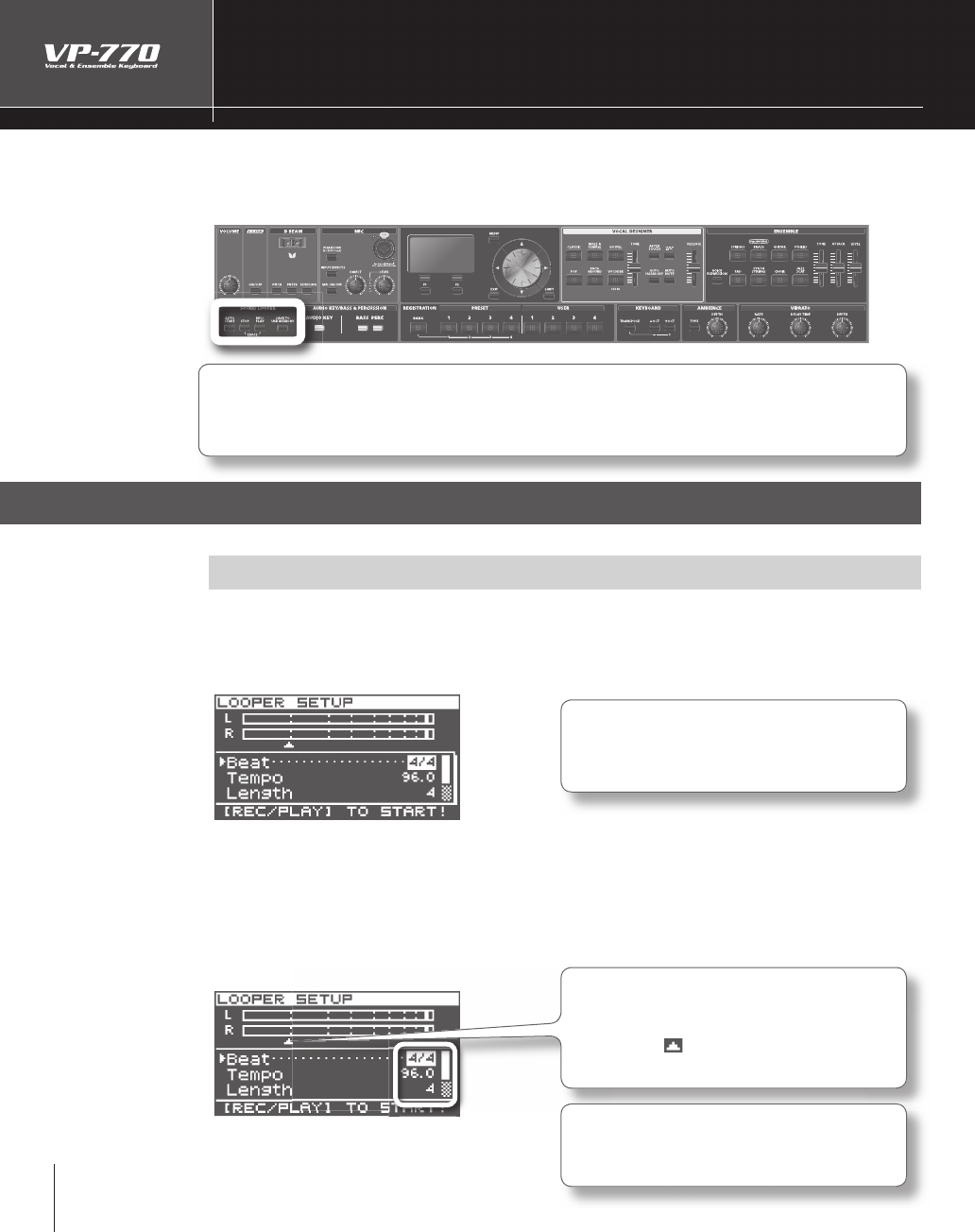
74
Recording Loop Phrases
( SOUND LOOPER)
Y
ou can record a phrase
y
ou perform, and pla
y
it back repeatedl
y
as a loop. You can also record additional
phrases la
y
ered onto the recording. When
y
ou’re using a microphone it ma
y
be di cult to hear the sound
that is actually being produced, but you can use this looping
f
unction to easily audition your output
.
The recordable time is approximatel
y
18 seconds
.
Y
ou can’t change the tempo or time signature of the recorded phrase.
Y
ou can’t record the sound that is output from the OUTPUT B
j
acks. You’ll need to set things up so that
the sound you want to record is output
f
rom the OUTPUT A (MIX) jacks (p. 4, 98)
.
Recording a Phrase
Preparations
P
ress t
h
e
[
R
EC/PLAY
]
b
utton
.
Th
e Soun
d
Looper wi
ll
enter recor
d
ing-stan
dby
mo
d
e, an
d
t
h
e [REC/PLAY]
b
utton wi
ll
start
bl
in
k
ing.
Th
e LOOPER SETUP screen wi
ll
a
pp
ear.
If
a phrase has already been recorded, recording will start when you press the [REC/PLAY] button.
(T
h
e
L
OOPER SETUP screen will not appear.) If
y
ou want to record a new phrase, erase the previousl
y
-
recorded phrase as described in “Erasin
g
the Phrase” (p. 76).
Use the cursor buttons and the value dial to make metronome
settings
f
or recording and to speci
f
y the length that you want to
r
eco
r
d.
*
*
*
1
.
*
2
.
I
f
y
ou leave the [AUTO START]
b
utton
turned on, recordin
g
will start
automatica
lly
w
h
en
y
ou
b
egin p
l
a
y
ing.
The
[
]
icon in the level meter indicates
the level at which tri
gg
erin
g
will occur
.
✍
You can a
l
so access t
h
is screen
by
h
o
ld
ing
d
own the [SHIFT] button and pressin
g
the
[
REC/PLAY]
b
utton.
✍
I
f the pedal setting (P1/P2 Assign) is
“PANEL-SW,”
y
ou can perform this
o
peration usin
g
the pedal (p. 63).
✍


















