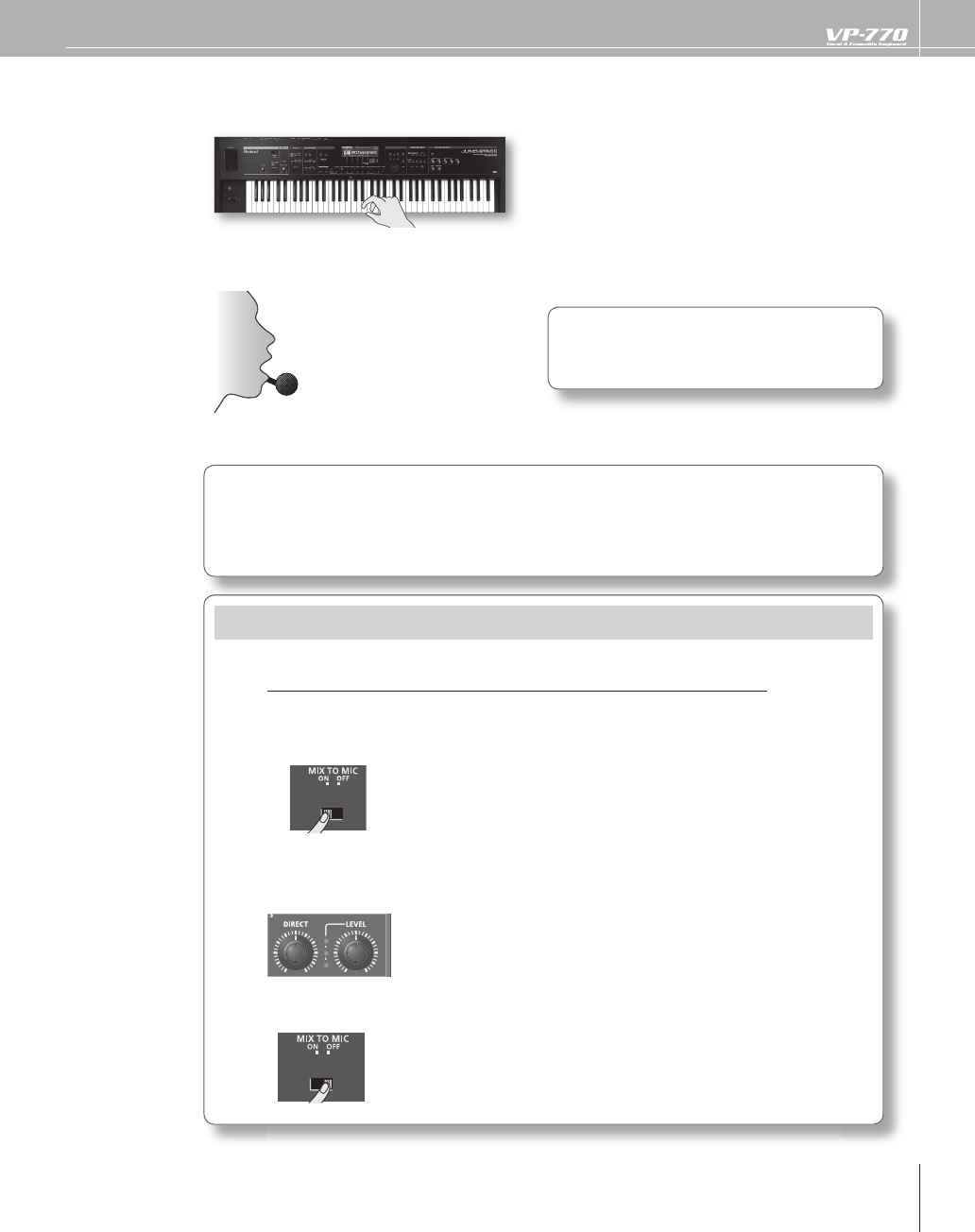
1
1
3
P
la
y
the ke
y
board of
y
our external s
y
nthesizer
.
While holdin
g
down a note, vocalize into the microphone
.
V
ocal Designer will produce sound according to the volume of
y
our voice.
You can also connect a synthesizer that doesn’t have a keyboard (o
f
ten called a “sound module”).
I
n this case, connect the VP-770’s MIDI OUT connector to the MIDI IN connector of your sound
m
odule, and use the VP-770’s ke
y
board to pla
y
the sound module.
➞
Re
f
er to “Connecting the VP-770 with MIDI equipment” (p. 116)
f
or more about MIDI connections
.
Adjusting the volume o
f
y
our external s
y
nthesize
r
A
djust the volume of
y
our external s
y
nthesizer so that the sound isn’t distorted
.
The VP-770’s MIC LEVEL indicator won’t respond if the [MIX TO MIC] switch is “OFF,”
p[ ] ,
so you’ll need
”
t
o make this adjustment in the following way.
Set the [MIX TO MIC] switch “ON.”
P
l
a
y
y
our externa
l
s
y
nt
h
esizer, an
d
a
d
just its vo
l
ume so t
h
at
t
h
e ye
ll
ow LEVEL in
d
icator
l
ig
h
ts at t
h
e pea
k
s in t
h
e soun
d
.
Return t
h
e
[
MIX TO MIC
]
switc
h
to “OFF.”
5
.
6
.
✍
1
.
2
.
3
.
I
f
you don’t hear sound, check the
f
ollowing
I
s the micro
p
hone in
p
ut level raised?
(
➞
p
. 28
)
I
s the [MIC ON/OFF] button lit?
(
➞
p
. 31
)
•
•


















