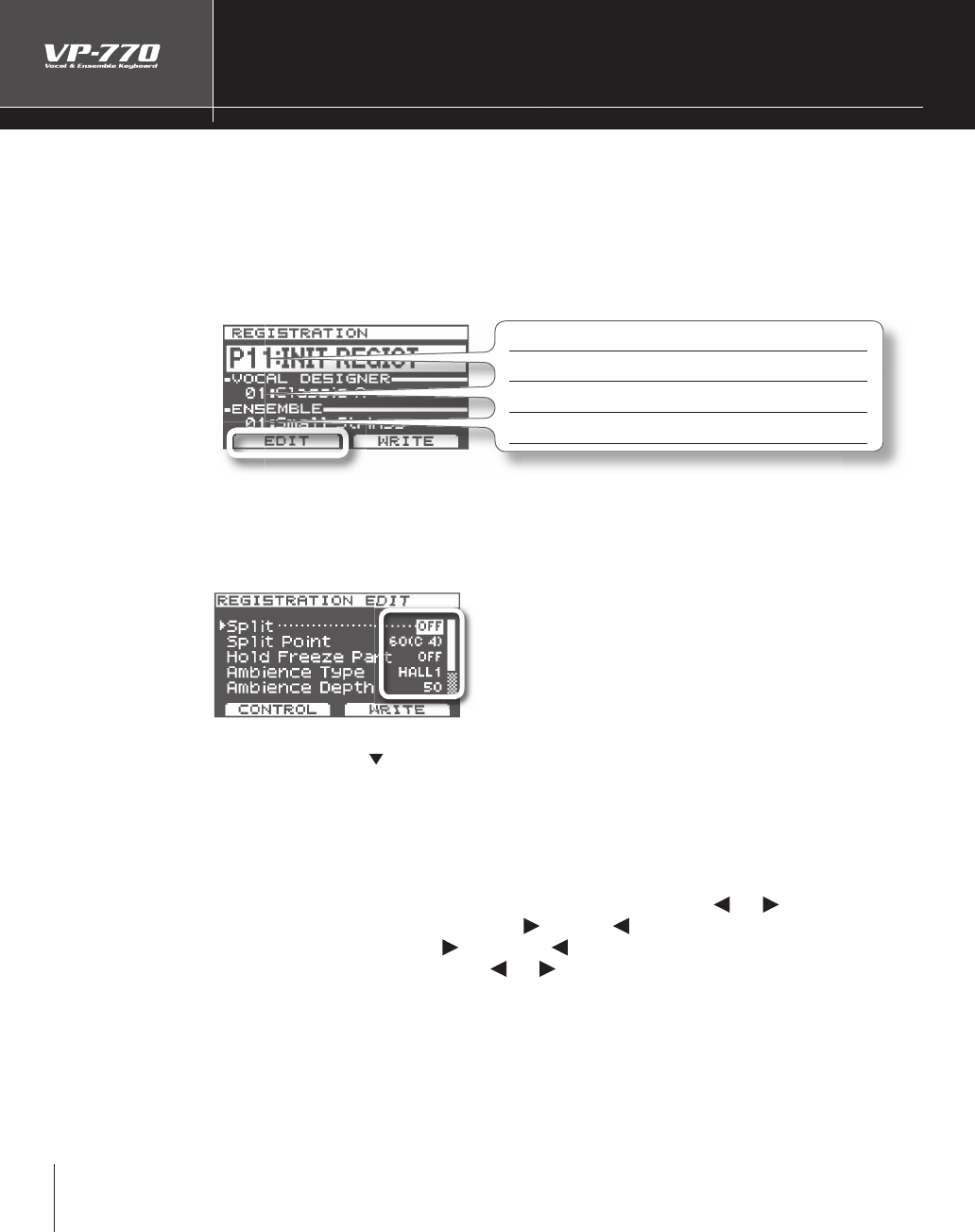
82
Editing a Registration
Here’s the basic procedure for editing a registration.
P
ress a [REGISTRATION]
b
utton to se
l
ect t
h
e registration t
h
at
y
ou
want to e
d
it (p. 78)
.
Use the cursor buttons to move the cursor, and then
p
ress the [F1]
(
EDIT
)
button
.
Cursor
l
ocation
Op
eration of the EDIT button
P
a
g
e
Re
g
istration numbe
r
Makes settings
f
or the entire
re
gi
strat
i
on.
p.
83
VOC
AL DE
S
IGNER
e
l
d
Makes settings
f
or the Vocal
D
esi
g
ner part.
p.
86
EN
S
EMBLE
e
l
d
Makes settings
f
or the
Ensem
bl
e
p
art.
p.
88
If
you want to make settings
f
or the Bass & Percussion part, hold down the [SHIFT] button and
p
ress t
h
e [BASS] or [PERC]
b
utton to access t
h
e BASS & PERC EDIT screen (
p
. 92)
.
Use the cursor buttons to move the cursor to the parameter that you
want to edit
.
If not all parameters can be shown in a single screen, a scroll bar is shown at the right edge of the screen. In
this case, use the cursor [
]
button to scroll the screen downward.
You can access a list o
f
value by holding down the [SHIFT] button and pressing the [F1] (LIST)
b
utton in an EDIT screen. From t
h
e REGISTRATION EDIT screen,
p
ress t
h
e [F1] (CONTROL)
b
utton to
access the REGIST CONTROL (Re
g
istration Control settin
g
s) screen
.
Use the value dial to chan
g
e the value.
You can change the value in steps o
f
one by pressing the cursor buttons
[
]
or
[
]. I
f
you want
t
o quickly increase the value, hold down [ ] and press
[
]. Conversely, you can quickly decrease
t
he value b
y
holding down [
]
and pressin
g
[
]. You can change the value in larger steps b
y
h
o
ld
ing
d
own [SHIFT] an
d
pressing [
]
or
[
]
.
R
epeat steps 3 an
d
4 to e
d
it t
h
e parameters as
d
esire
d.
If
you want to save the changes you made, re
f
er to “Saving a Regis
-
t
ration” (
p
. 81)
.
1
.
2
.
✍
3
.
✍
4
.
✍
5
.
6
.


















