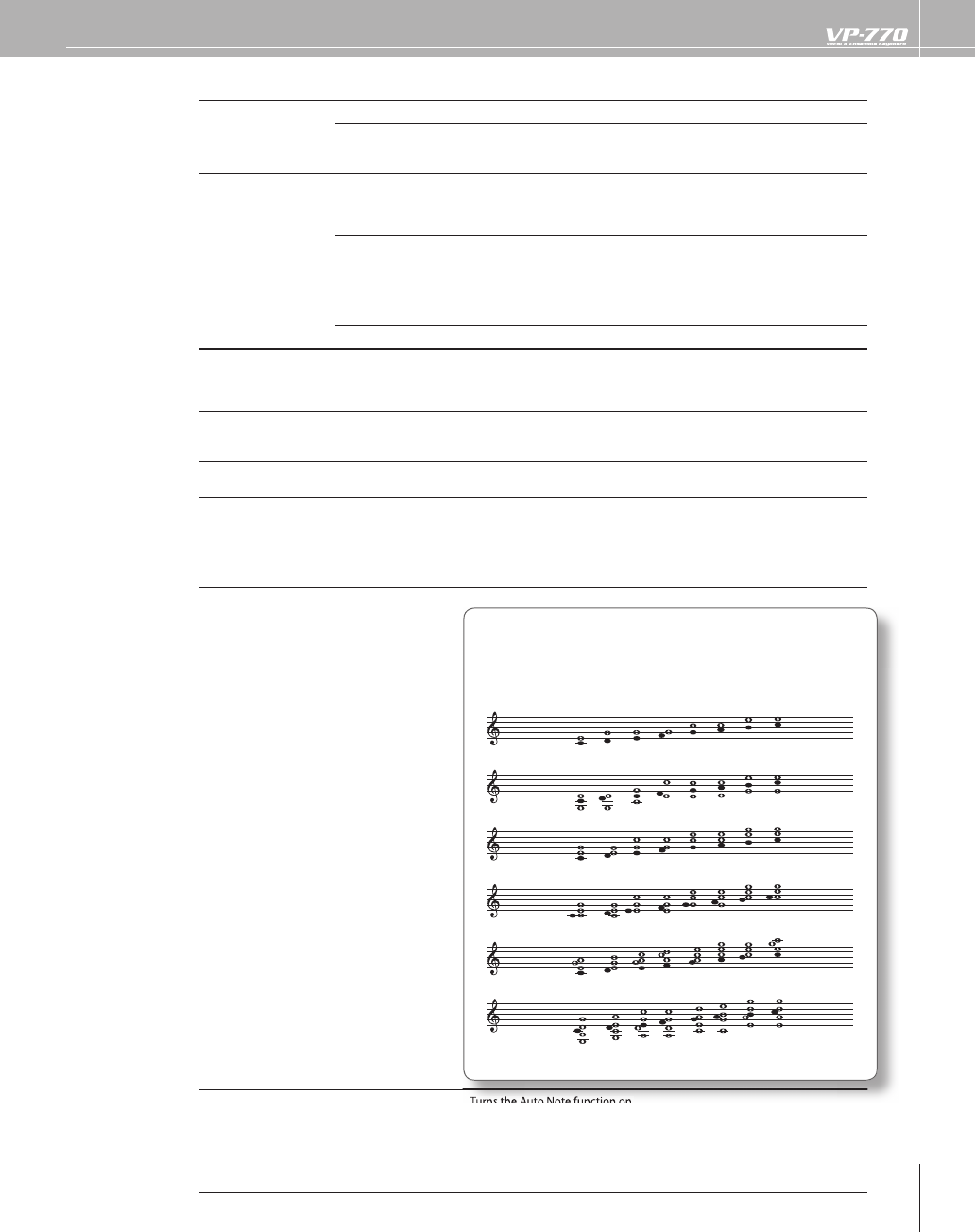
87
Pa
r
a
m
eter
V
a
l
ue
Descri
p
tio
n
Ho
ld
Mo
de
NO
RMA
L
All notes will be sustained if you press the Hold pedal and play the keyboard.
L
EGAT
O
I
f
y
ou pla
y
with the Hold pedal held down, the previous note will disappear the
instant you play the next note, producing a legato per
f
ormance. This makes it
easier to play particularly when you’re playing chords.
Ho
ld
Typ
e
CAR
R
T
he Hold
p
edal will sustain the sound o
f
the carrier (the basis o
f
the sound)
.
If you play the keyboard and then hold down the Hold pedal, you’ll be able to
per
f
orm simpl
y
b
y
using the sound
f
rom the microphone, without having to
k
eep your
h
an
d
on t
h
e
k
ey
b
oar
d
.
FO
RM
T
he Hold pedal will sustain the sound o
f
the modulator (microphone input)
.
If you hold down the Hold pedal while vocalizing into the microphone, you’ll
be able to per
f
orm simpl
y
b
y
pla
y
ing the ke
y
board, without having to continue
v
oca
l
izing
.
T
he default setting for the modulator is the microphone input, but you can
c
h
ange t
h
is
by
using t
h
e “Input Source” parameter
.
BO
T
H
T
he Hold pedal will sustain the sounds of both the carrier and the modulator
.
P
ortamento ON
,
OFF S
p
eci
es whether the
p
ortamento e
ect will be a
pp
lied (ON) or not (OFF).
Portamento is an e ect which smoothly changes the pitch from the rst-played
k
e
y
to t
h
e next-p
l
a
y
e
d
k
e
y
. B
y
app
ly
ing portamento,
y
ou can simu
l
ate s
l
i
d
e
p
erformance techni
q
ues on a violin or similar instrument
.
P
o
r
ta
m
e
n
to
T
i
m
e
0
–127 Speci
es the time over which the pitch will change when
y
ou pla
y
portamento.
Increasin
g
t
h
e va
l
ue wi
ll
l
en
g
t
h
en t
h
e time over w
h
ic
h
t
h
e pitc
h
moves to t
h
e
n
e
x
t
n
ote.
8
va
O
N
,
O
FF Speci es the state of the [8va] button. If this is ON, the ran
g
e of the Vocal
Designer part will be raised b
y
one octave
.
A
uto Harmony
S
w
O
N
,
O
FF
T
urns the Auto Harmony function on/o
.
T
he Auto Harmon
y
function lets
y
ou automaticall
y
add a backing chorus to
y
our vocal. This
f
unction generates harmon
y
based on the melod
y
y
ou sing
(
the pitch detected from the microphone) and the chords detected from the
ke
y
board. In addition, the harmon
y
will change according to the movement o
f
t
h
e me
l
o
d
y you sing
.
Harmon
y
T
y
p
e
D
UET
,
T
RI
O,
T
RIO-UPPER
,
QUARTET,
MANHATTAN,
J
AZZ-
O
PE
N
Switches the t
y
pe o
f
Auto Harmon
y
.
T
he notation shown below is an example of a C-major scale
.
T
he solid black notes indicate the
p
itch detected
f
rom the micro
p
hone (this
note will not sound *1).
T
he white notes indicate the harmon
y
that was generated (Vocal Designer
wi
ll
soun
d
wit
h
t
h
ese notes).
For a minor chord, the third will be a minor third rather than a major third
.
DUET
TRIO
TRIO-UPPER
QUARTET
MANHATTAN
JAZZ-OPEN
*
1 You can soun
d
t
h
e
bl
ac
k
notes
by
turning on t
h
e [AUTO NOTE]
b
utton.
•
•
•
Auto
N
ote
Sw
O
N
,
O
FF
Turns
the
Auto
Note
function
on.
Norma
lly
, Voca
l
Designer wi
ll
not soun
d
un
l
ess
y
ou p
l
a
y
t
h
e
k
e
yb
oar
d
.
However, by using the Auto Note function, you can make Vocal Designer
produce sound without
y
our having to pla
y
the ke
y
board; i.e., all
y
ou’ll need
to do is vocalize into the micro
p
hone. The Auto Note
f
unction will detect the
pitch of your voice via the microphone, and automatically sound notes for that
pitc
h
.


















