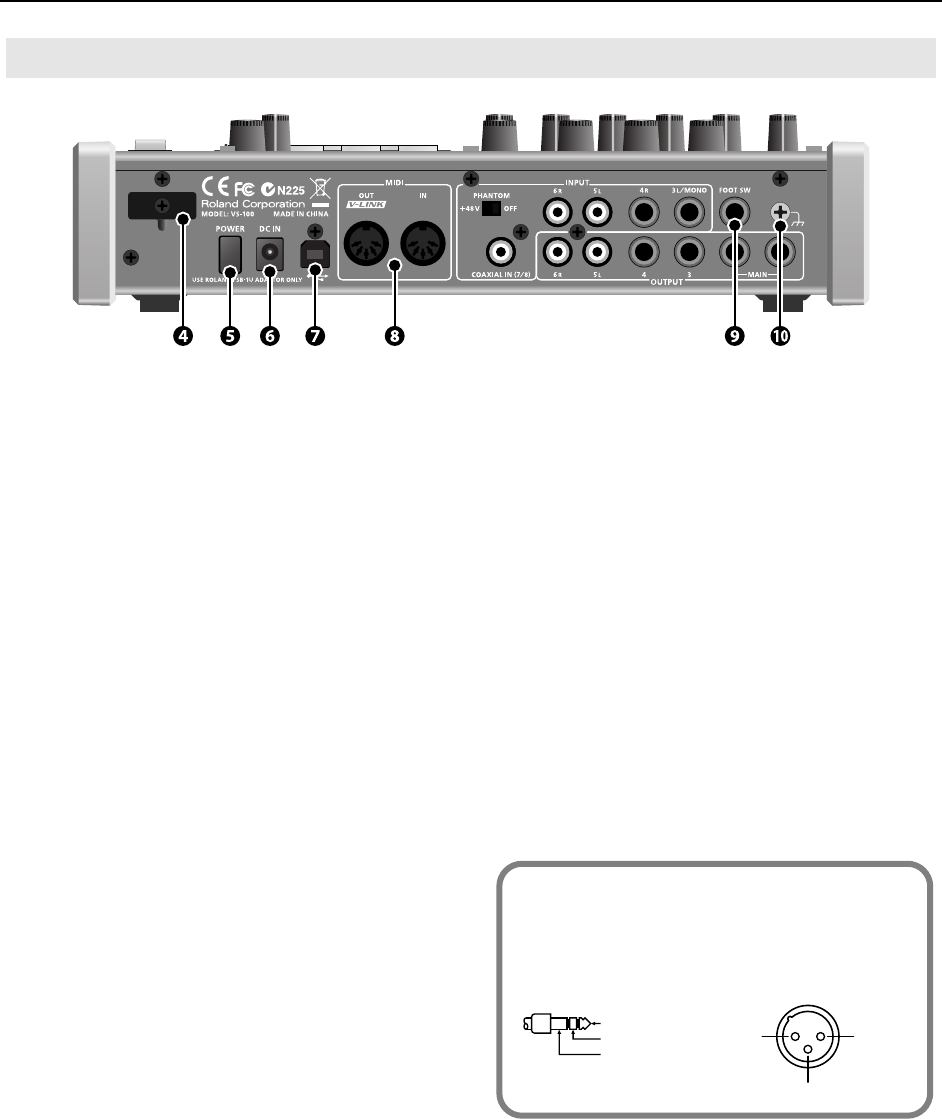
15
Panel Descriptions
fig.rear01.eps
4.
Cord hook
Hook the AC adapter’s cord here, see p. 38.
5.
Power switch
Turn the power on/off. For more information, see p. 40.
6.
DC IN jack
Connect the DC plug of the supplied AC adaptor here.
7.
USB connector
Use a USB cable to connect the V-STUDIO 100 to a personal
computer.
8.
MIDI connectors (MIDI OUT/V-LINK and MIDI IN)
When the SONAR V-STUDIO 100 is connected to a computer,
these connectors work as 1 in/1 out USB MIDI interfaces.
When the SONAR V-STUDIO 100 is not connected to a
computer, the MIDI OUT connector becomes a MIDI output
connector for V-LINK.
9.
Footswitch connector
Connect a footswitch (sold separately) here.
You can use a footswitch to control the WAVE recorder
function or start and stop SONAR VS.
For more information about footswitch, see
“Connecting
footswitches”
(p. 46).
10.
Grounding terminal
Depending on the circumstances of a particular setup, you
may experience a discomforting sensation, or perceive that
the surface feels gritty to the touch when you touch this
device, microphones connected to it, or the metal portions of
other objects, such as guitars. This is due to an infinitesimal
electrical charge, which is absolutely harmless. However, if
you are concerned about this, connect the ground terminal
(see figure) with an external ground. When the unit is
grounded, a slight hum may occur, depending on the
particulars of your installation. If you are unsure of the
connection method, contact the nearest Roland Service
Center, or an authorized Roland distributor, as listed on the
“Information” page.
Unsuitable places for connection
• Water pipes (may result in shock or electrocution)
• Gas pipes (may result in fire or explosion)
• Telephone-line ground or lightning rod (may be
dangerous in the event of lightning)
Rear panel
* This product is equipped with balanced (XLR/TRS) type
jacks. Wiring diagrams for these jacks are shown below.
Make connections after first checking the wiring
diagrams of other equipment you intend to connect.
1: GND2: HOT
3: COLD
TIP: HOT
RING: COLD
SLEEVE: GND
VS-100_r_e.book 15 ページ 2009年3月25日 水曜日 午前9時34分


















