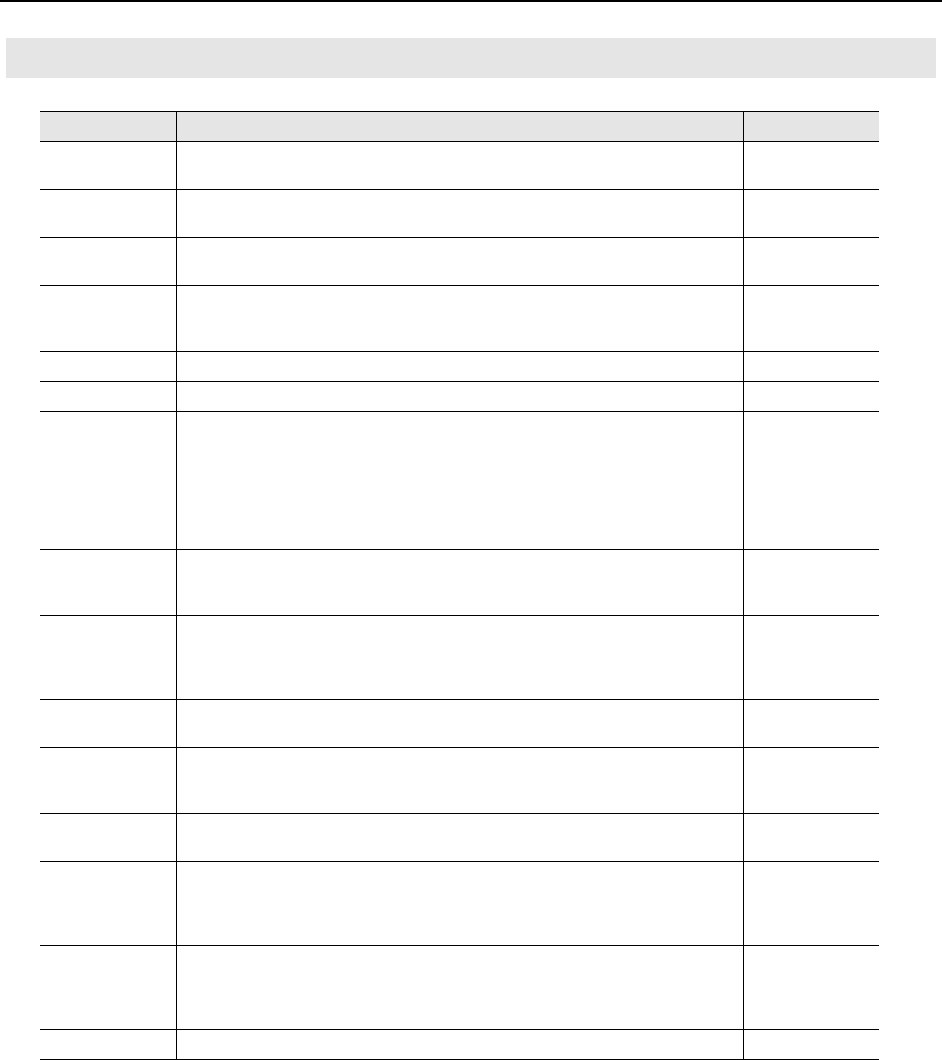
55
System settings
Parameter list
Parameter
Description Value
LCD Contrast
Adjusts the contrast of the display.
Higher values will make the display appear darker.
0–19
Sample Freq
Specifies the sampling frequency of the SONAR V-STUDIO 100.
For details, refer to
“Sampling frequency setting”
(p. 52).
44.1, 48.0, 96.0
(kHz)
Reverb
Accesses the setting screen for the built-in reverb. For details, refer to
“Reverb settings”
(p.
53).
–
WAV-Play Mode
Specifies the file playback mode for the WAVE recorder.
Sgl
: Play only the selected file.
Seq
: When the selected file finishes playing, play the next file.
Sgl, Seq
WAV-Play Rept Turns repeat playback on/off for files in the WAVE recorder. OFF, ON
WAV-Play Mon Specifies whether file playback in the WAVE recorder will be stereo or mono. ST, MONO
WAV-Rec Source
Specifies the source when recording into the WAVE recorder.
Mix
: Record the mixed signal of INPUT 1–8.
1-2
: Record only INPUT 1/2. The INPUT 1 signal will be recorded on the left channel, and
the INPUT 2 signal will be recorded on the right channel. To play back a file that was
recorded with these settings, set WAV-Play Mon to MONO. For details on routing,
refer to the block diagram (p. 56).
1
: Record only INPUT 1. The INPUT 1 signal will be recorded as a monaural file.
Mix, 1-2, 1
WAV-Rec Bit
Specifies the bit depth when recording into the WAVE recorder.
In order to play back a file that was recorded at 24-bit or 32-bit depth, you must use a media
player software that supports those bit depths.
16, 24, 32 (bit)
DAW Select
Specifies the operating mode of the control surface section.
Normally you should leave this set to SONAR.
If you’re using a DAW other than SONAR, set this to Other. For details, refer to
“Using DAW
software other than SONAR”
(p. 24).
Sonar, Other
DAW Full Asgn
Allows the knobs and buttons of the digital mixer section to be used as controllers of the ACT
section. For details, refer to
“ACT section”
(p. 23).
OFF, ON
Storage
If this is ON, the SD card slot can be used as a USB mass storage device when connected to a
computer. When this is ON, the USB audio/MIDI interface functionality cannot be used.
* Change this setting while the SONAR V-STUDIO 100 is not USB-connected to a computer.
OFF, ON
SD Format
Formats (initializes) the SD card in the SD card slot.
For the procedure, refer to
“Formatting an SD memory card”
(p. 52).
–
Digital IN
Turns the INPUT 7-8 (COAXIAL IN) input on/off.
AUTO
: The input signal from INPUT 7-8 (COAXIAL IN) will be received. The SONAR V-STUDIO
100 will switch to the same sampling frequency as this digital signal.
OFF
: The digital signal will not be received.
AUTO, OFF
To USB
Specifies the signal that is sent to the USB audio input (recording).
Post EQ
: The signal processed by the internal compressor/equalizer will be sent.
Pre EQ
: The signal will be sent before being processed by the internal compressor/
equalizer.
Post EQ, Pre EQ
Initialize Initializes SONAR V-STUDIO 100 settings. For details, refer to
“Initialization”
(p. 53). –
VS-100_r_e.book 55 ページ 2009年3月25日 水曜日 午前9時34分


















