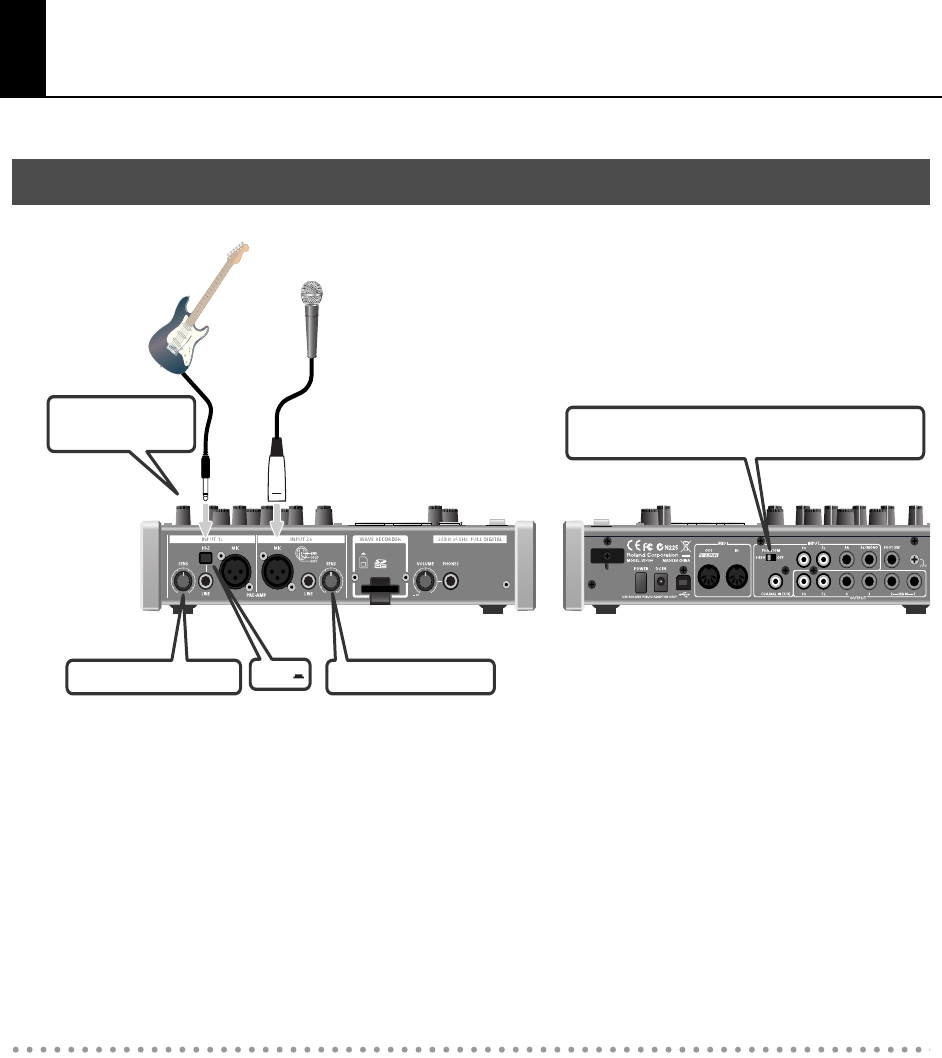
41
Connections and signal flow
fig.Connect-mic-guitar.eps
* To prevent malfunction and/or damage to speakers or other devices, always turn down the volume, and turn off the
power on all devices before making any connections.
* When connection cables with resistors are used, the volume level of equipment connected to the INPUT connectors
may be low. If this happens, use connection cables that do not contain resistors.
* Feedback could be produced depending on the location of microphones relative to speakers. This can be remedied by:
1. Changing the orientation of the microphone(s).
2. Relocating microphone(s) at a greater distance from speakers.
3. Lowering volume levels.
* Do NOT connect anything to input terminals that you are not using.
Adjusting the level
Use the [SENS] knob to adjust the input level. To achieve the best recording quality, display the level meter on the
screen and use the [SENS] knob to increase the level as far as possible without the input level exceeding the normal
level.
Connecting microphones and guitars
Guitar/Bass
Adjust the input level
Connect the guitar
or bass to INPUT 1
Hi-Z
If you use a phantom power-enable condencer
microphone, set this switch to “+48V”
Microphone
Adjust the input level
VS-100_r_e.book 41 ページ 2009年3月25日 水曜日 午前9時34分


















