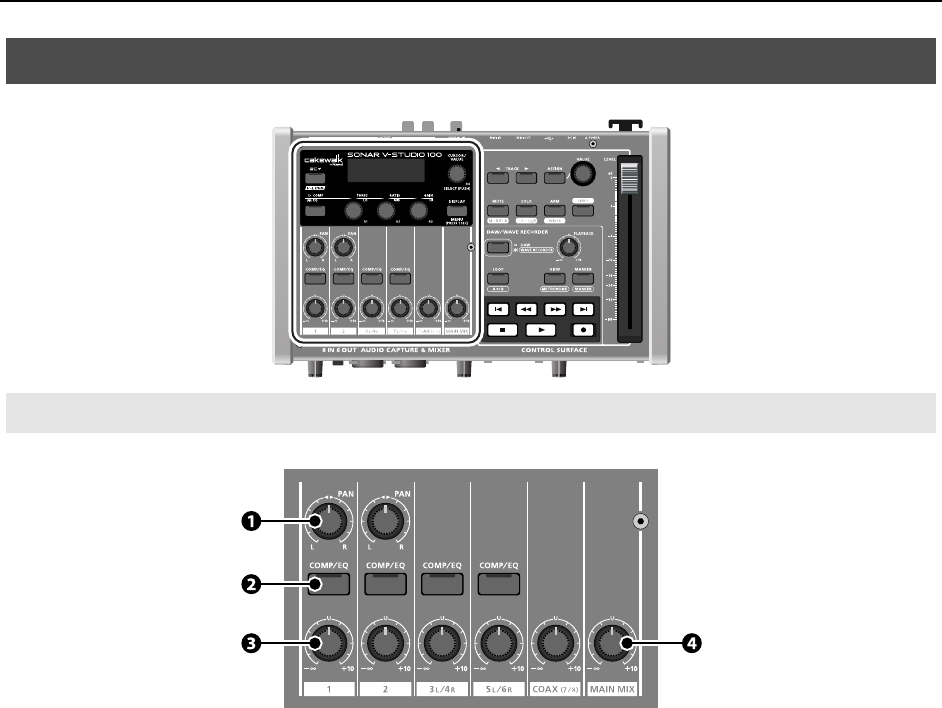
17
Panel Descriptions
fig.mixer01.eps
fig.01.eps
1.
[PAN] knob (INPUT 1L/INPUT 2R)
Use this knob to adjust the balance between the right and left channels of the signal that is input from the INPUT 1L/2R.
2.
[COMP/EQ] button
Use this button to turn the compressors and equalizers on and off for each channel. For more information, see
“Using the
compressors and equalizers”
(p. 48).
3.
Level knob
Use this knob to adjust the mixing level for each channel.
4.
[MAIN MIX] knob
Use this knob to adjust the main volume after mixing.
Digital mixer component
Input section
VS-100_r_e.book 17 ページ 2009年3月25日 水曜日 午前9時34分


















