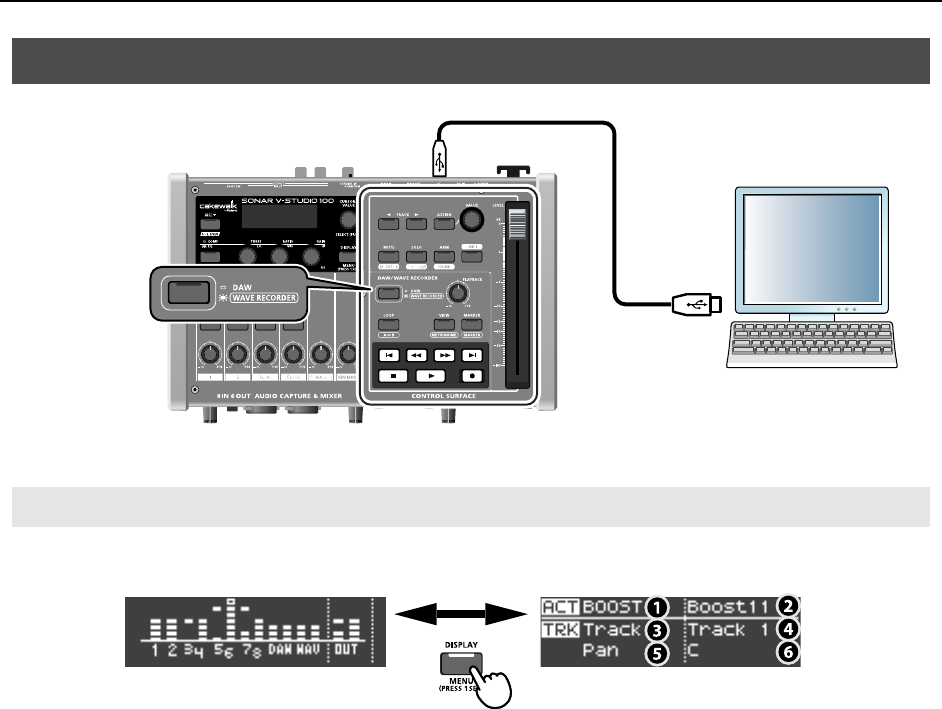
19
fig.mixer03.eps
If you connect SONAR V-STUDIO 100 to a computer and turn the power on, the section within the bounding
rectangle in this illustration functions as the control surface for SONAR VS.
fig.ctrl-disp1.eps
When you are using SONAR, pressing the [DISPLAY] button switches between the level meter screen and the control
surface screen. The control surface screen displays information about SONAR and plug-ins that can be controlled
from SONAR V-STUDIO 100.
Control surface screen
1. Name of the parameter controlled by the [R1]–[R4] knobs
When the ACT function is on, turning the [R1]–[R4] knobs switches the display to show the name of the parameter
that is currently being manipulated.
2. Name of the plug-in controlled by the [R1]–[R4] knobs
3. Items (track or bus) that can be controlled in the channel strip section
4. Name of the track or bus currently being controlled in the channel strip section
5. Name of the parameter assigned to the [VALUE] knob
6. Value of the parameter assigned to the [VALUE] knob
Using the control surface component
Control surface screen
Computer
The button is off
Level meter screen Control surface screen
VS-100_r_e.book 19 ページ 2009年3月25日 水曜日 午前9時34分


















