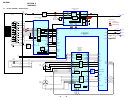27
MZ-R909
100. Adjust with the [VOL+] key (adjusted value up) or [VOL--]
key (adjusted value down) so that the adjusted value becomes
E5.
101. Press the X key.
(102F is blinking)
102. Press the [VOL+] key three times to change the blinking por-
tion to 1032.
103. Press the x key.
(00 is blinking)
104. Adjust with the [VOL+] key (adjusted value up) or [VOL--]
key (adjusted value down) so that the adjusted value becomes
90.
105. Press the X key.
(1032 is blinking)
106. Press the [VOL+] key once to change the blinking portion to
1033.
107. Press the
x key.
(00 is blinking)
108. Adjust with the [VOL+] key (adjusted value up) or [VOL--]
key (adjusted value down) so that the adjusted value becomes
E5.
109. Press the X key.
(1033 is blinking)
110. Press the [VOL+] key once to change the blinking portion to
1034.
111. Press the x key.
(00 is blinking)
112. Adjust with the [VOL+] key (adjusted value up) or [VOL--]
key (adjusted value down) so that the adjusted value becomes
06.
113. Press the X key.
(1034 is blinking)
023 102FE5
Remote commander LCD display
E5
: Adjusted value
023 103200
Remote commander LCD display
00
: Adjusted value
023 103290
Remote commander LCD display
90
: Adjusted value
114. Press the [VOL+] key twice to change the blinking portion to
1036.
115. Press the x key.
(00 is blinking)
116. Adjust with the [VOL+] key (adjusted value up) or [VOL--]
key (adjusted value down) so that the adjusted value becomes
10.
117. Press the X key.
(1036 is blinking)
118. Press the [VOL+] key once to change the blinking portion to
1037.
119. Press the x key.
(00 is blinking)
120. Adjust with the [VOL+] key (adjusted value up) or [VOL--]
key (adjusted value down) so that the adjusted value becomes
E3.
121. Press the
X key.
(1037 is blinking)
122. Press the [VOL+] key once to change the blinking portion to
1038.
123. Press the x key.
(00 is blinking)
124. Adjust with the [VOL+] key (adjusted value up) or [VOL--]
key (adjusted value down) so that the adjusted value becomes
04.
125. Press the X key.
(1038 is blinking)
126. Press the [VOL+] key once to change the blinking portion to
1039.
127. Press the x key.
(00 is blinking)
023 103300
Remote commander LCD display
00
: Adjusted value
023 1033E5
Remote commander LCD display
E5
: Adjusted value
023 103400
Remote commander LCD display
00
: Adjusted value
023 103406
Remote commander LCD display
06
: Adjusted value
023 103600
Remote commander LCD display
00
: Adjusted value
023 103610
Remote commander LCD display
10
: Adjusted value
023 103700
Remote commander LCD display
00
: Adjusted value
023 1037E3
Remote commander LCD display
E3
: Adjusted value
023 103800
Remote commander LCD display
00
: Adjusted value
023 103804
Remote commander LCD display
04
: Adjusted value
023 103900
Remote commander LCD display
00
: Adjusted value