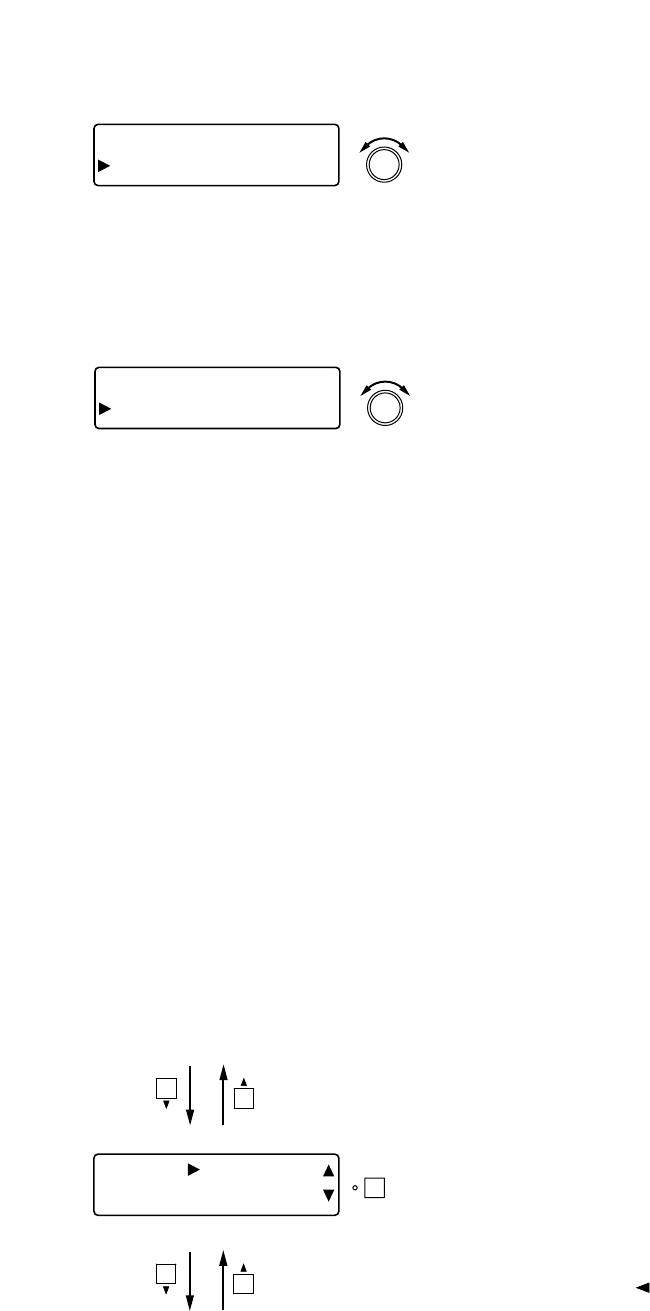
39
8.16. NOM Attenuation ON/OFF Settings
The NOM Attenuation function is one of the D-901's auto-mixing functions, and automatically adjusts
individual input channel gains in response to input signal level. Refer to p. 37 for the block diagram of the
Auto-Mixing section.
NOM is an acronym of Number of Open Microphones, and represents the number of microphones in open
status (the number of input channels with open gates).
The NOM attenuation function automatically adjusts the open microphone's input channel gain depending on
the number of open microphones. The open microphone channel gain is attenuated by the gain set on the
Utility setting screen (p. 61) each time the number of open microphones doubles. The use of this function
allows an output level to be kept constant, thus helping to prevent feedback.
This function operates in individual auto-mixing groups (p. 37).
Note: When an input channel is set to OFF, the NOM function on that channel does not operate.
[IN 1] NOM
OFF
ON
• Press the function ON/OFF key to enable or disable the NOM
attenuation function for individual input channels.
• Pressing an Input channel selector key enables or disables the
NOM attenuation function for that channel. The [IN 1] indication
changes to the selected channel number indication.
• The setting screen reverts to the Input/Output Gain Setting
screen when the shift key is pressed.
Input channel gain
settings (next page)
Ducker settings
(previous page)
8.15.3. Attack time settings
[IN 1] DUCKER
A T T AC K
1
0.0
m
s
PARAMETER
PUSH-ENTER
CHANGE
• Rotate the Setting knob to set the attack time (the time required
for the attenuation to be a set value).
Parameter setting range: 10 ms – 10 s (Refer to p. 86 for more
information.)
• Pressing an Input channel selector key permits the ducker attack
time to be set for that channel. The [IN 1] indication changes to
the selected channel number indication.
8.15.4. Release time settings
[IN 1] DUCKER
RELEASE
1
0.0
m
s
PARAMETER
PUSH-ENTER
CHANGE
• Rotate the Setting knob to set the release time (the time required
for the attenuation to reach the original gain of 0 dB).
Parameter setting range: 10 ms – 10 s (Refer to p. 86 for more
information.)
• Pressing an Input channel selector key permits the ducker
release time to be set for that channel. The [IN 1] indication
changes to the selected channel number indication.


















