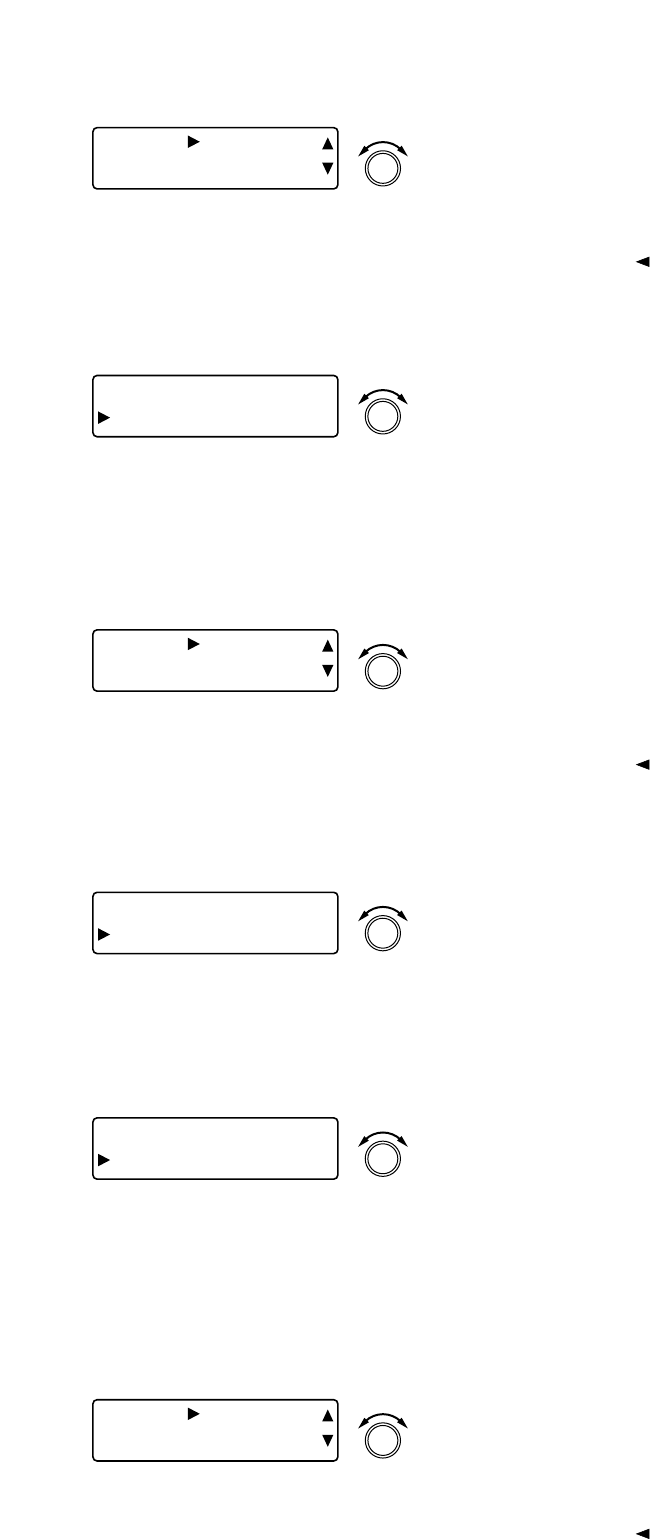
49
9.4.6. Horn equalizer
[OUT1] FILTER1
TYPE HORN E
Q
PARAMETER
PUSH-ENTER
CHANGE
• Rotate the Setting knob to select HORN EQ and enter the Horn
Equalizer setting screen.
• Pressing an Output channel selector key permits the filter to be
set for that channel. The [OUT 1] indication changes to the
selected channel number indication.
• The setting screen reverts to the Input/Output Gain Setting
screen when the shift key is pressed.
[Gain settings]
[OUT1] FILTER1
GAIN +0.0d
B
PARAMETER
PUSH-ENTER
CHANGE
• Rotate the Setting knob to set the gain.
Parameter setting range: 0 to +18 dB in 0.5 dB steps
• Pressing an Output channel selector key permits the filter to be
set for that channel. The [OUT 1] indication changes to the
selected channel number indication.
9.4.7. Notch filter
[OUT1] FILTER1
TYPE NOTC
H
PARAMETER
PUSH-ENTER
CHANGE
• Rotate the Setting knob to select NOTCH and enter the Notch
Filter setting screen.
• Pressing an Output channel selector key permits the filter to be
set for that channel. The [OUT 1] indication changes to the
selected channel number indication.
• The setting screen reverts to the Input/Output Gain Setting
screen when the shift key is pressed.
[Q settings]
[OUT1] FILTER1
Q 8.65
1
PARAMETER
PUSH-ENTER
CHANGE
• Rotate the Setting knob to set the Q.
Parameter setting range: 8.651 – 69.249 (Refer to p. 87 for more
information.)
• Pressing an Output channel selector key permits the filter to be
set for that channel. The [OUT 1] indication changes to the
selected channel number indication.
[Center frequency settings]
[OUT1] FILTER1
FREQ 1.00kH
z
PARAMETER
PUSH-ENTER
CHANGE
• Rotate the Setting knob to set the center frequency.
Parameter setting range: 20 Hz – 20 kHz in 1/24 octave steps
• Pressing an Output channel selector key permits the filter to be
set for that channel. The [OUT 1] indication changes to the
selected channel number indication.
9.4.8. All-pass filter
[OUT1] FILTER1
TYPE ALL PAS
S
PARAMETER
PUSH-ENTER
CHANGE
• Rotate the Setting knob to select ALL PASS and enter the All-
Pass Filter setting screen.
• Pressing an Output channel selector key permits the filter to be
set for that channel. The [OUT 1] indication changes to the
selected channel number indication.
• The setting screen reverts to the Input/Output Gain Setting
screen when the shift key is pressed.


















