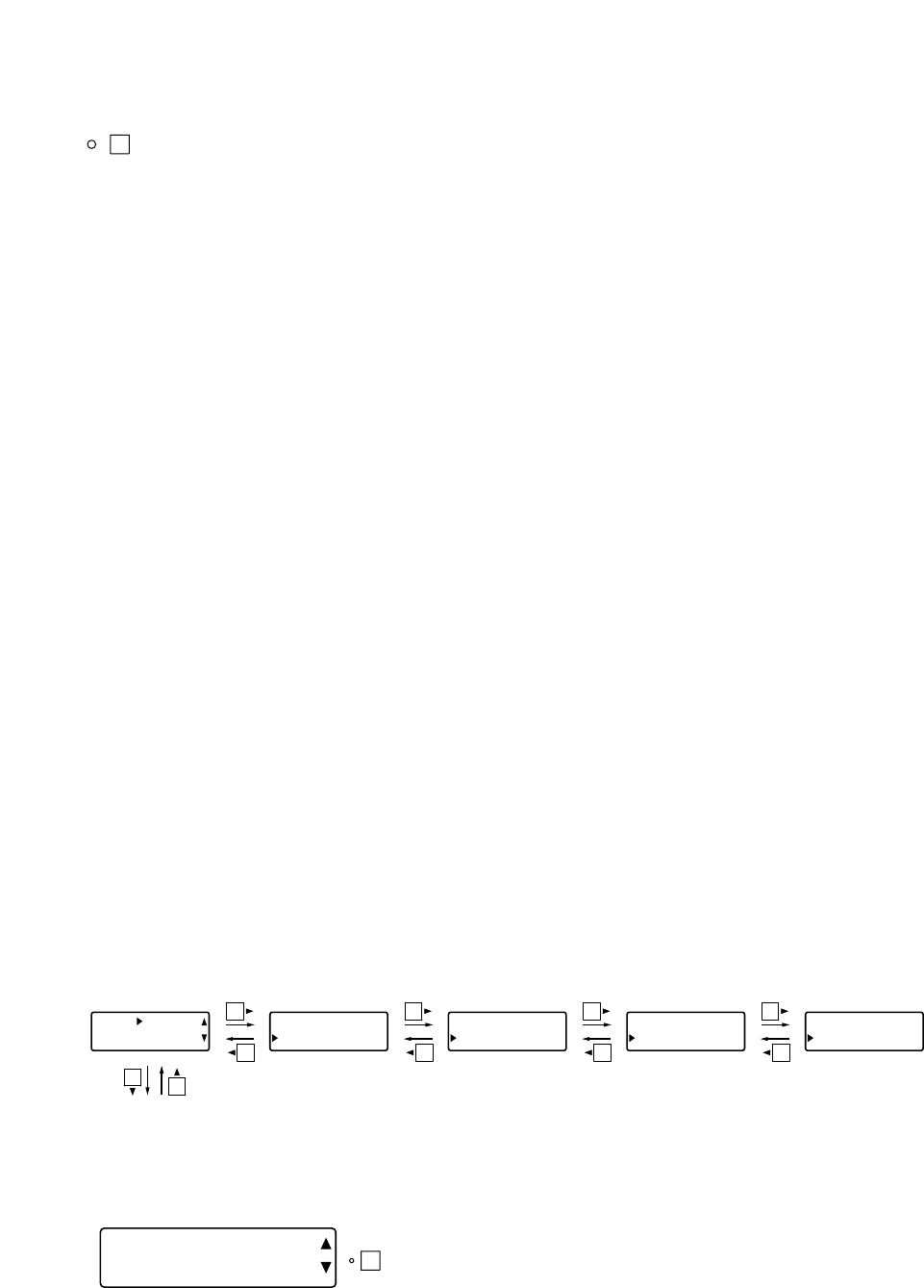
52
10. MICROPHONE BUS SETTINGS
The Microphone Bus setting screen is displayed when the Microphone Bus selector key is pressed.
SEL
10.1. Feedback Suppression Settings
[Suppressing acoustic feedback with a simple operation]
Step 1. Set the volume controls of connected external equipment to the state in which they will actually be
used.
Step 2. Activate the Auto mode on the Feedback Suppression setting screen. (Refer to the next page.)
All filters (12 bands) that suppress feedback are set after they are initialized.
Notes
• Auto mode cannot be initiated if the number of Auto mode filters is set to 0. (Refer to the next page.)
• Large sounds are produced during Auto mode operation.
• Setting takes about 1.5 minutes. (This may differ depending on the unit installation circumstances.)
• No keys can be used during Auto mode operation. Press the Setting knob to interrupt setup
operations.
[Settings to be performed as required]
Step 3. Set the Dynamic mode or the number of filters on the Feedback Suppression setting screen, or
perform individual settings on the Feedback Suppression Filter setting screen as required.
Notes
• When the number of filters to be used for the Auto and Dynamic modes have been changed,
reactivate the Auto mode.
• Take care when executing filter initialization, as feedback may occur.
• It is recommended that the Auto mode be reset when the equalizer setting value has been changed,
because the feedback points may change.
[Screen display operations]
Dynamic mode
Dynamic mode
filter initialization
Auto mode filter
initialization
Auto mode
activation
Filters number
Feedback suppression filter setting confirmation (p. 54)
[MicB] FBS
DYNAMIC OF
F
[MicB] FBS
AUTO START OK?
[MicB] FBS
AUTO:DYN 7 : 5
[MicB] FBS
CLEAR DYN OK?
[MicB] FBS
CLEAR AUTO OK?
10.1.1. Dynamic mode settings
ON
[Mi cB] FBS
DYNAMI C OFF
• Press the function ON/OFF key to enable or disable the feedback
suppression function.
• Enabling the function permits feedback to be suppressed in real
time as it occurs. (Dynamic mode)


















