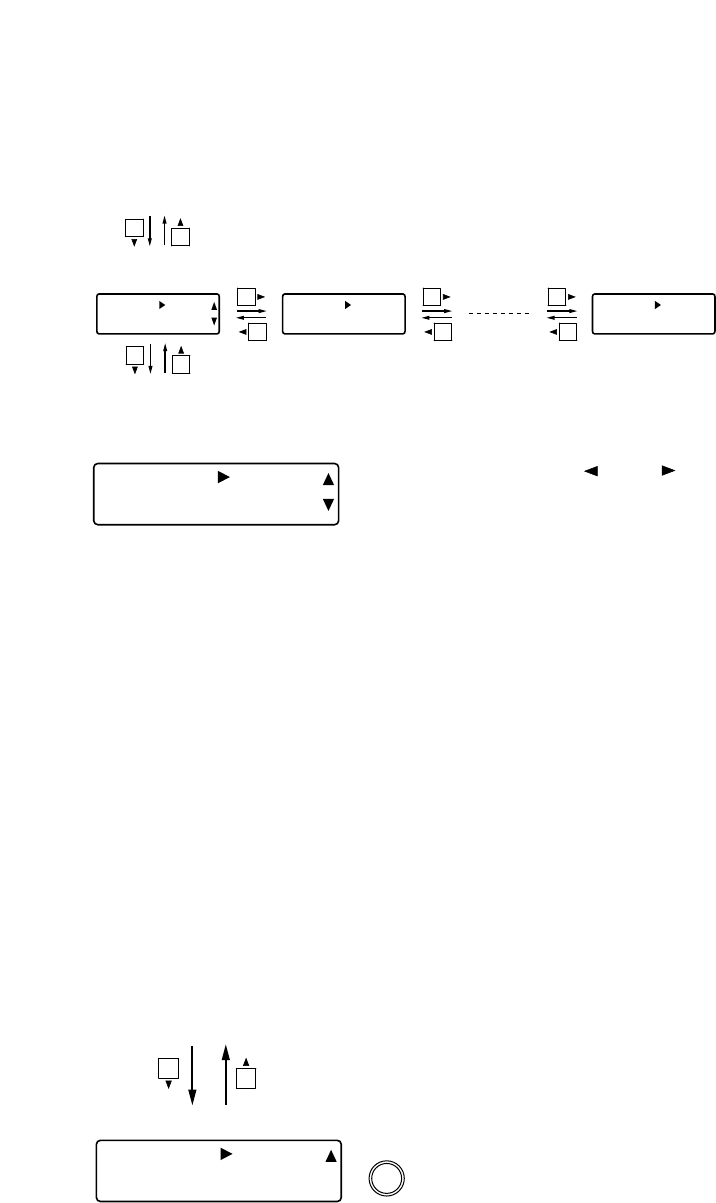
60
11.5. Initial Preset Memory Selection
Select the preset memory number (1 – 16) or LAST MEMORY to be automatically recalled when the power is
switched on.
[PRESET] START
LAST MEMOR
Y
• Press the and shift keys to select the desired preset
memory number to be automatically recalled when the power is
switched on.
• Setting the LAST MEMORY permits the preset memory number
recalled last before the unit's power-off to be automatically
recalled at the power-on.
Note
The preset memory is set to LAST MEMORY by default, and the
preset memory No.1 is recalled.
• Performing the Configuration Save (next item) allows the
selected memory number to be saved as a preset memory
number recalled at unit's power-on operation. Be sure to perform
the Configuration Save after changing the preset number
selection.
• The Configuration save can also be executed by pressing the
Setting knob at this screen.
• To cancel the function, press the Preset key.
11.6. Configuration Save
[CONF IG] SAVE
OK
?
PARAMETER
PUSH-ENTER
CHANGE
• Pressing the Setting knob saves the settings for the Preset
Memory Crossfade Time, the Contact Input/Output functions,
Protect function, and Initial preset memory.
• To cancel the function, press the Preset key.
Preset memory crossfade
time setteings (previous section)
[PRESET] START
LAST MEMOR
Y
[PRESET] START
No. 1
[PRESET] START
No. 16
LAST MEMORY
selection
Preset memory
number 1 selection
Preset memory
number 16 selection
Preset memory crossfade time settings (previous page)
Configuration Save (next section)


















