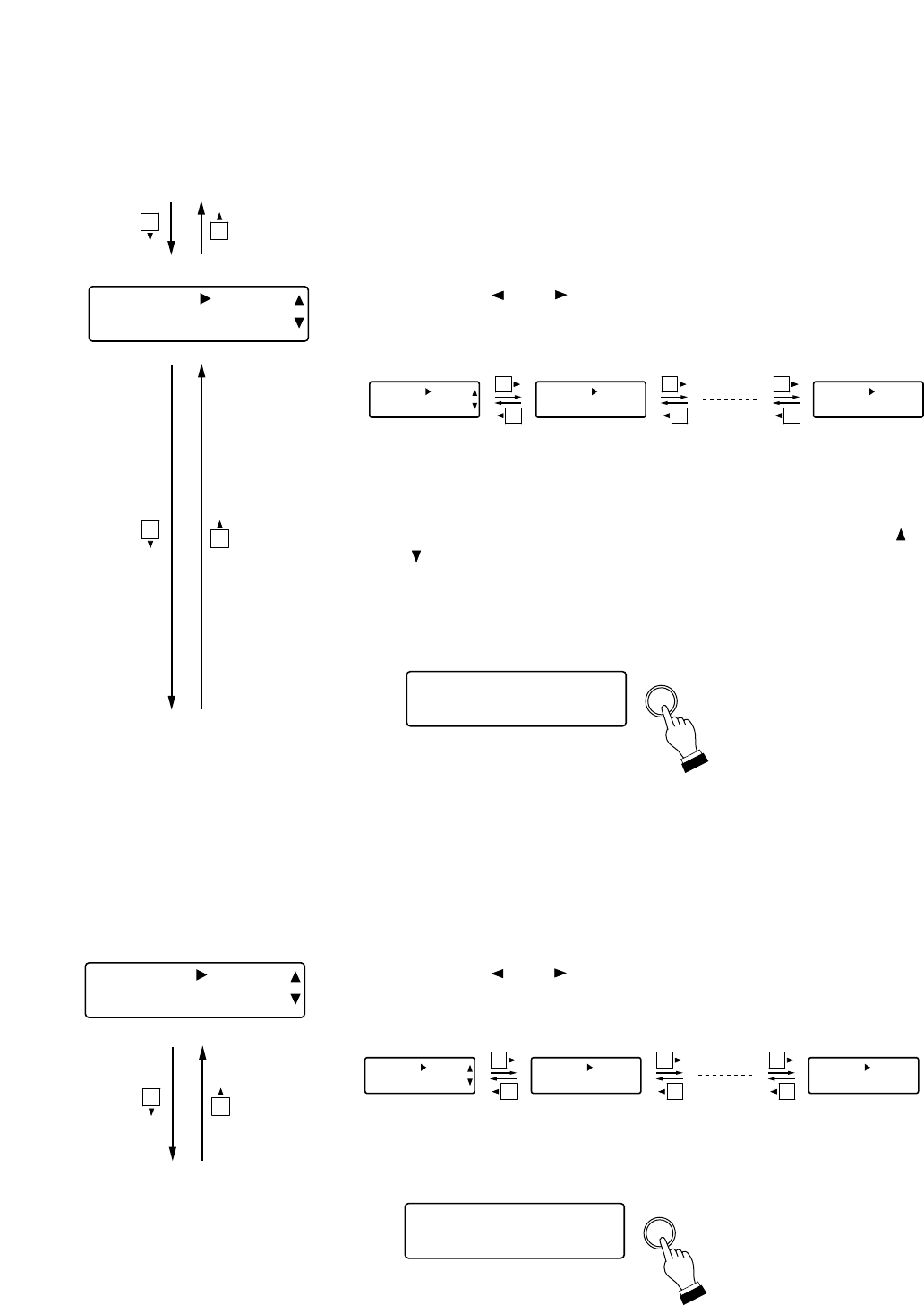
58
11.2. Preset Memory Recall
Recall the stored preset memory.
[ PRESET ] LOAD
No . 1 OK
?
Step 1. Press the and shift keys to select the desired preset memory
number.
[PRESET] LOAD
No. 1 OK
?
[PRESET] LOAD
No. 2 OK?
[PRESET] LOAD
No. 16 OK?
Preset memory
number 1 selection
Preset memory
number 2 selection
Preset memory
number 16 selection
Tip
The screen at left can be recalled for preset memory numbers 1 – 8
by simply pressing the desired Preset Memory selector key,
regardless of the currently displayed setting screen. However, the
display cannot be switched to another screen by way of the and
keys.
Step 2. Press the Setting knob to execute the function.
The indication "Now Loading..." is displayed and loading begins.
Recall is completed when the indication turns off.
Note: To cancel the function, press the Preset key.
[PRESET]
Now Lo ading..
.
PARAMETER
PUSH-ENTER
CHANGE
Preset memory save
(previous page)
11.3. Preset Memory Delete
Delete the stored preset memory.
[PRESET] DELETE
No . 1 OK
?
Step 1. Press the and shift keys to select the preset memory number
to be deleted.
Preset memory crossfade
time settings (next page)
Step 2. Press the Setting knob to execute the function.
The indication "Now Deleting..." is displayed and deletion begins.
Deletion is completed when the indication turns off.
Note: To cancel the function, press the Preset key.
[PRESET] DELETE
N0.1 OK
?
[PRESET] DELETE
No. 2 OK?
[PRESET] DELETE
No. 16 OK?
Preset memory
number 1 selection
Preset memory
number 2 selection
Preset memory
number 16 selection
[PRESET]
Now De let ing. .
.
PARAMETER
PUSH-ENTER
CHANGE


















