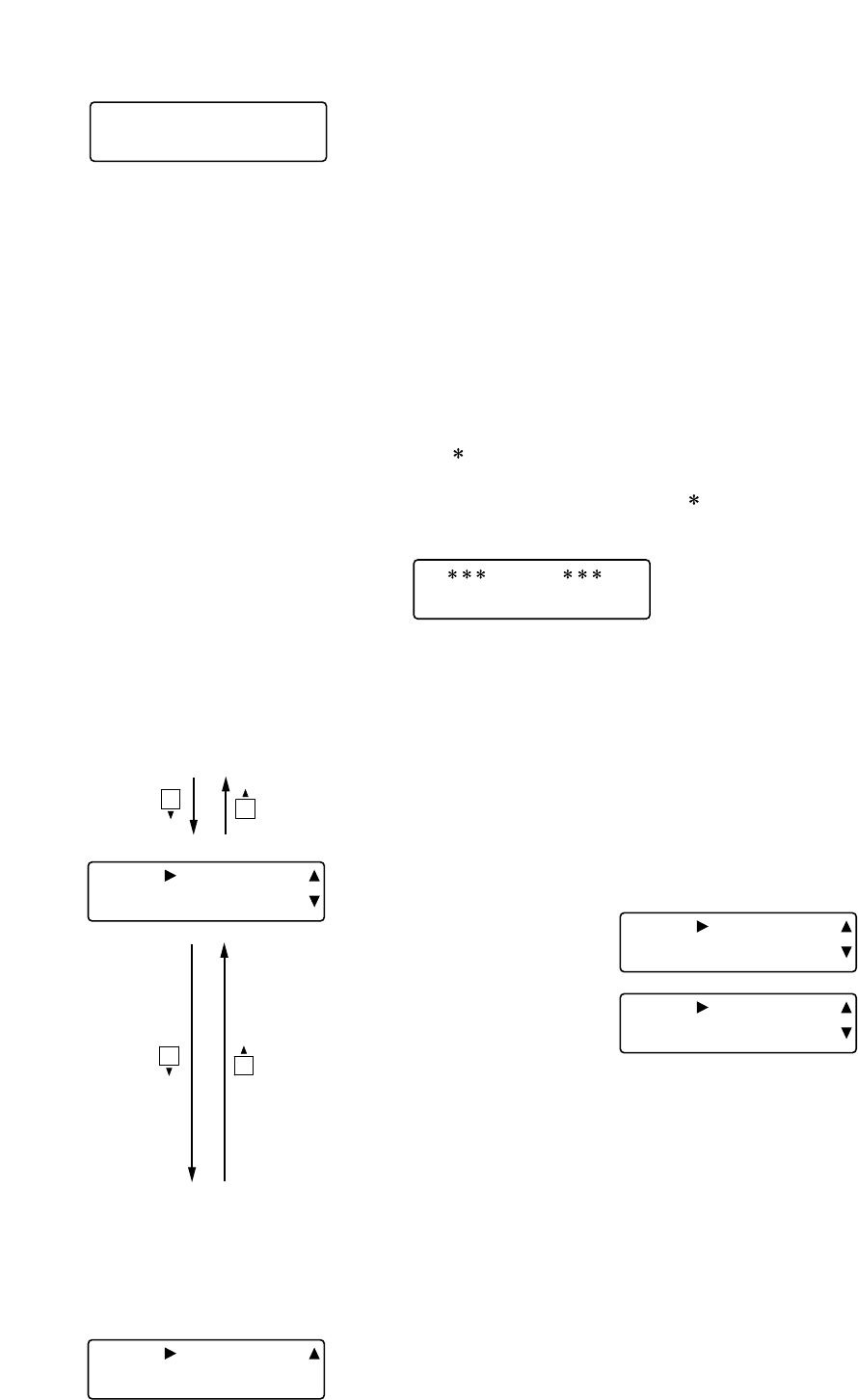
73
• Slot numbers are displayed on the upper row, and the inserted module
types on the lower row.
A: D-921E or D-921F Microphone/line input module
B: D-922E or D-922F Microphone/line input module
C: D-936R Stereo input module
D: D-971E or D-971M Line output module
E: D-971R Line output module (RCA connector)
F: D-981 Remote control module
I: D-923AE Digital input module
J: D-937SP Digital input module
K: D-961SP Digital output module
L: D-972AE Digital output module
M: D-983 Remote control module
N: D-984VC VCA control module
–: Blank
: A wrong module installed
• When a wrong module is inserted into a slot, the initial screen that
indicates the relevant slot with " " mark appears after the unit's power
is switched ON as shown below.
SLOT: 123456789
TYPE : AABBC– DEF
ERROR
CHECK SLO
T
12.10.2. All slots confirmation
12.11. Cooling Fan Operating Status Confirmation
[UTY] FAN
RUNN I N
G
• The operating status of the rear-mounted cooling fan can be confirmed
on the screen.
Normal operation:
Operation failure:
• When "ERROR" is displayed, check to be sure that the fan exhaust
vent is not blocked or that a foreign object has not jammed the vent.
The fan is detected as having failed when it stops or if its rotation
speed is extremely slow. In such cases contact your TOA dealer.
• If the fan rotation speed decreases dramatically, the display switches
over to the cooling fan failure screen even when another screen is
displayed. Pressing the Setting knob turns off the failure indication.
Module type confirmation (previous page)
[UTY] FAN
RUNN I N
G
[UTY] FAN
W
ARN I NG
12.12. Firmware Version Confirmation
[UTY ] VERS ION
3.00.00
0
• The firmware version number can be confirmed.


















