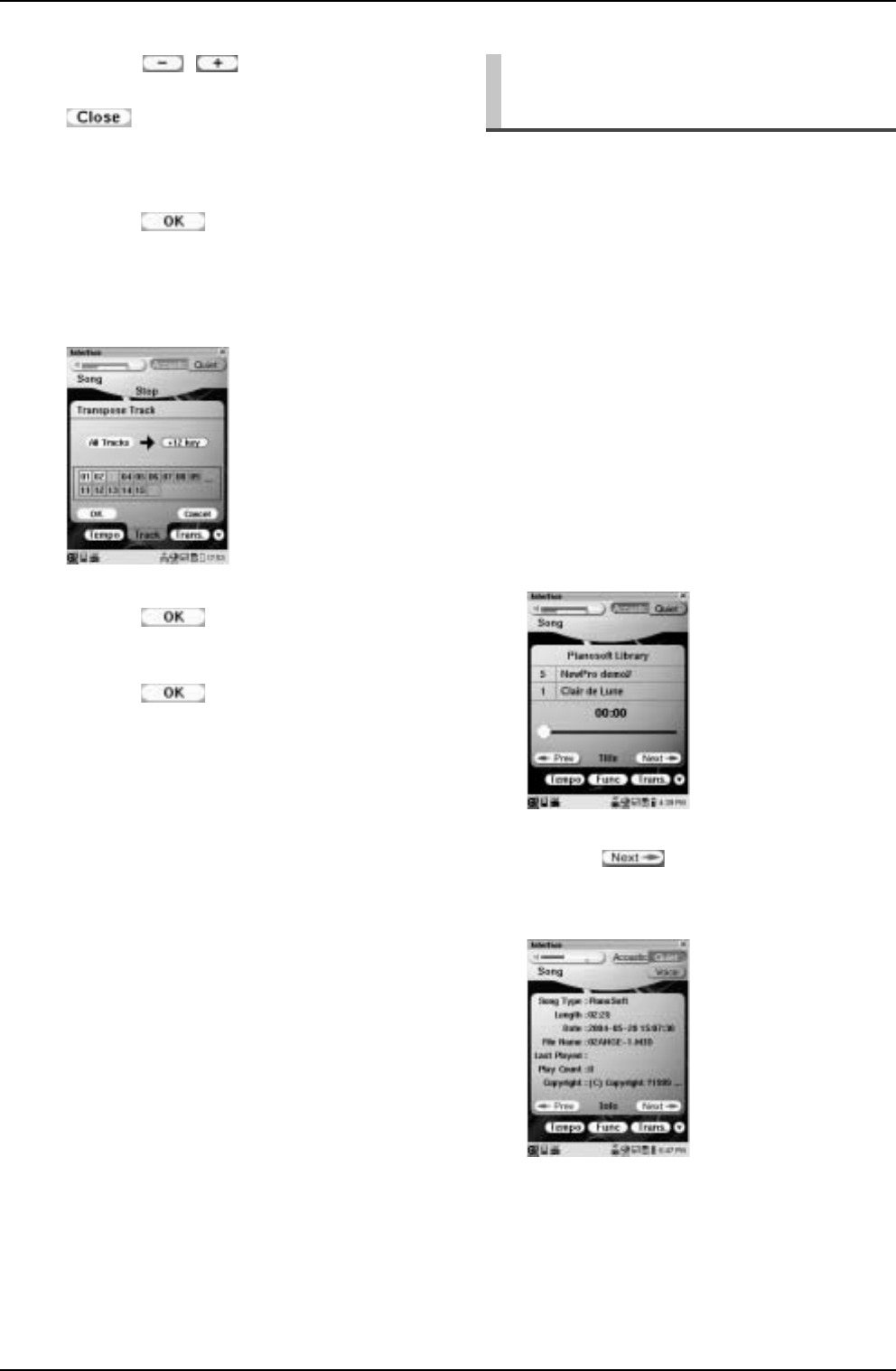
CHAPTER 2: Song Playback Features
31
Checking the Song Information
(Song-Info Screen)
You can check the following information of the selected
song:
[Song Type]: Shows the type of the software.
[Length]: Shows the total playback time.
[Date]: Shows the recording/modification
date.
[File Name]: Shows the file name.
[Last Played]: Shows the latest playback date.
[Play Count]: Shows the number of times the song
has played in its entirety.
[Copyright]: Shows the copyright.
4
Tap on / to adjust the
transposition value, and then tap on
.
Tip: The track can be transposed in half-step
keys up or down (–60 to +60).
5
Tap on .
Tip: To transpose all the tracks, tap on the
selected track button. The selected track number
indication changes to [All Tracks]. Note that the
rhythm track cannot be transposed.
6
Tap on .
7
Tap on after the completion
message appears.
Checking and Modifying the
Song Information
1
Select the desired song. (→ pg. 12
“Selecting a Song” in “Quick Guide”)
2
Tap on repeatedly in the
[Song] screen so that the following
screen appears.
Song-Info screen


















