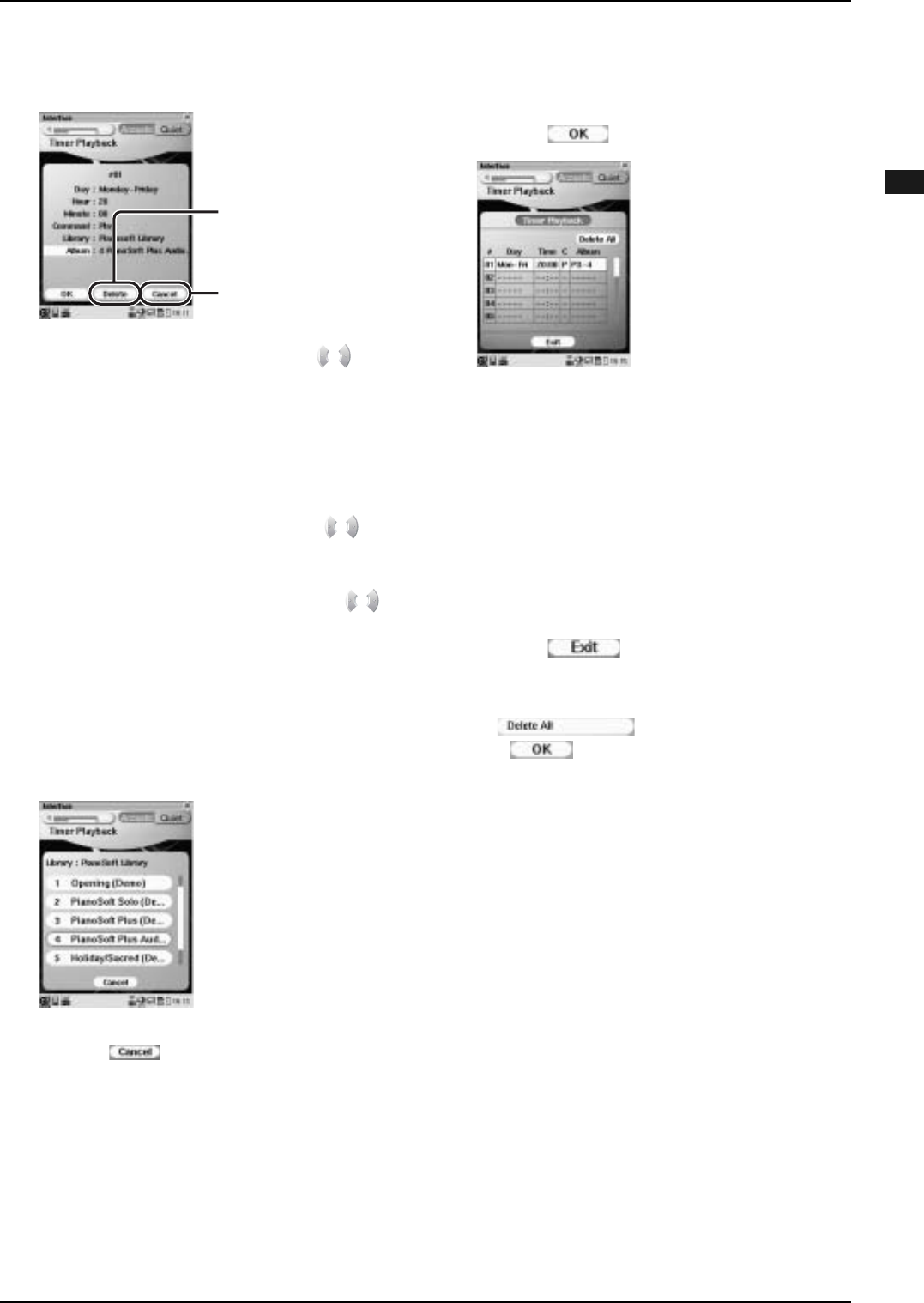
CHAPTER 6: Other Settings
58
English
2
Tap on the desired row in the timer
list.
3
Tap on [Day], and then press to
select the desired day.
The following day settings are available: All Days,
Sunday, Monday, Tuesday, Wednesday, Thursday,
Friday, Saturday, Sunday, Monday-Friday,
Monday-Saturday.
4
Tap on [Hour], and then press to
select the desired hour.
5
Tap on [Minute], and then press
to select the desired minute.
6
Tap on [Command], and then [Play]
or [Stop].
7
Tap on [Library], and then the desired
library.
Tip: If you want to select the current album,
tap on . [- - - - -] appears in the [Album]
column in the timer list screen.
Tap to delete the
current timer program.
Tap to close the list.
8
Tap on [Album], and then the desired
album.
9
Tap on .
Tip: The following indications in the [Album]
column show the type of song library.
[PS-]: PianoSoft Library
[UR-]: User Library
[CD-]: CD Library
[PL-]: Play list
If you do not specify a library in step 7, the
current album is selected for the timer program
and [-----] appears in the [Album] column.
10
Tap on to complete the
setting.
To delete all timer program settings, tap
on on the timer list screen, and
then in the confirmation screen.


















