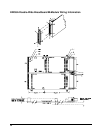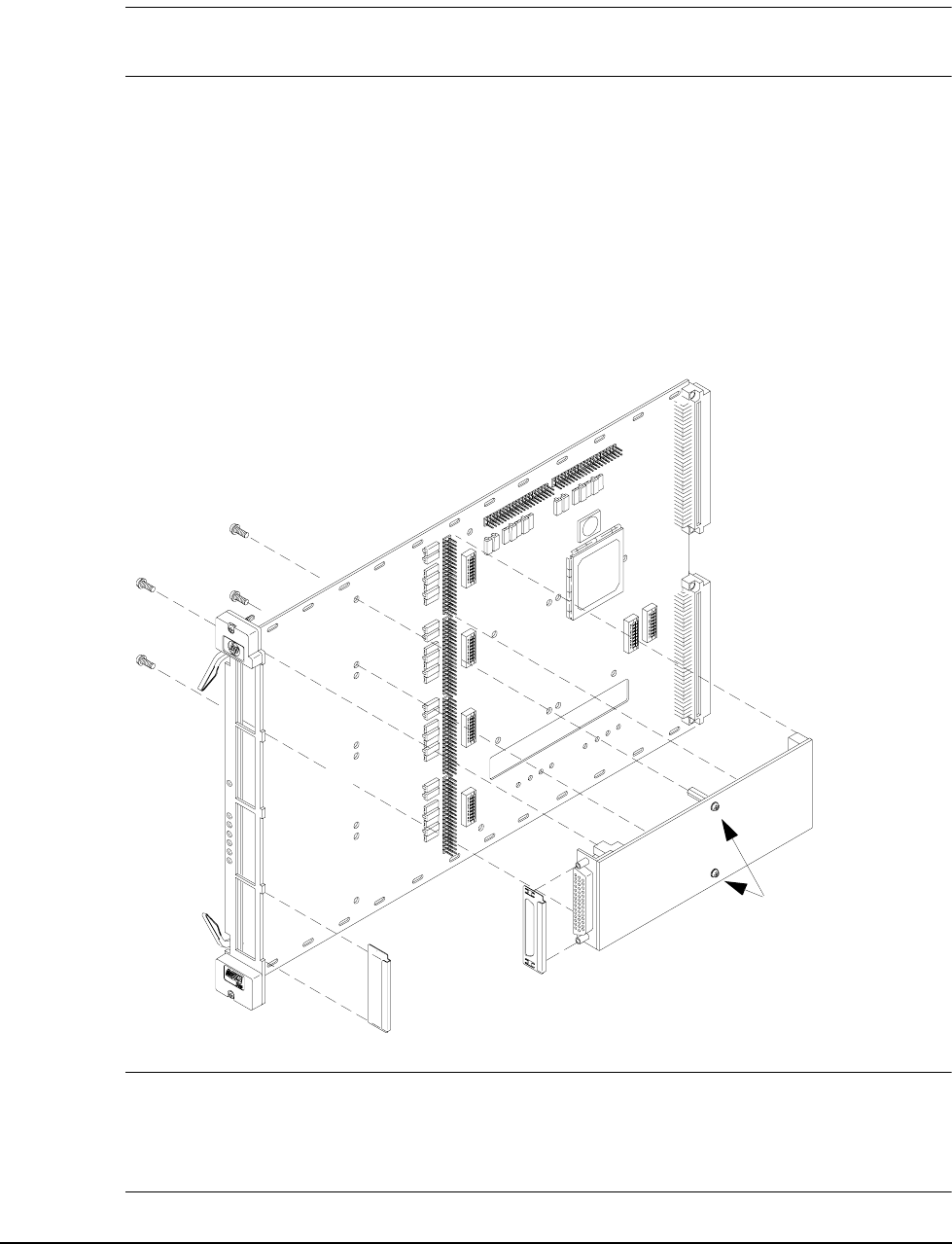
20
Removing M-Modules from the Carrier
WARNING To avoid possible hazardous electrical shock, remove power from the VXI
Mainframe, all field wiring, and external devices connected to the VXI mainframe.
1. Remove all field wiring connectors from the front-mounted M-Modules of the E2251A. Refer to “Step 8.
Connect Field Wiring to Front M-Modules” on page 18 for general guidelines.
2. Remove the Carrier from the VXI Mainframe. Open the extraction levers to release the Carrier from the
mainframe. Refer to “Step 7. Install Carrier into C-Size VXI Mainframe” on page 17 for general
guidelines.
3. Follow instructions in “Step 1. Remove the Carrier Shields” on page 10 of this manual to remove the top
and bottom shields from the Carrier.
4. Refer to the figure below to remove M-Modules from the Carrier.
Caution STATIC ELECTRICITY. Static electricity is a major cause of component failure. To
prevent damage to the electrical components in the Carrier and the M-Modules,
observe anti-static techniques when installing or removing an M-Module from the
Carrier or installing or removing the Carrier from the VXI mainframe.
Remove these four screws
to remove M-Module from Carrier.
Do NOT remove
these two screws
from M-Module!
If moving M-Module to slot M4 or M5, remove
RFI Dress Panel from M-Module