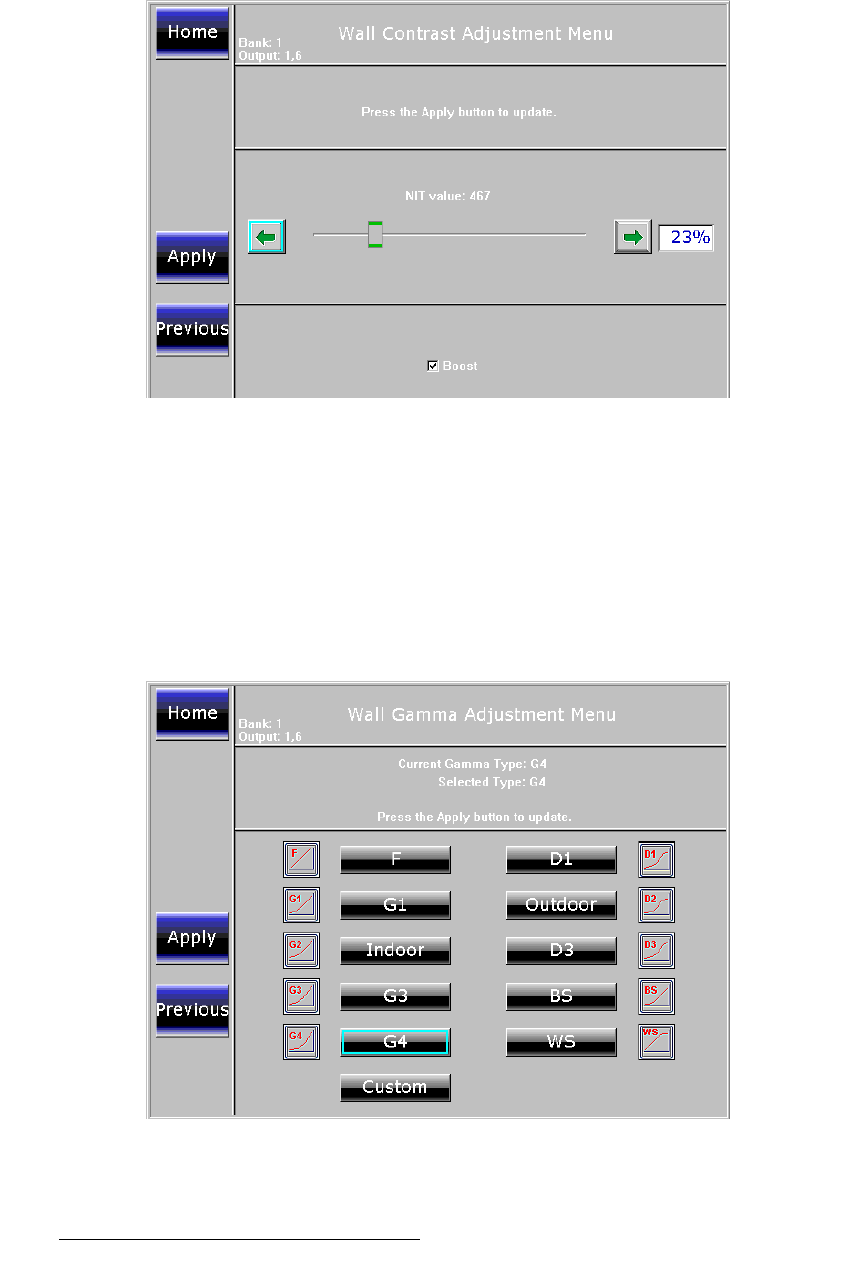
128 DX-700 • User’s Guide • Rev 02
4. Operation
Using the Display Management Menu
7. To adjust LED contrast:
a. Press {Contrast} to display the Wall Contrast Adjustment Menu:
Figure 4-63. Wall Contrast Adjustment Menu (sample)
b. Use the NIT Value slider to adjust the wall’s contrast.
c. Enable the Boost check box to boost contrast as required.
d. Press {Apply} to update the wall with the new settings.
e. Press {Previous} to return to the Output Display Menu.
8. To adjust LED gamma:
a. Press {Gamma} to display the Wall Gamma Adjustment Menu, which
indicates both the current and “selected” gamma curves.
Figure 4-64. Wall Gamma Adjustment Menu (sample)


















