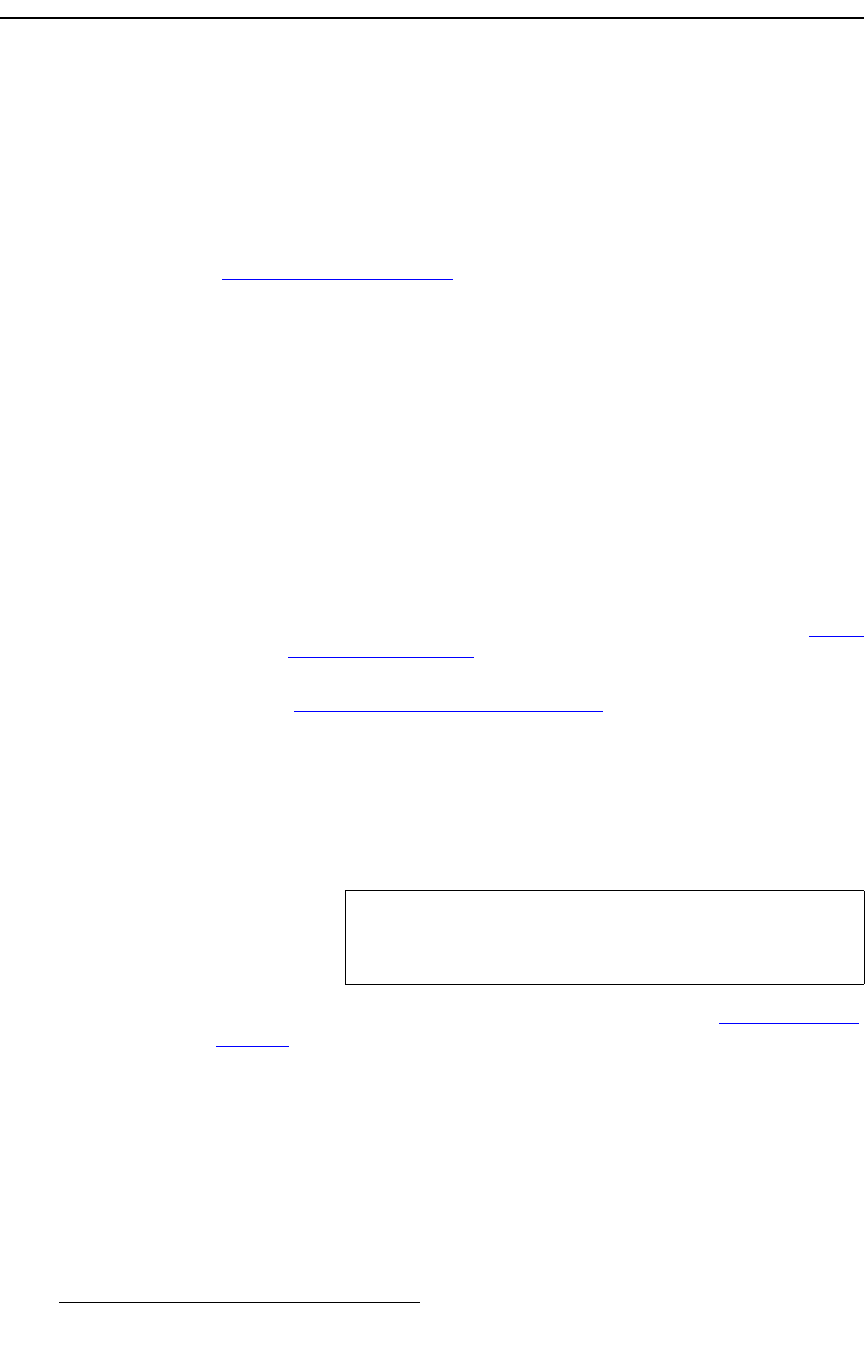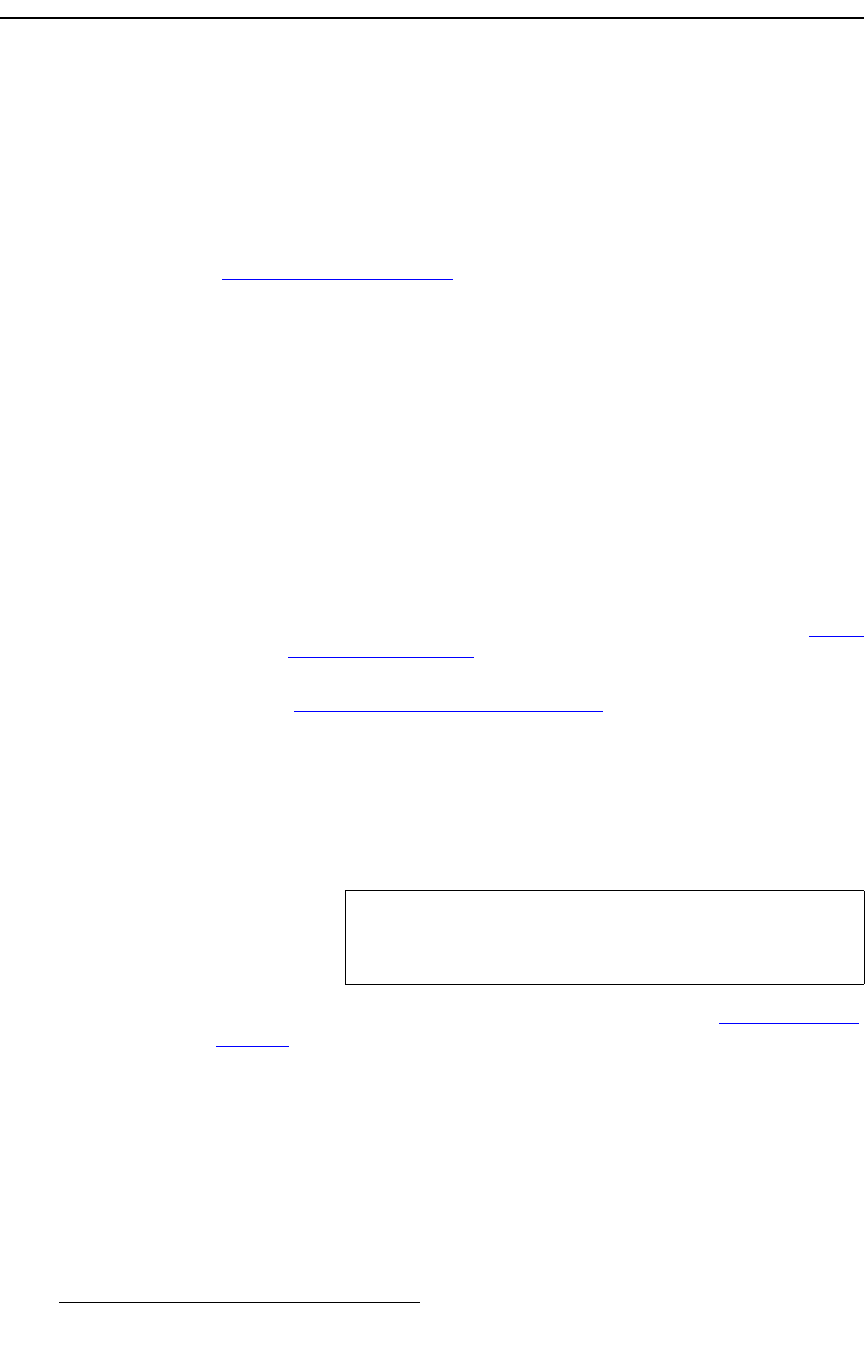
76 DX-700 • User’s Guide • Rev 02
4. Operation
Controlling the DX-700
`çåíêçääáåÖ=íÜÉ=auJTMM
This section reviews the methods by which you can control the DX-700. The front panel is
ideal for all “basic” system configurations, while the Director Toolset is required for more
advanced system configurations. All control methods are discussed below.
• Touch Screen
Use the Touch Screen to access (activate) all menus and functions. “Touchable”
controls include buttons, arrows, sliders, value boxes, lists, keypads, and graphic
displays of DX-700 modules (with integral buttons). In Chapter 2, refer to the
“
Touch Screen Conventions” section on page 36 for additional information.
• Softkeys
Six un-labeled buttons called Softkeys are located to the left of the Touch Screen.
Softkey labels (when present) appear as
blue buttons in the Touch Screen’s left-
hand column, indicating an associated function. To activate a function, press the
blue button on the Touch Screen or press the adjacent softkey.
• Navigation Buttons
On the front panel, the Navigation Section includes four “arrow” buttons plus an
ENTER button. As an alternate to pressing Touch Screen buttons, use the arrows
to move the cyan-colored “
focus” from button to button. To activate a highlighted
function, press
ENTER.
• Function Section
Below the Navigation Section, the Function Section includes three buttons.
~ Press TEST PAT to access the Test Pattern Menu. Refer to the “Using
the Test Pattern Menu” section on page 148 for details.
~ Press PRESETS to access the Preset Management Menu. Refer to the
“
Using the Preset Management Menu” section on page 103 for details.
~ Press BLACK to take all outputs to black. Press again to restore the
previous output video configuration.
• The Director Toolset (version 2.0 or later) is required for more “advanced”
system configurations, including those involving Barco’s “creative” series of tiles
and modules. The
Director Toolset is a software application used to control the
DX-700 and provide it with information concerning tile setup and configuration.
• The DX-700 can be controlled remotely. Refer to Appendix B, “Remote Control
Protocol” on page 185 for details.
Note
Operations of the Director Toolset are not covered in this
guide. Refer to the “
Director Toolset User’s Guide” for
more information.