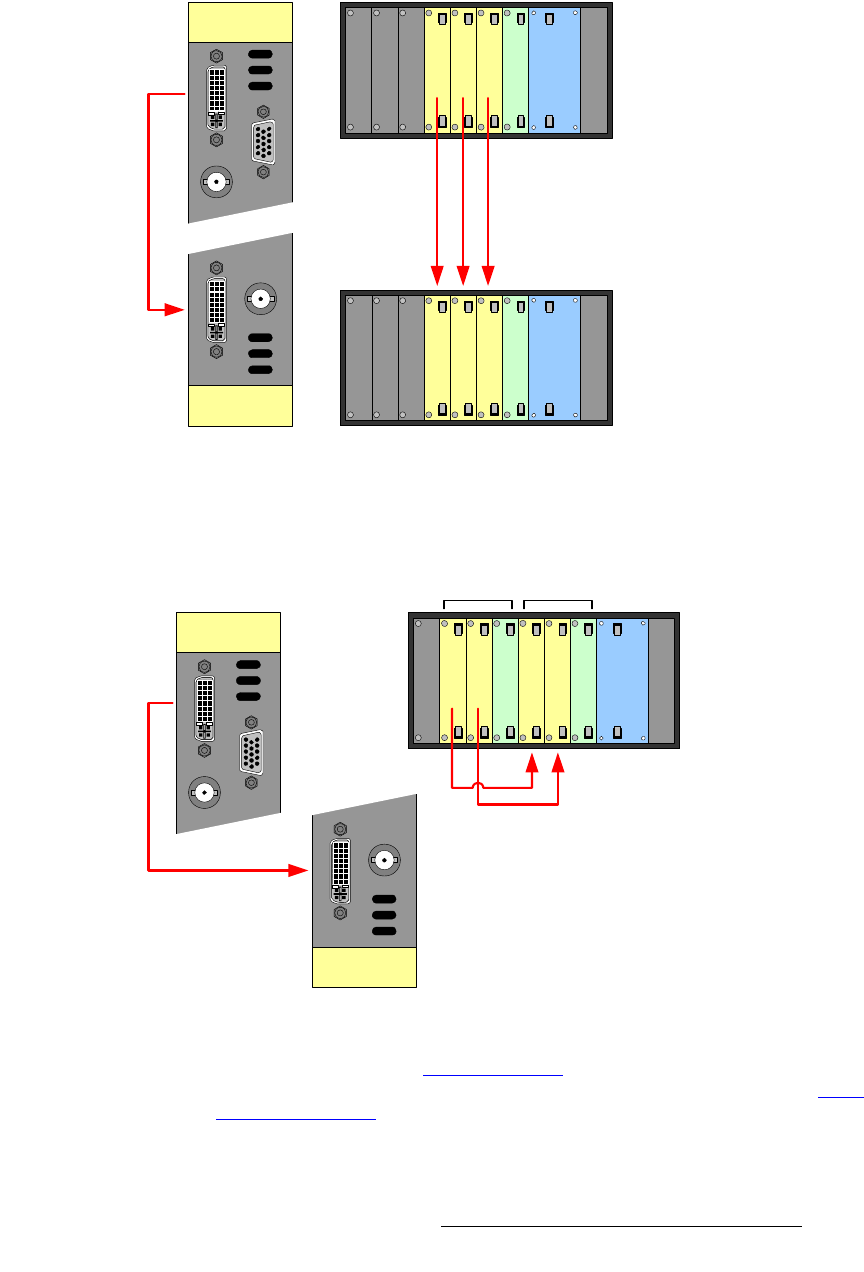
DX-700 • User’s Guide • Rev 02 43
2. Hardware Orientation
DX-700 Rear Panel
~ For external stacking configurations between units, the EXP OUT port
(on the “master”) connects to the
DVI / EXP IN port on the first slave
unit’s input module. Additional units can be stacked in this manner.
Figure 2-4. Sample Expansion Port configuration, external stacking
~ For cross-bank stacking configurations in one unit, the EXP OUT port
(on bank 1) connects to the
DVI / EXP IN port (on bank 2). Additional
banks can be stacked in this manner.
Figure 2-5. Sample Expansion Port configuration, cross-bank stacking
In Chapter 1, refer to the “DX-700 Stacking” section on page 26 for additional
information about stacking and expansion links. In Appendix A, refer to the “
DVI-I
Connector Pinouts” section on page 180 for pinout information.
EXP OUT DVI / EXP IN
Pr
RGBHV
Unit 1
Input Module 1
Unit 2
Input Module 1
Input
Input
Input
Output
System
Power
Blank
Blank
Blank
Input
Input
Input
Output
System
Power
Blank
Blank
Blank
Master
Slave
Output
System
Power
Blank
Input
Output
Bank 1 Bank 2
Input
Input
Input
EXP OUT
RGBHV
Unit 1
Input Module 1
DVI / EXP IN
Pr
Unit 2
Input Module 1


















