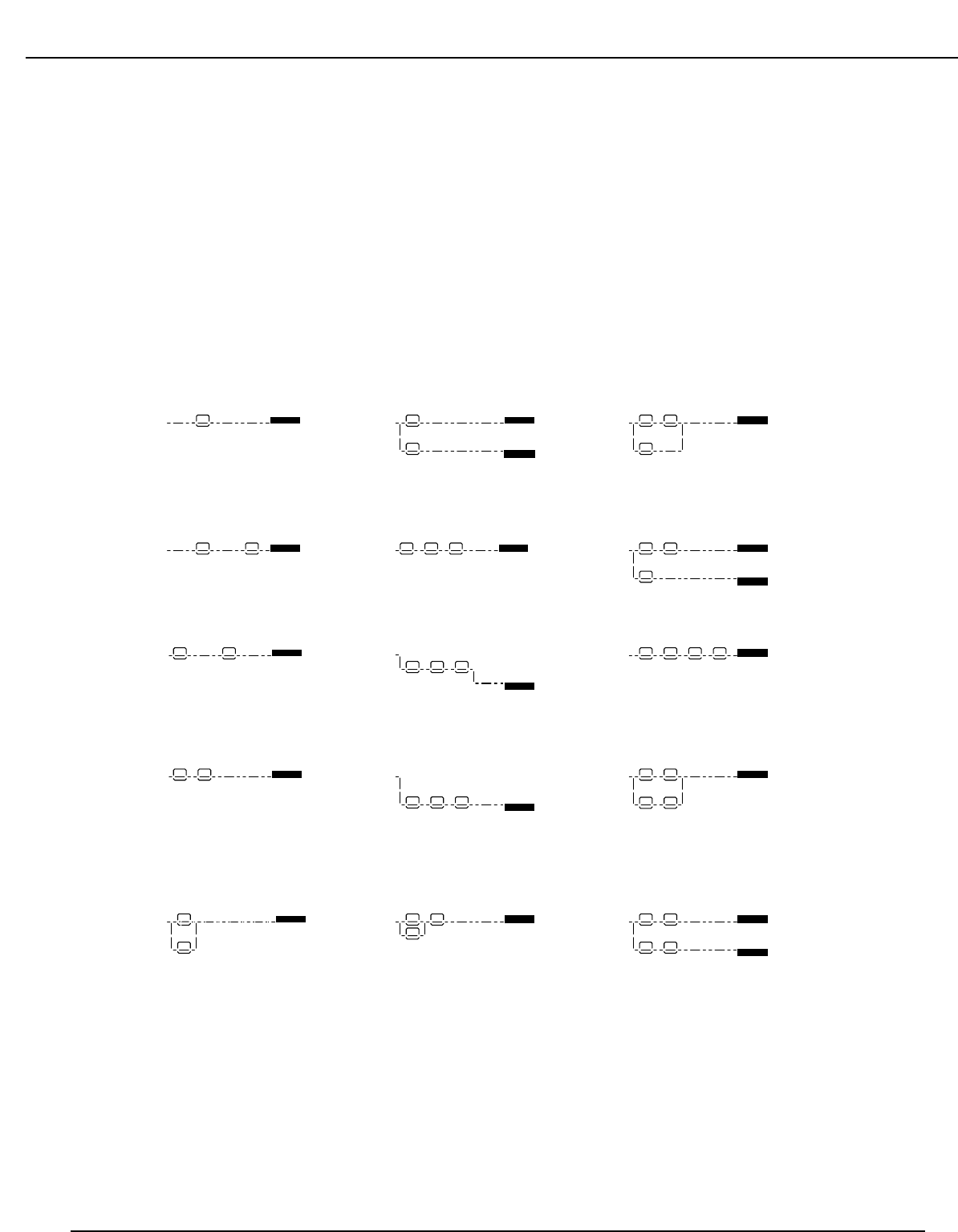
Digital Effects
There are literally dozens of digital effects available for you to choose from. The Digital Effects can be placed in any order that you choose,
and you may even run redundant effects. Up to four Digital Effects can be used simultaneously in the RP21D. The Digital Effects are accessed
by using the Effects button. The first press of the Effects button will take you to the Configuration page. A configuration determines how the
signal is routed from module to module, and the processing power allocated to each effect. The processing power of the S-DISC II modules
is divided into 4th power modules which use 25% of the total processing power available (represented by the number 4), HLF power
modules which use 50% of the processing power (represented by the number 2), three quarter power modules which use 75% of the
procesing (represented by the number 3), and FUL power modules which use 100% of the processing power. A full power module is
capable of much more control and fine tuned adjustments than a quarter power module is. A full power reverb for instance, will sound
smoother than a quarter power reverb. The configuration will also affect the way that the RP21D responds when morphing between the two
Preamps. See page 50 for more on how the configuration affects the morphing. The RP21D contains 15 different configurations for you to
choose from. The following is a list of configurations available.
When you access the configuration page, you can rotate the Data Wheel to select one of the 15 configurations. Once you have selected the
desired configuration, press the Effects button again to access and edit the Digital Effects. The first box in the configuration will begin to flash
indicating that this is the module you are about to edit. The display may look something like this:
L/R OUTS
L/R OUTS
L/R OUTS
L/R OUTS
L/R OUTS
L/R OUTS
L/R OUTS
L/R OUTS
L/R OUTS
L/R OUTS
L/R OUTS
L/R OUTS
L/R OUTS
L/R OUTS
L/R OUTS
L/R OUTS
L/R OUTS
L/R OUTS
L/R OUTS
L/R OUTS
L/R OUTS
Configuration 1
Configuration 2
Configuration 3
Configuration 4
Configuration 5
Configuration 6
Configuration 7
Configuration 8
Configuration 9
Configuration 10
Configuration 11
Configuration 12
Configuration 13
Configuration 14
Configuration 15
(Series - 3, 4)
(Series - 4, 3)
(Series - 2, 2)
(Parallel - 2, 2)
(Series - 4, 4, 2)
(Series - 2, 4, 4)
(Series - 4, 2, 4)
(Parallel - 4, 4, 2)
(Parallel/Split - 4, 4, 2)
(Series - 4, 4, 4, 4)
(Parallel - 4, 4, 4, 4)
(Parallel/Split - 4, 4, 4, 4)
(Series -Full) (Split Parallel- 2, 2) (Parallel - 4, 4, 2)
24
RP21D User’s Guide Section Two - Editing Functions


















