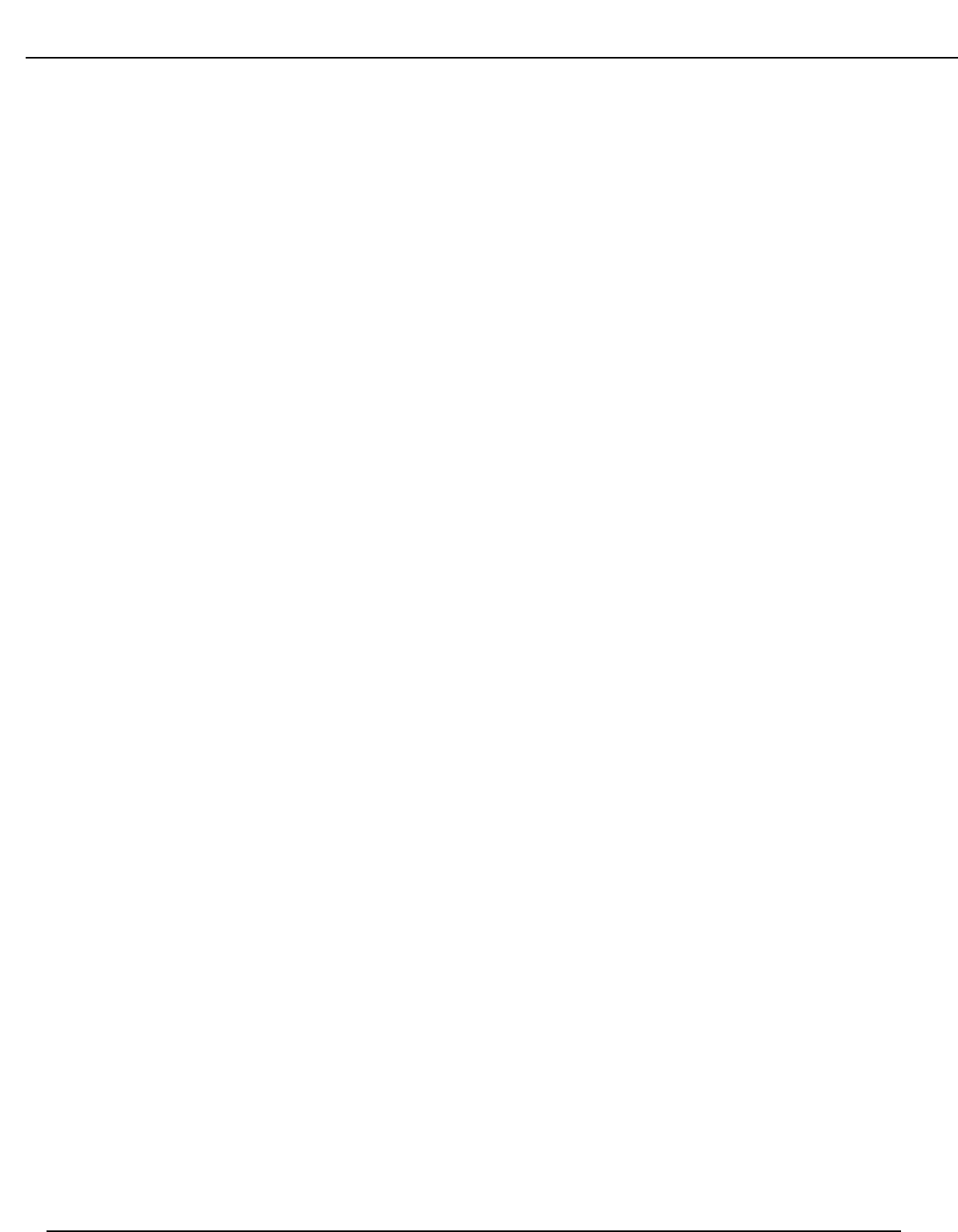
Tremolo
The word tremolo actually has several definitions in the music world. It basically means that a sound is being modulated in amplitude (the
volume is beating or pulsing). It could be emulated by turning a volume knob up and down. But you probably have better things to do than
turn a volume control up and down throughout a whole song, so let the RP21D do it for you.
Aside from speed and depth parameters, the tremolo also has an LFO waveform that determines the way a signal's volume is increased and
decreased. While the Sine wave is probably the most common to the ear, the Triangle and Special 2 waveforms are progressively more
intense.
When do I use Tremolo? Tremolo is truly a vintage sound for the guitar, electric piano and organ. Most pronounced on the guitar, you
can hear it used on everything from sweet ballads to blues rock 'n roll.
Auto Panner
The auto panner is really just a dual version of a tremolo. It changes the amplitude of the left signal just as a tremolo does, but the amplitude
of the right signal is inverse to that of the left signal. This gives the illusion that the signal is moving back and forth between the left and right
speakers.
The Auto Panner's Speed typically doesn't get set as fast as the Tremolo since you usually want a sound to move smoothly back and forth in
the stereo image. The RP21D auto panner is especially flexible since it can be used for either mono or stereo input sources. When used with
a mono source, the signal pans back and forth as described earlier. When a stereo sound source is used, the original stereo image is
maintained by moving the volume of the left signal exactly opposite of the right signal. The stereo image fades back and forth between the
stereo extremes.
When do I use an auto panner? The auto panner can be a very creative tool. When running your guitar rig in a stereo set-up with the
right amount of cabinet separation, the Auto-Panner creates a stereo panning effect that is right out of this world.
Auto panners can also add life to delays or choruses by moving them around instead of just sitting in one place in the mix. Simply place an
auto panner module after a delay or chorus module. You don't need to set the auto panner's depth parameter too deep since you just
want some gentle movement.
Tremolo & Auto Panner Parameters:
FX: Lvl Controls the signal input level fed to the Module. Ranges from Off to 100%.
Speed Controls the Low Frequency Oscillator (LFO) speed of the effect. Ranges from 0.06 to 16.0 Hz.
Depth Controls the intensity of the effect. As DEPTH increases, volume changes become more dramatic. Ranges from 0 to
30 milliseconds.
WvFrm Selects which waveform the LFO follows. Options for this control include sine, triangle, SP1 (Special 1), and SP2
(Special 2). The sine wave setting is probably the most easily recognized, but the smooth response of the triangle
wave or the intensity of SP1 or SP2 typically produce better results. See figure 4-2 on page 41.
Delays
A delay produces discrete, repeating echoes of the source material at a specified interval. In digital delays, the input signal is "sampled" or
recorded into memory, where it is held for the amount of time you specify with the delay time setting, after which the sample is replayed at
the output. The RP21D delays have a feedback meter that is used to send a portion of the delayed signal back to the input to be re-recorded
along with new source material. The feedback setting determines how long the delay repeats take to decay to inaudibility.
33
RP21D User’s Guide Section Two - Editing Functions


















