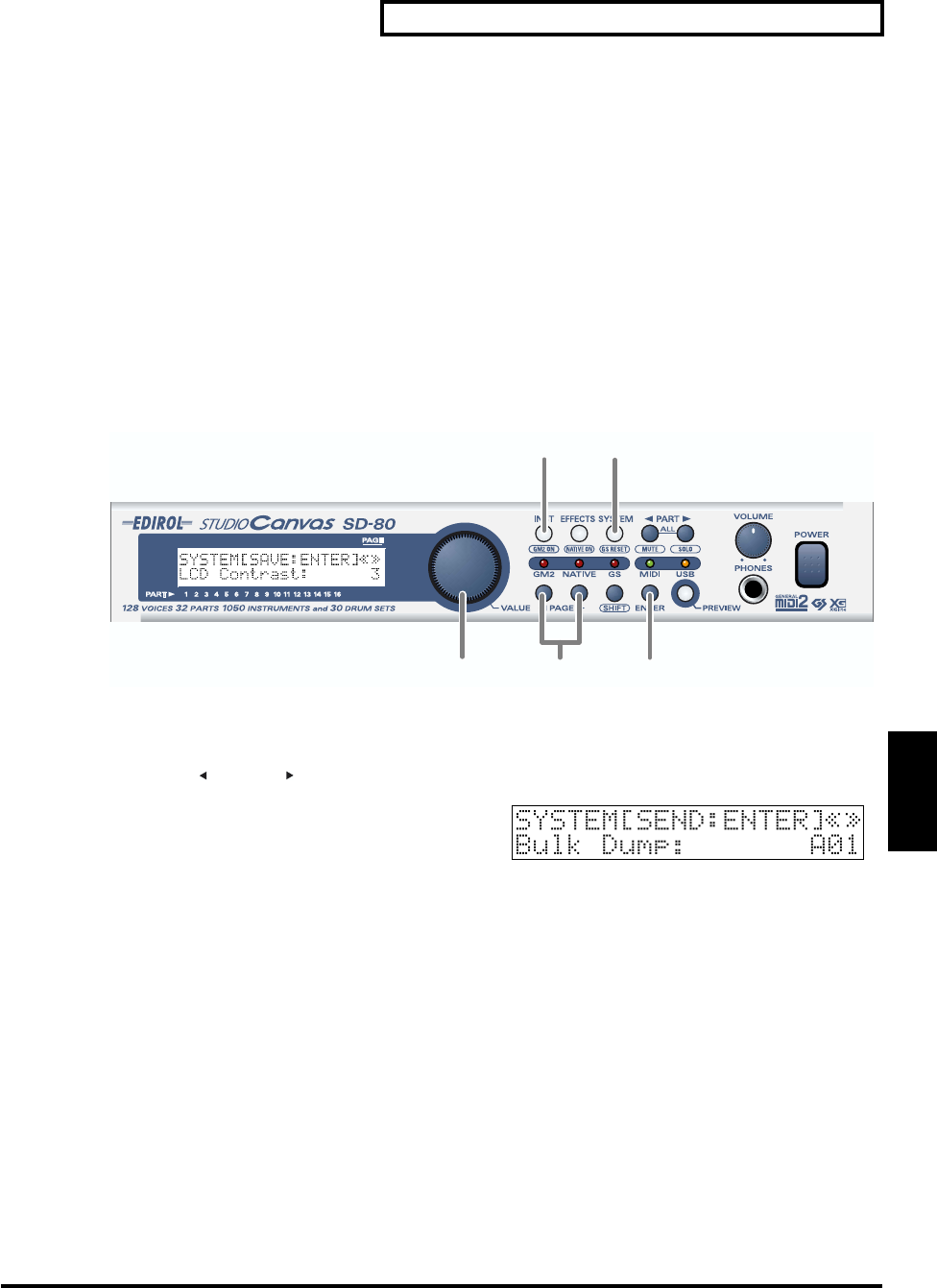
69
Controlling the SD-80 via MIDI
Controlling the
SD-80 via MIDI
■ Writing/loading SD-80 settings
The SD-80 is able to transmit the settings of its sound generator as MIDI data. Two types of data can be
transmitted: Bulk data, which transmits a group of parameters; and Individual data, which transmits a
single parameter. All data is transmitted in the form of system exclusive data.
Bulk Dump is used when you want to save SD-80 settings on your sequencer software or an external
MIDI sequencer. You can also connect two SD-80 units and transmit a bulk dump to set all parameters of
both SD-80 units to the same settings.
By using Individual data you can create song data more efficiently, since you will not have to look up
each system exclusive message.
Transmitting a bulk dump
When transmitting or receiving bulk dump data, you must also check settings and procedures on your
sequencer software or external MIDI sequencer. Here we will explain how to transmit a bulk dump from
the SD-80.
* Bulk Dump can be executed only when the sound generator is in Native mode. In other cases, this will be displayed
as “---” and cannot be executed.
fig.8-3
1. Press [SYSTEM].
The button will light.
2. Press [PAGE ] or [PAGE ] to make the display indicate Bulk Dump.
fig.7-1aa_67.2
Bulk Dump A01–A16, B1–B16, COMMON, ALL
Specifies the internal sound generator Part whose
parameter values will be transmitted when the bulk
dump is executed.
* A01--A16 and B01--B16 will transmit the part parameters and patch parameters of the selected patch. COMMON
will transmit the parameters that are common to all parts. ALL will transmit all the parameters of A01--B16 and
COMMON.
3. Use the [VALUE] dial to select the port from which the data will be transmitted.
4. Begin recording on your sequencer software or external MIDI sequencer.
5. Press [ENTER].
Transmission of the highlighted data will begin. While the display indicates Transmit SysEx, the SD-80
is transmitting data. Press [EXIT] if you want to abort transmission.
6. Press [INST] to return to the main screen.
7. When data transmission is completed, the display will indicate COMPLETED. Stop recording on your
sequencer software or external MIDI sequencer.
By playing back the saved bulk dump data on your sequencer software or external MIDI sequencer, you
can restore the SD-80 to the state in which it was when the data was saved.
2
3
1
4
5


















