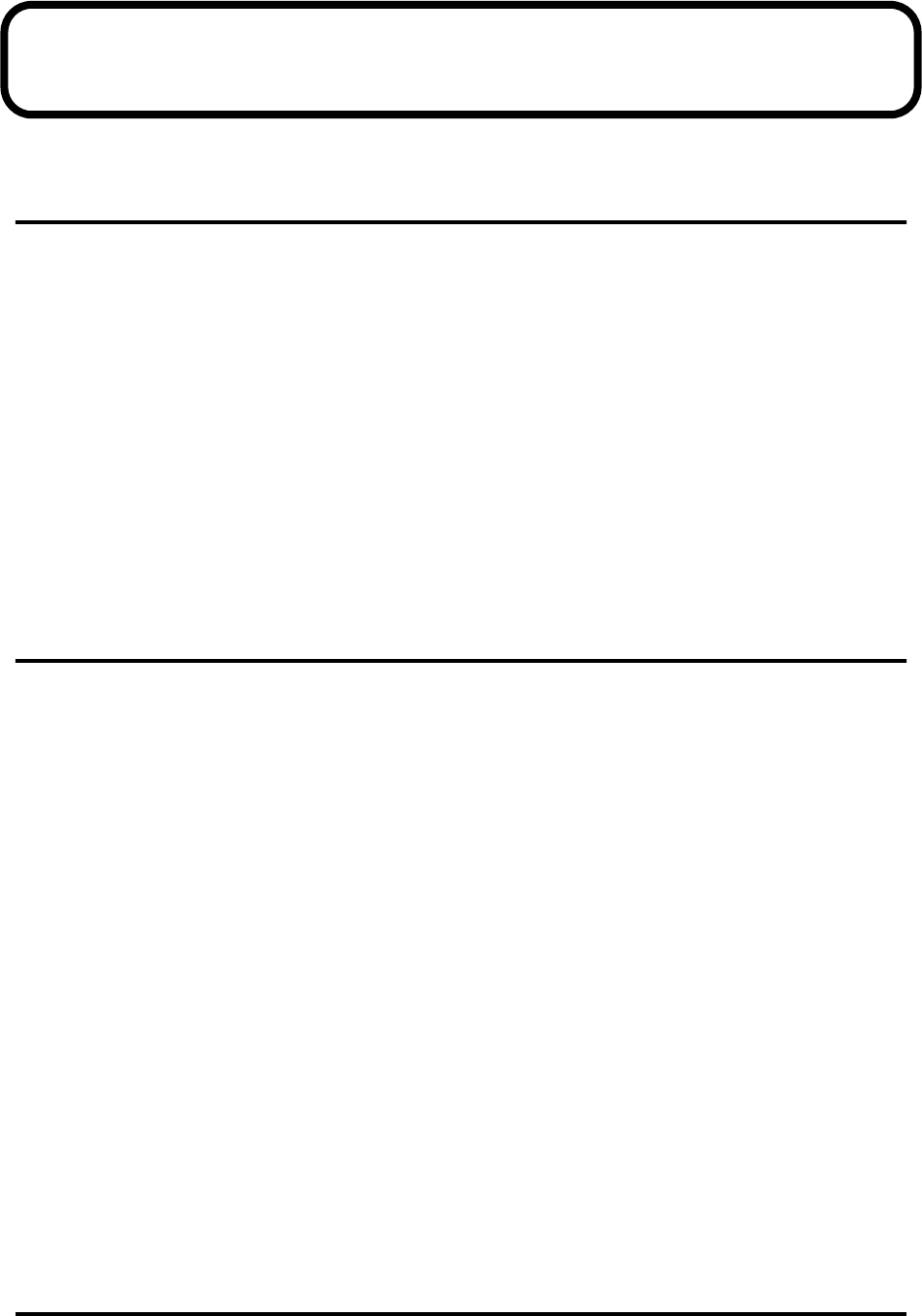
9
Introduction
Thank you, and congratulations on your choice of the Edirol
SD-80
Studio Canvas.
How to read this manual
The documentation for the SD-80 consists of a
Getting Started
, a
Owner’s Manual
, and
Additional
Information
(PDF) on the included CD-ROM.
• The
Getting Started
takes you through the steps you need to follow in order to get ready to use the SD-
80 with your computer. Please read this first.
• The
Owner’s Manual
explains how to use all the basic features of the SD-80. After you have made
settings for the SD-80 as described in the
Getting Started
, and have verified that it produces sound
correctly, refer to the Owner’s Manual as necessary, depending on the purpose you have in mind.
•
Additional Information
explains various settings you can make in order to take full advantage of the
SD-80’s functionality. Read this material as necessary. In order to read the
Additional Information
PDF
file, you will need the
Adobe Acrobat Reader
. The most recent version of the
Adobe Acrobat Reader
can be downloaded from the
Adobe Systems Incorporated
website. http://www.adobe.com/
(This URL may change without notice.)
• Letters and numbers enclosed in
[ ]
indicate buttons on the panel of the SD-80.
• Areas enclosed by a gray rectangular frame contain supplementary explanations for a function, or tips
for operation.
• If the SD-80 does not operate as you expect, refer to
"Troubleshooting"
(p. 71).
Main features
●
High performance MIDI sound generator with powerful synthesizer engine and high quality waveforms in a
slim body!!
• 32-part, 128-voice polyphony
• 1050 tones, 30 drum sets and 3 units of Multi Effects
• Optical/Coaxial Digital output (S/P DIF)
• 2-stereo/4-mono multi-outputs
• 2-port external MIDI IN/OUT
• Multi-purpose design (Desktop / Rack-mount type)
●
Professional quality sound in a compact body… New generation of Studio Canvas Digital
The SD-80 follows a world leading technology of synthesizer sound engines and high quality waveforms.
The professional-quality MIDI tone module has 1050 MIDI instruments sounds, 30 drum sets, and also
GM2/GS/XGlite compatible standard sounds. It is capable of 32-part 128-voice polyphony and 3 units of
multi effects, including guitar distortion, organ with rotary speaker, and modulated electric piano.
●
Studio use? Or on your desktop…
The SD-80’s GM2/GS/XGlite compatible sound selections are suitable for studio use. The versatile
mounting tabs allow the SD-80 to be rack-mounted for studio use, or vertically mounted for desktop use.
USB connection to computer is quick and easy for use with Mac or PC. Maintain the highest quality
sounds by sending MIDI digitally through optical/coaxial digital output or assign multiple analog
outputs through 2-stereo/4-mono channels.
The SD-80 is equally at home on your desktop… or in your rack. Provides tons of connection options like
USB, Coaxial S/P DIF, Optical S/P DIF and _” phone jacks… to make the sound of your own.
●
SD-80 Editor Software
SD-80 ships with a powerful software editor that can control the SD-80’s sound parameters by a graphical
interface. The software editor provides control over tone editing, patch changes, and effect parameters
that can be preserved. SD-80 also has built-in memory for preserving “user patches”.


















