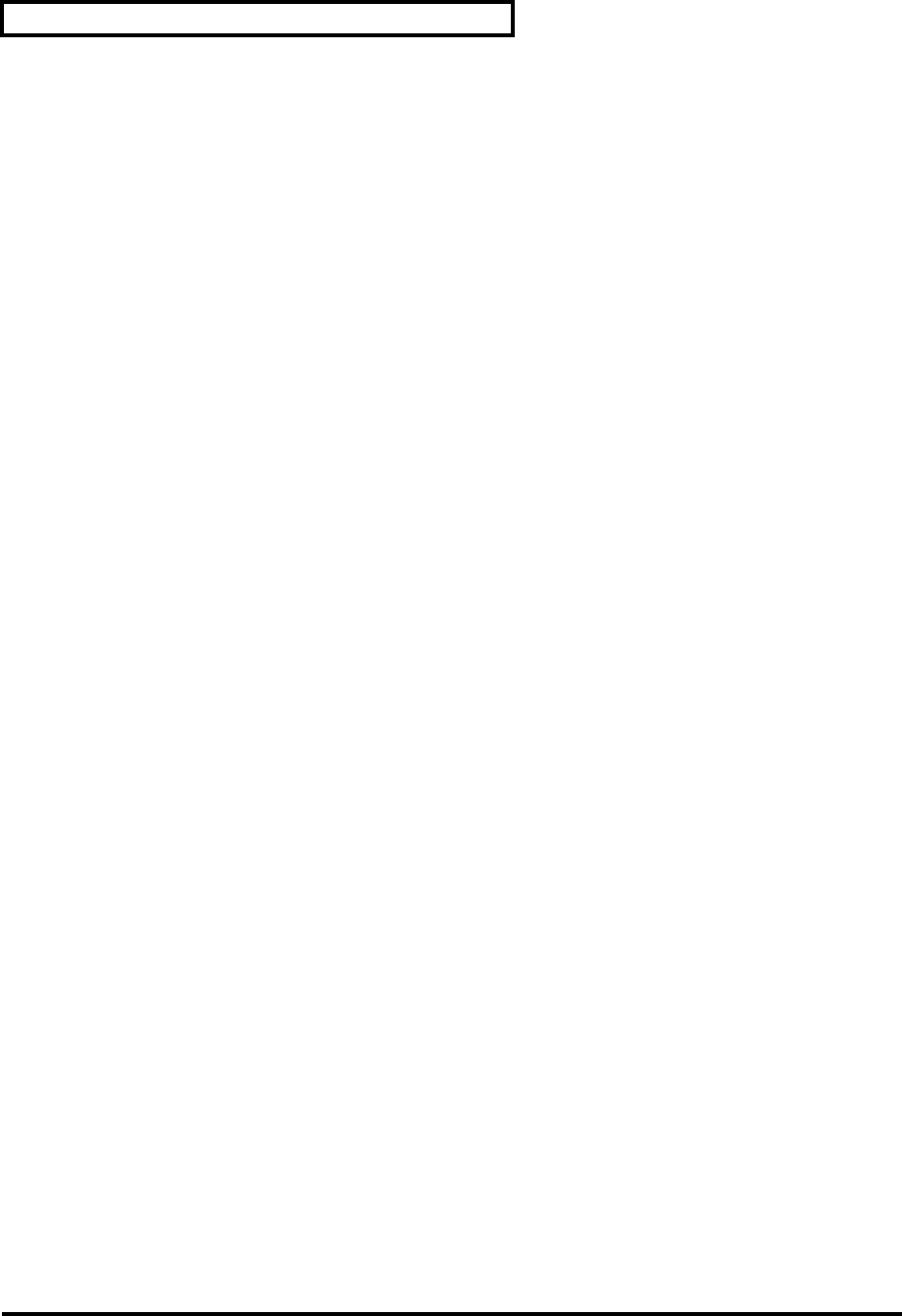
74
Troubleshooting
■ When you turn MFX on, all of the system effects you have previously set
(such as reverb) are initialized.
● When you turn MFX on, it will no longer be possible to use control changes to set the send level of the system effect.
This means that when you turn MFX on, it will be necessary to send the signal to the system effect via a
different route than before.
You can use the MFX SEND LEVEL TO REVERB/CHORUS/DELAY system exclusive message to set the
system effect send level (common to the signals that have passed through the insertion effect) for when
MFX is turned ON ("Controlling the SD-80 via MIDI" (p. 53)).
■ You want to initialize the sound generator mode each time the power is
turned on
● When the SD-80 is turned on, it is initialized to the sound generator mode specified in "Specifying the start-up
sound generator mode" (p. 51)
● If an exclusive message initializing the sound generator is inserted (e.g., on your sequencer) at the beginning of a
song, the sound generator will be initialized before the song begins.
■ I want to transmit the data for only a specific parameter to the computer
(sequencer software)
● The SD-80 is able to transmit the following two types of data.
•"Transmitting a bulk dump" (p. 69)
•"Transmitting individual data" (p. 70)
Bulk Dump allows you to send multiple parameters in one transmission.
Individual data lets you create data without having to look up each system exclusive message, and
provides an efficient way to create (for example) song data that contains exclusive messages.
If a bulk dump would involve too much data, you can try using this “individual data.”
■ In some cases, depending on the environment in which the unit is
installed, the surface of the panel may sometimes feel rough and grainy.
This is due to an infinitesimal electrical charge, which is absolutely harmless. However, if you are
concerned about this, connect the ground terminal (p. 12) with an external ground. When the unit is
grounded, a slight hum may occur, depending on the particulars of your installation. If you are unsure of
the connection method, contact the nearest Roland Service Center, or an authorized Roland distributor, as
listed on the "Information" page.
Unsuitable places for connection
• Water pipes (may result in shock or electrocution)
• Gas pipes (may result in fire or explosion)
• Telephone-line ground or lightning rod (may be dangerous in the event of lightning)


















