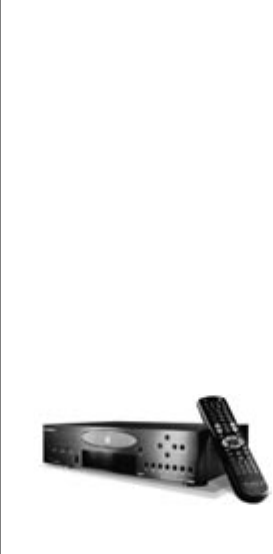
PAGE 165
FIREBALL INSTALLATION & USER’S GUIDE - M22001-01A1
APPENDIX C - MINOR TROUBLESHOOTING
Minor Troubleshooting Tips
Following are some easily resolved problems you may encounter during the installation
of your FireBall unit. If you are experiencing difculties that do not appear in the
following list, please contact your dealer, check the Escient Website, or contact Escient
tech support.
No Power
FireBall may be plugged into an unswitched AC power receptacle.
Power: but no video
Make sure FireBall is connected to the video source (television) before you power on
FireBall. Make sure that the LED next to the Power button is not blinking. Following is
the Power ON/Standby sequence.
After the FireBall unit is plugged in, the Standby LED located next to the power button
will ash until the startup process is complete. This may take a few minutes.
When the Standby LED is solid ON, the FireBall is now in a standby or “sleep” mode.
Press the Power button (on the front panel or on the remote) once and the video output
and front panel display will turn on. The unit is now ON.
To change from the ON mode back to the standby or “sleep” mode, press the Power
button on the front panel or on the remote once.


















