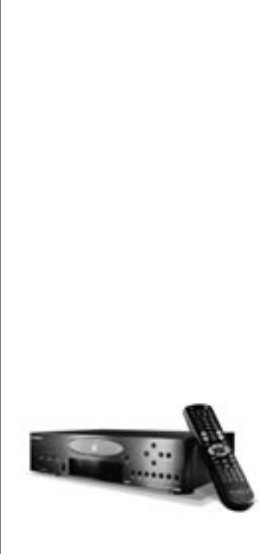
PAGE 5
FIREBALL INSTALLATION & USER’S GUIDE - M22001-01A1
TABLE OF CONTENTS
2
An extensive index is available in
the back of this manual. If you do
not nd what you are looking for
in this Table of Contents, please
check the index.
Entering iRadio Mode............................................................................................................ 120
Navigating Among iRadio Stations........................................................................................ 121
Playing an iRadio Station ...................................................................................................... 121
Sirius Internet Radio Stations................................................................................................ 121
Changing iRadio Options ...................................................................................................... 122
To Create a New iRadio Group ............................................................................................. 123
To Edit an iRadio Group ........................................................................................................ 124
To Delete an iRadio Group.................................................................................................... 125
To Tune Stations.................................................................................................................... 126
To Create a New iRadio Station ............................................................................................ 127
To Edit an iRadio Station....................................................................................................... 128
To Delete an iRadio Station................................................................................................... 129
Supported iRadio Bitrates ..................................................................................................... 130
Chapter 8 - Customizing FireBall ---------------------------------------------------------------------------------- 133
Two Ways to Customize FireBall........................................................................................... 134
To Change User Information ................................................................................................. 135
To Change Internet Conguration Settings ........................................................................... 137
To Change Preferences......................................................................................................... 139
To Access Changer Management Features.......................................................................... 142
To Change Security Settings................................................................................................. 143
To Access FireBall Utilities .................................................................................................... 145
Chapter 9 - Touch Screen Overview------------------------------------------------------------------------------ 147
Escient ETP Touch Screen Interaction.................................................................................. 148
Elan VIA! Touch Panel Conguration .................................................................................... 154
Appendix A - Cable Pin-Out Congurations--------------------------------------------------------------------- 155
Pin Congurations for RS-232 Cables to CD Changers........................................................ 156
Pin Congurations for RS-232 Cables to Control Systems................................................... 157
Appendix B - FireBall Technical Specs--------------------------------------------------------------------------- 158
Video ..................................................................................................................................... 159
CD Drive Functionality........................................................................................................... 159


















