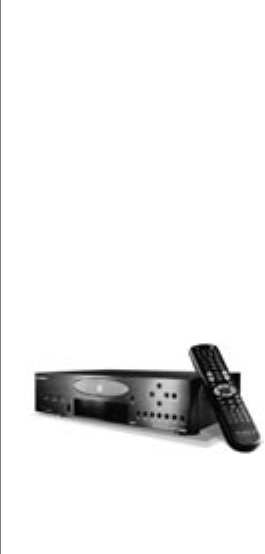
PAGE 189
FIREBALL INSTALLATION & USER’S GUIDE - M22001-01A1
APPENDIX E - FIREBALL INTERNET CONNECTIONS
Music Option – Get Music Info:
If this Option is selected, FireBall will show an information screen that shows the number
of changers attached, number of discs, free music slots, and unknown discs. If you
press ‘select’ to continue the Get Music operation, FireBall will automatically connect
to the Internet and lookup the unknown discs. A progress screen is displayed during this
operation.
Music Option - Edit Disc – Lookup This Disc/Cover:
If this Option is selected, FireBall will automatically connect to the Internet to lookup the
selected disc. A progress screen is displayed during this operation.
iRadio:
Each time an iRadio Station is selected, FireBall will automatically connect to the
Internet to begin streaming the audio. The status of the connection followed by the audio
streaming bit rate are displayed in the lower left portion of the iRadio Player. The Internet
radio stream can be manually terminated by pressing STOP.


















