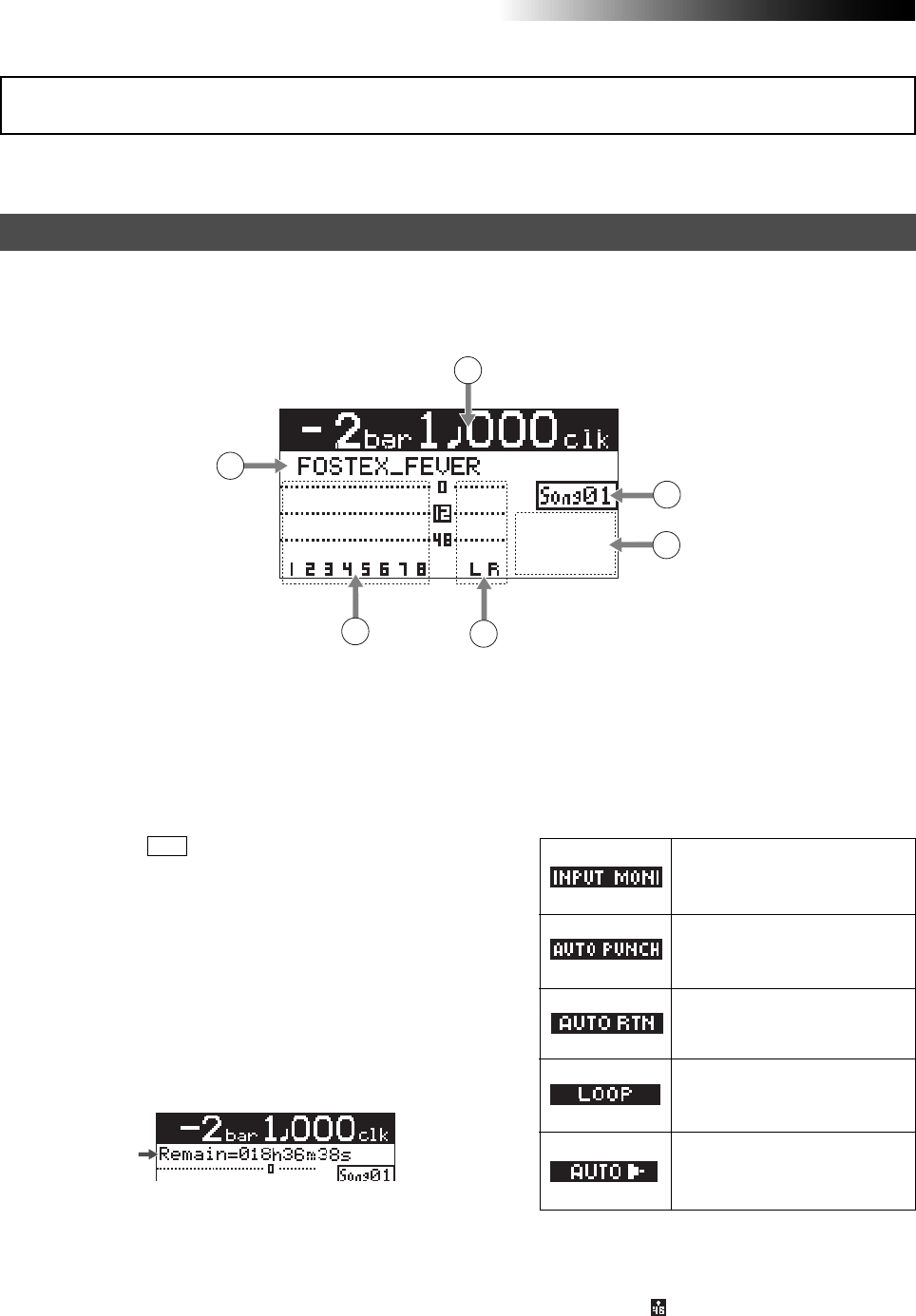
24
MR-8HD/CD Owner’s Manual (Names and functions)
When turning on the MR-8HD/CD, the display shows the startup screen (showing the startup status of the
MR-8HD/CD), followed by the "Home" screen, which is similar to the one below. In this condition, the
previously loaded song is loaded and the recorder is located at the beginning of the song.
The home screen provides the following information.
The following describes details about the LCD display, including screen contents and opera-
tion.
1. Time counter display
6. Song number display
4. Stereo buss (L and R) level display
5. Song status display
At least one of the tracks is in the
input monitor mode (see pages
36, 38 and 40).
The auto punch mode is active
(see page 55).
The auto return mode is active
(see page 45).
3. Track level display
The remain time shows how much time you
can further record audio data onto a mono
track using the available space left on the hard
disk.
2. Character display
The loop mode is active (see page
45).
Home screen
The auto play mode is active (see
page 45).
1
2
3
4
5
6
Time information of the current recorder po-
sition is shown in ABS or bar/beat mode (by
default, bar/beat). Using the [TIME BASE SE-
LECT] key, you can select a desired time base
mode. When the recorder is moving (playing
back, fast forwarding, etc.), the appropriate
icon is also shown. While the hard disk drive is
in access, " ACC " lights up.
Normally, the name of the song currently
loaded is shown (up 16 characters can be
shown at a time).
It also shows following information.
• A name of the operation mode currently
being executed (such as "BOUNCE 1-6->7/8).
• A (not-so-serious) warning message
• The "Remain" time when at least one track is
record-armed (i.e. At least one of the
[REC SELECT] keys is active).
The recording or playback levels of tracks 1
through 8 are shown. When a track is record
armed, the track number indication changes
to the source input channel (any of A, B, C and
D).
During recording or playback, the output lev-
els of the L/R stereo buss are shown.
Lights up the following status icons when the
appropriate modes (functions) are active.
Shows the song number of the song currently
loaded. Also, "
" is lit when the phantom power
is on.
LCD display


















