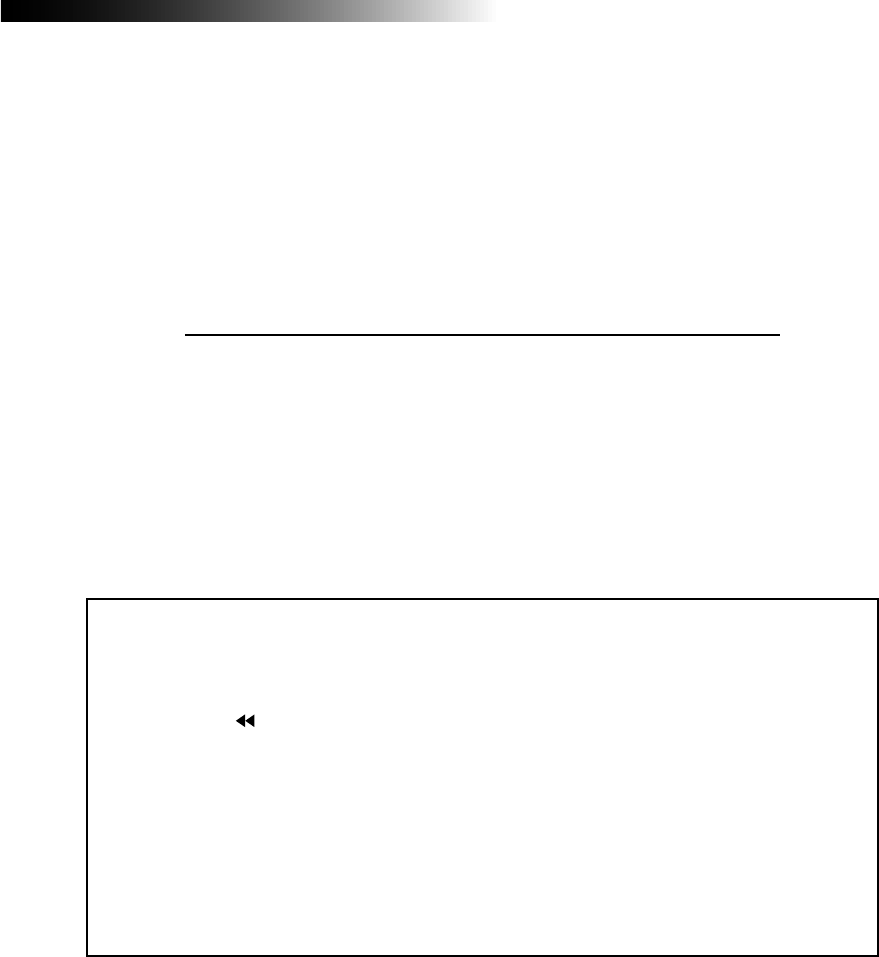
97
MR-8HD/CD Owner’s Manual (Song management)
Song management
This chapter explains the following five operation procedures for song
management.
1) Selecting the desired song.
2) Editing a song name.
3) Deleting an unnecessary song.
4) Protecting a song.
<Notes>
While a menu screen is shown, you can go up the menu screen level or
directly exit the menu mode by the following operations.
(1) Select “ Back” on a menu screen and press the [MENU/ENTER] knob.
The display returns to the previous (upper level) screen. Repeating this
operation finally exits the menu mode.
(2) Press the [REWIND] key.
The display returns to the previous (upper level) screen.
Repeating this operation finally exits the menu mode.
(3) Press the [STOP] key.
The menu mode exits and the display shows the home screen.


















