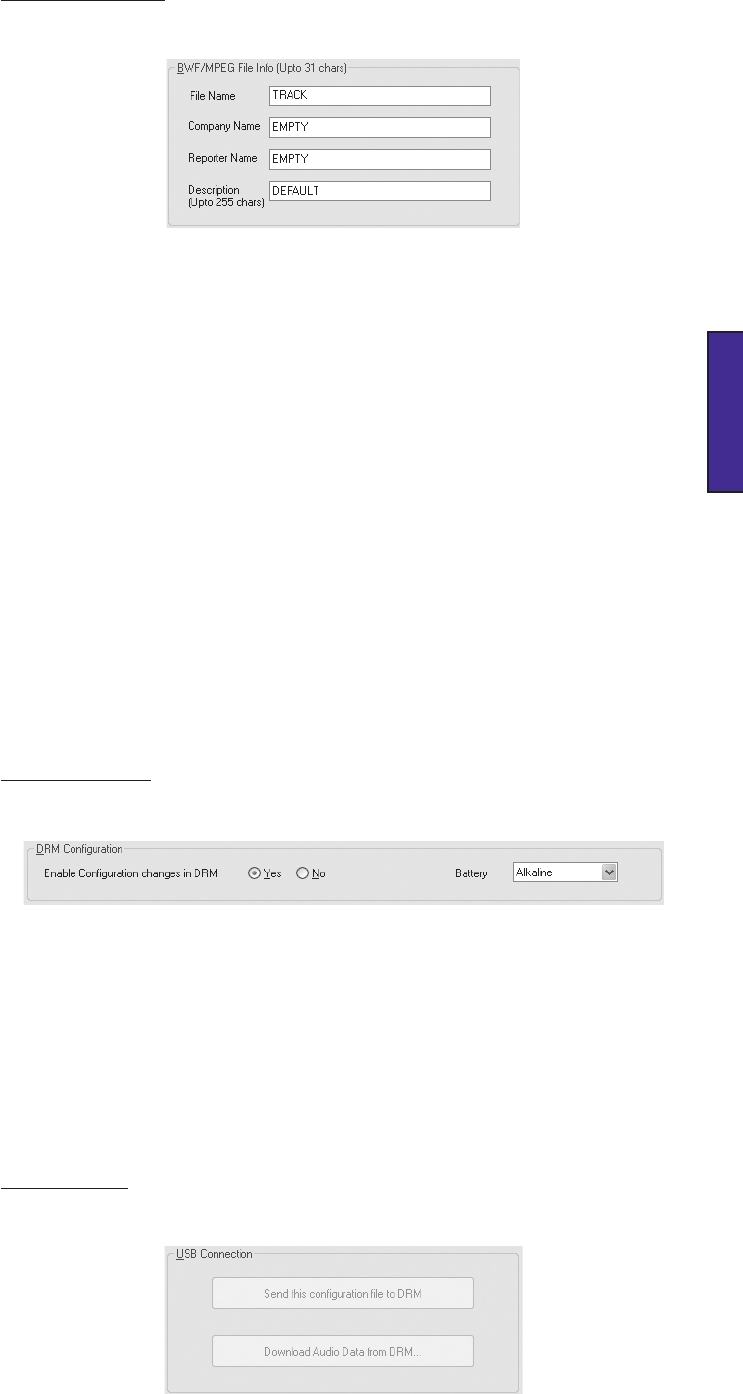
En.29
ENGLISH
BWF/MPEG File Info
File Name ‡ - The text in this field (default text ‘TRACK’ in the example) will form part of
the header of all sound files recorded in the FlashMic with this preset. This is to assist later
identification. Note the file name can be different for each preset in the configuration file.
The name can have up to 31 characters.
See File Name Structure, page 35 for more information.
Note: The data in the next three fields is written into the BEXT data chunk of the .wav file,
and can be read by any compatible editing system.
Company Name – This field is optional and can be used for reference and housekeeping
purposes. Max. length is 31 characters.
Reporter Name - This field is optional and can be used for reference and housekeeping
purposes. Max. length is 31 characters.
Description - This field is optional and can be used for reference and housekeeping purposes.
Max. length is 255 characters.
Other Features and Functions
DRM Configuration
Enable Configuration Changes in DRM – Setting this to “No” restricts the range of menu
options available in the FlashMic itself. Refer to the table within Using the Menus, page
16 to see which parameters will not be alterable by the user. Setting this option to “Yes”
enables the full range of menu options.
Battery – this drop-down box is for setting the type of batteries being used. It changes the
characteristic of the battery status display on the FlashMic to reflect the different discharge
rates of the two types.
Send this configuration file to DRM
Clicking this button initiates the upload of the configuration file currently loaded in FlashMic
Manager into the FlashMic.
Download Audio Data from DRM
Clicking this button initiates the download of the sound files currently in the FlashMic to the
computer (see section Transfer Using FlashMic Manager, page 13 for more details).
USB Connection


















