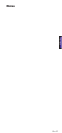En.36
ENGLISH
In the example, several files are in the FlashMic’s AUDIO folder. The first of these is named
MIC_01_JOHN_TRK001.wav.
In this filename, MIC_01 is the FlashMic name that was set in FlashMic Manager for the
configuration file loaded into the FlashMic.
JOHN – possibly the recordist’s name - is the BWF/MPEG File Name set in FlashMic
Manager for one of the presets. We do not know from the .wav filename which preset
number this was, but ‘John’ would have had this information, and would have selected this
preset.
TRK001 is the track number – the first recording of the day, perhaps.
Looking at the other filenames in the folder, it can be seen that they all begin with MIC_01,
which would be the case if the FlashMic name (DRM Name) was not changed during the
course of the recording period, by uploading a new configuration file with a different DRM
Name. Some of the files differ in the BWF/MPEG File Name component; this is where the
FlashMic was used by – in our example – different recordists, who each selected a different
preset. Note finally, that no track number is repeated. Further recording identification can
of course be obtained from the date/time file information, which will be accurate as long as
the internal clock was set correctly beforehand.
How you will use the file naming system will greatly depend on the type of organisation using
the FlashMic(s), how many are in use, how many people are using each FlashMic, the kind
of recordings being made, etc. In the simplest of single-mic/single-owner situations, all the
default settings can be used with little chance for confusion.
FORMAT
FlashMic LCD Display During Format.
Reformatting the Memory
The FlashMic’s 1GB flash memory can be reformatted if wished. This is desirable after a
firmware update, and is essential if the FlashMic is formatted via USB from a computer. It
is also a convenient method of clearing all sound files from the memory.
To reformat the internal memory, proceed as follows:
With the FlashMic turned off, hold down all three side panel buttons -
REC (G), PLAY (H) & M/STOP (M) – simultaneously.
With the three buttons depressed, turn the FlashMic on. The LCD
display will show FMT N. If you are sure you want to proceed, using the
jogwheel make a SHORT DOWN TURN to change the display to FMT Y, then
a SHORT PUSH to accept this.
The display will now show FORMAT. Reformatting takes about 35 seconds to
complete. The FlashMic then returns to IDLE mode.
•
•
•
!
IMPORTANT: Reformatting the flash memory will permanently delete any sound files and
Preset data still in the FlashMic, so ensure that all your sound files have been downloaded to
a computer before proceeding.