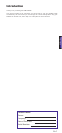En.3
ENGLISH
Contents
Introduction 1
Safety Information 2
What’s in the box 2
FlashMic Features
4
FlashMic Description 5
FlashMic Display Window
6
Batteries
7
Inserting Batteries
7
Battery Management
7
Battery Status Indicator
7
Using the FlashMic
8
Jogswitch Description
8
Switching The FlashMic On
9
Making a Recording 1
0
PreRecord Buffer (Introduction) 10
Record Lock 1
1
Monitoring 1
1
Adjusting Record Level 1
1
Replaying Tracks 1
2
Markers 12
Deleting a Track 1
2
File Transfer 1
3
Transfer Using FlashMic Manager 1
3
Direct Transfer to a Computer 1
4
Connecting a FlashMic with low batteries to a computer. 15
FlashMic Menu System 16
Using the Menus 1
6
Preset Menu 1
7
Recording Mode Menu 18
Recording Level Menu 19
Hi-pass Filter Menu 20
Battery Type Menu 2
0
Delete Menu 2
1
Clock Set Menu 22
FlashMic Manager 23
Installing FlashMic Manager on a PC (Initial Installation) 2
3
Installing FlashMic Manager on a Mac 2
4
FlashMic Manager Updates 24
Using FlashMic Manager 2
5
Configuration Files and Presets 2
6
Using the Default Configuration 26
FlashMic Manager Window - Features 27
Preset Information 27
Other Features and Functions 2
9
Connecting the FlashMic 3
2
Creating a New Configuration File 33
Modifying an Existing Configuration File 3
3
Creating a Personalised Defaults File 3
3
Uploading a Configuration File to the FlashMic 3
4
PreRecord Buffer 3
4
FlashMic File Names 3
5
Filename Structure 3
5
Reformatting the Memory 36
Firmware Updates 3
7
Specifications 38
Polar Diagram and Frequency Response Curve of Microphone Head 3
9
Notification 4
0
Notes 41
FlashMic User Manual Version 2. September 2006