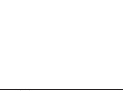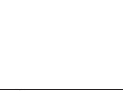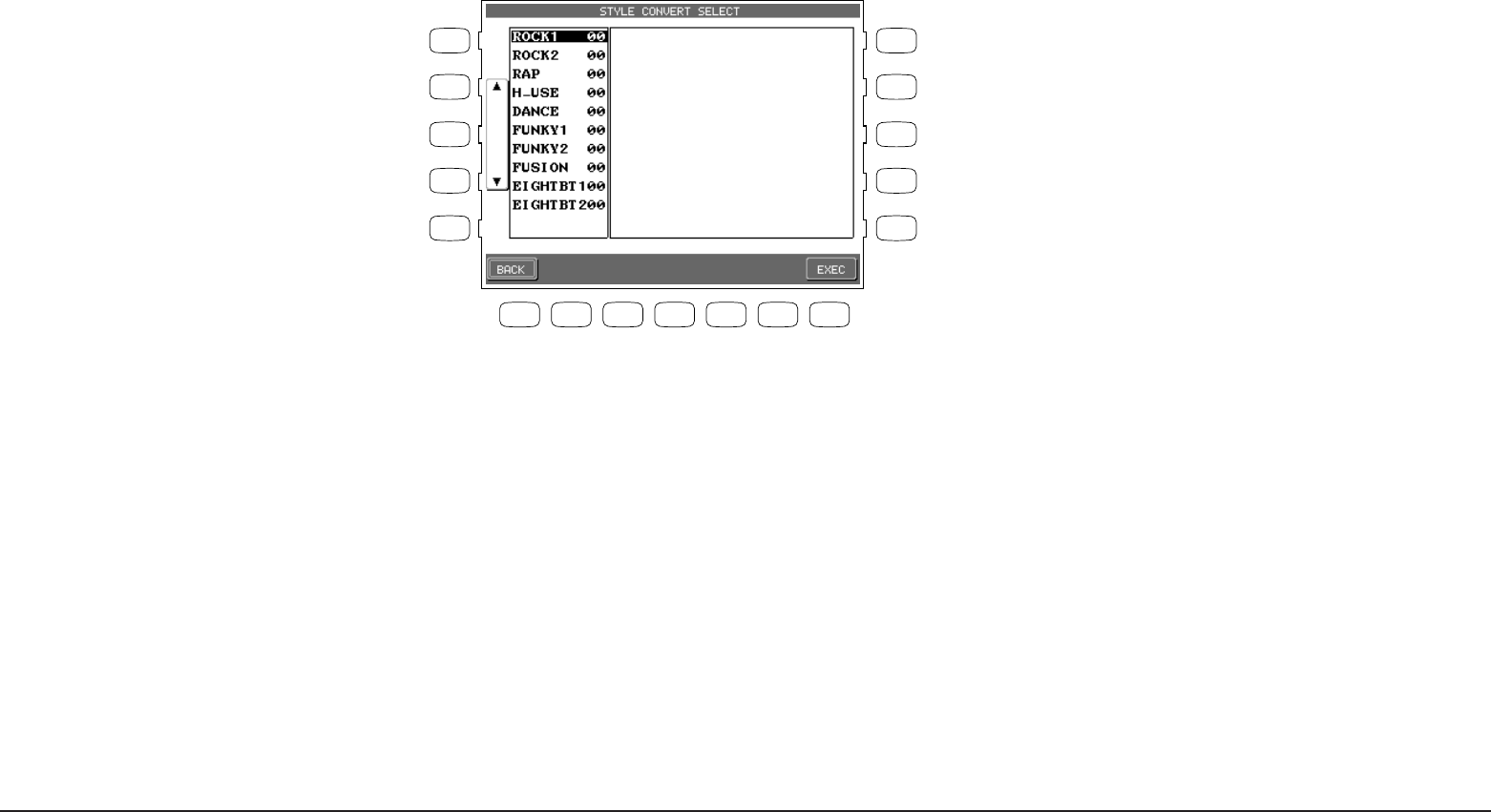
Kawai Concert Performer Series Digital Piano
P. 94
6) Insert the appropriate manufacturers Style disk when you are asked to do so. Press the EXEC button
to proceed.
7) Select the desired Style to convert and press EXEC button. The CP will begin converting that Style.
8) When the conversion is complete, the SAVE USER STYLE screen will be displayed. Save the new
converted Style using the same procedure as saving a new User Style.
• You have just learned the basic procedure to convert other manufacturers Style formats. For
detailed information on the Style Convert program, read the instruction sheet that comes with
the software. There you will find a list of which manufacturers formats are supported. For
technical information contact EMC Software directly at the location listed on the instruction
sheet.
• An optional style conversion software package for use with a personal computer is also available
from EMC software. It is called “Style Works 2000 Kawai”. It offers more features than the
internal conversion program. To inquire about obtaining it, contact your local Kawai dealer or
distributor.
L 1
L 2
L 3
L 4
L 5
F 1F 2F 3F 4F 5F 6F 7
R 1
R 2
R 3
R 4
R 5
L2, L4 Selects the desired Style from the disk.
F1 Takes you to the previous menu.
F7 Proceeds with the conversion.