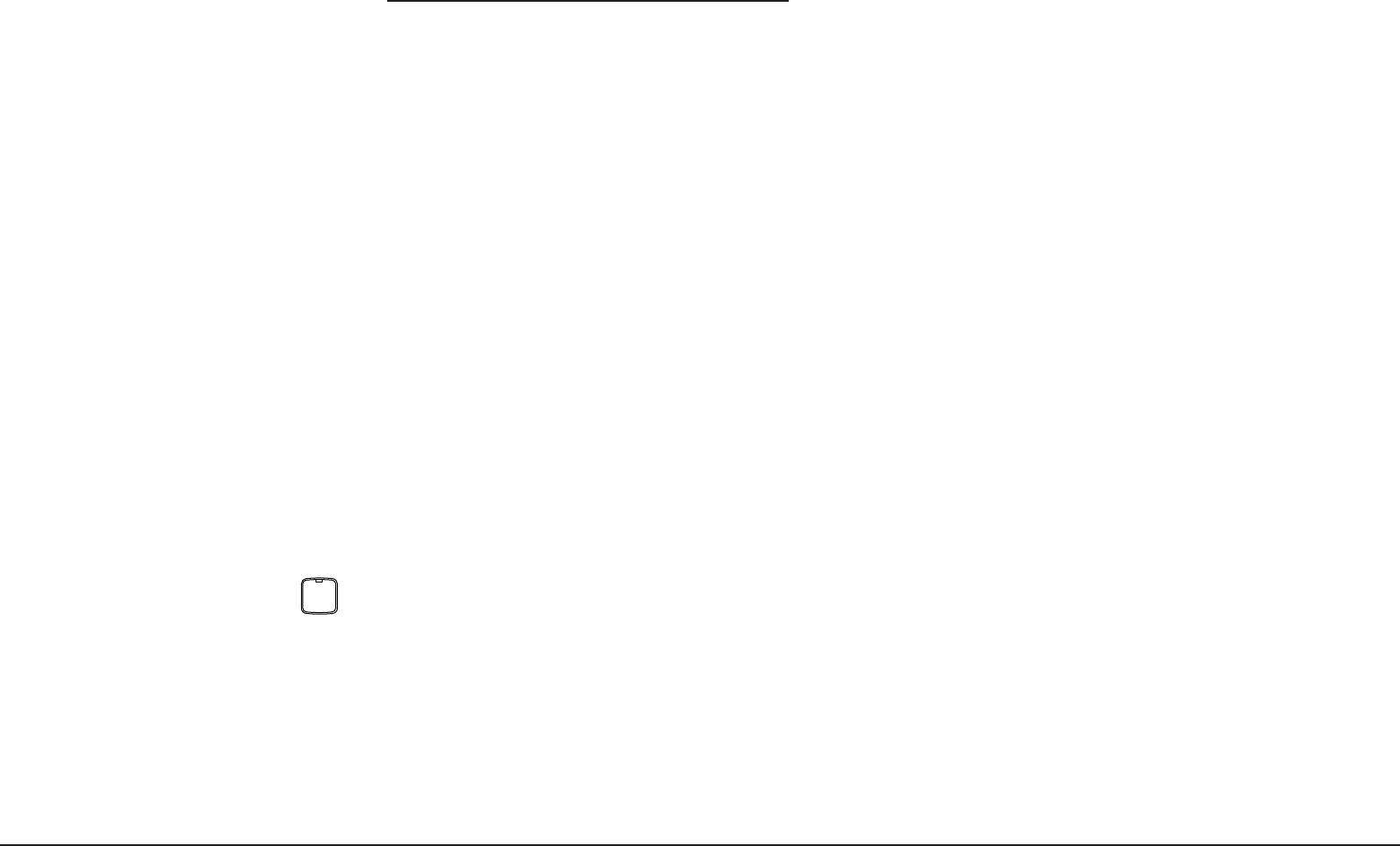
Kawai Concert Performer Series Digital Piano
P. 174
Using the Demonstrations
There are five types of Demonstrations programmed in the CP piano.
Main Demo
An exciting and entertaining long song that shows off the CP’s musical potential as a whole.
Function Demos
Songs, Text, and Graphics that help explain the most important features and functions of the Concert
Performer.
Sound Category Demos
Each Sound category has a song, or songs, that demonstrate the sound choices and capabilities
found in the category.
Style Category Demos
Each Style category has a song, or songs, that demonstrate how the Auto-Accompaniment Styles
can be used.
Piano Music
The initial DEMO menu screen will play Classical and Contemporary piano music as long as you
remain in that screen. The songs are randomly selected from the Piano Music feature.
To listen to a Main/Sound/Style Demo:
1) Press the DEMO button. The Demonstration menu will be displayed.
2) Select your preferred Demo piece by either,
pressing the Main Demo Song button (F2,F3) to select the Main Demo,
or pressing any of the SOUND category buttons to select a Sound Demo,
or pressing any of the STYLE category buttons to select a Style Demo.
Sound or Style categories may have more than one demo songs played in sequence. Press the
Sound or Style button repeatedly to skip to the next demo song.
3) To exit, press the EXIT, PLAY/STOP or the DEMO button.
DEMO


















