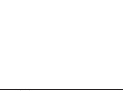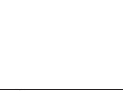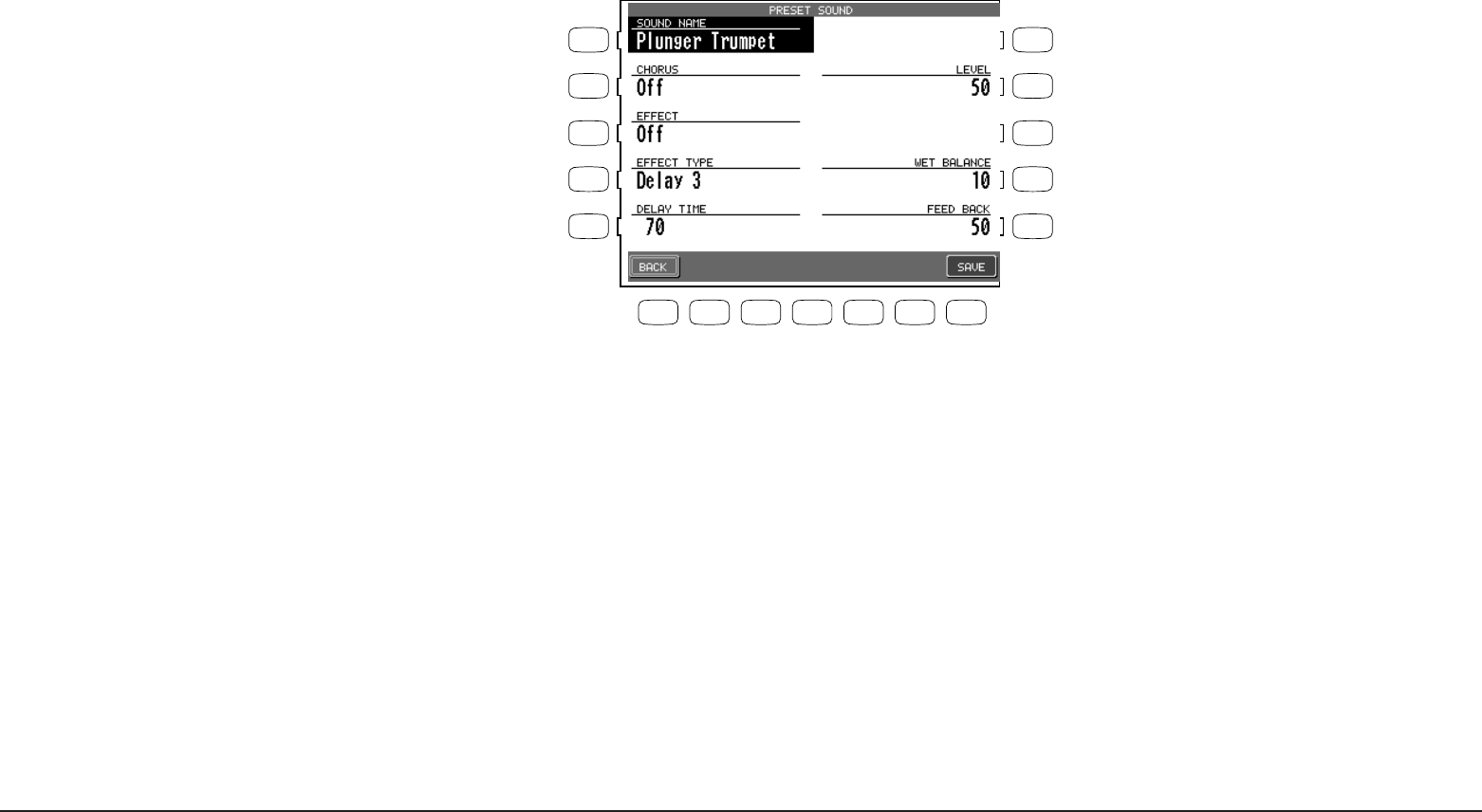
Editing Sounds
P. 97
3) Press the L1 button and then turn the Dial to select which preset sound you wish to modify.
4) Use the L and R buttons to select the different effect settings and use the Dial to change their value.
5) When you are finished, press the SAVE button (F7) to save your settings.
L 1
L 2
L 3
L 4
L 5
F 1F 2F 3F 4F 5F 6F 7
R 1
R 2
R 3
R 4
R 5
L1 Selects the preset sound to edit.
L2 Turns the Chorus on/off.
L3 Turns the Effect on/off.
L4 Selects an effect type.
L5 Adjusts the effect setting.
R2 Adjusts the chorus level.
R4, R5 Adjusts the effect setting.
F1 Takes you to the previous menu.
F7 Saves the settings.
• Pressing the SAVE (F7) button will save all changes made in the Preset Effect Settings menu. If
you exit the Preset Effect Settings menu without saving your changes, the settings will remain
unchanged.