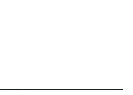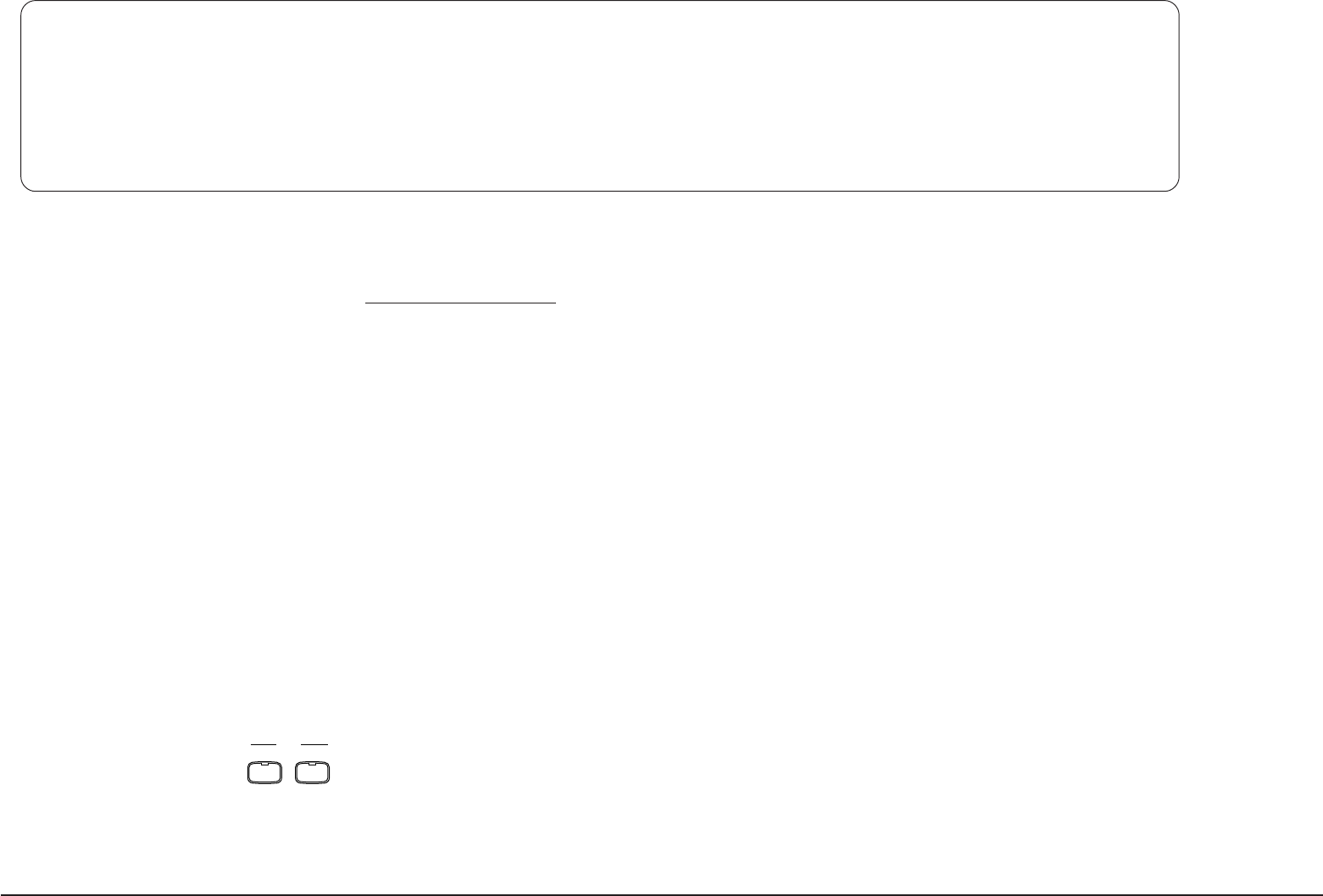
Kawai Concert Performer Series Digital Piano
P. 148
Mic Harmony and Effect
Mic Harmony
This function adds many types of harmony to your mic input coming into the microphone input of
the CP.
Type of Harmony
Vocorder Trio (Sub) Octave Duet (Sub)
Gender Male to Female Trio Mix (Sub) Octave Duet Up (Sub)
Gender Female to Male Duet Octave Up
Quartet Duet Spread Octave Down
Quartet Mix Duet Close Octave Up (Sub)
Quartet with Bass Duet Up Octave Down (Sub)
Jazzy Quartet Duet (Sub) 2 Octaves Down
Jazzy Qurtet Mix Duet Spread (Sub) 2 Octaves Down (Sub)
Chorale Duet Close (Sub) Double
Trio Duet Up (Sub) Stereo Double
Trio Mix Octave Duet Double (Sub)
Trio Up Octave Duet Up Lead Substitution
To add Mic Harmony:
1) Press the MIC HARMONY button. The button’s indicator light will show that it has been activated.
2) If you wish to change the Harmony type, hold down the MIC HARMONY button for a moment until the
Mic Harmony types are listed in the LCD display.
3) Use the L and R buttons to choose Harmony type. If you want to edit the settings, press EDIT (F7)
button. Use the L buttons and the Dial to change the settings.
4) Use the F1-F4 buttons to list more Harmony types on the other pages.
The Concert Performer has a microphone input jack. You can plug
in a microphone and sing while playing on the CP. You can also
“mic” other instruments or plug other electric instruments into the
microphone input. The Mic Harmony and Effect buttons add
various harmonies and effects to your mic input.
EFFECTHARMONY
MIC