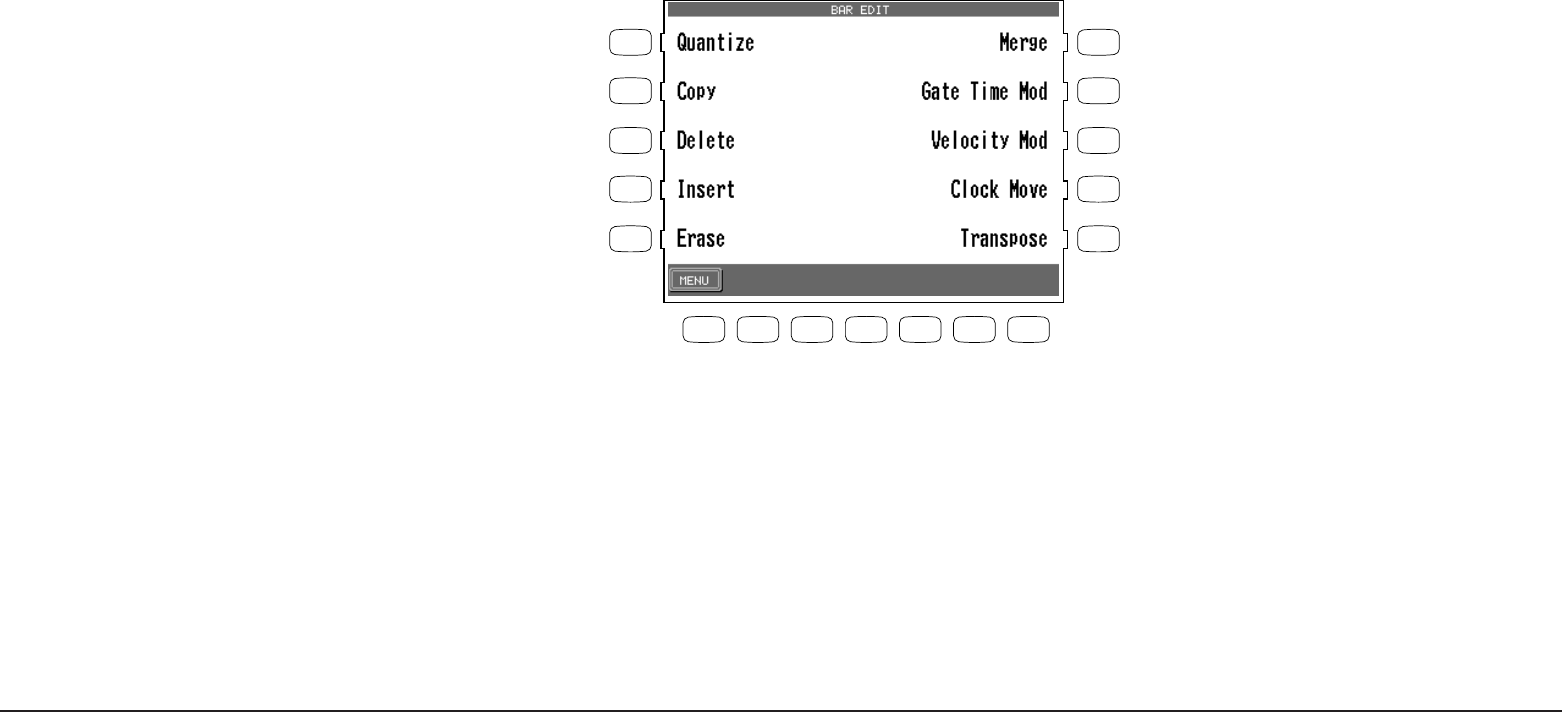
Recording a Song P. 61
Bar Editing
Bar Edit contains many useful editing functions. You can edit your song one bar or any number of
bars at a time.
To use Bar Edit:
1) In the Advanced Recorder menu select Bar Edit (R3). The Bar Edit screen will be displayed.
2) Use the L and R buttons to select the desired editing function. The editing screen for that function
will be displayed.
Use the L and R buttons to select the desired edit
function.
F1 Takes you to the Advanced Recorder menu.
L 1
L 2
L 3
L 4
L 5
F 1F 2F 3F 4F 5F 6F 7
R 1
R 2
R 3
R 4
R 5


















