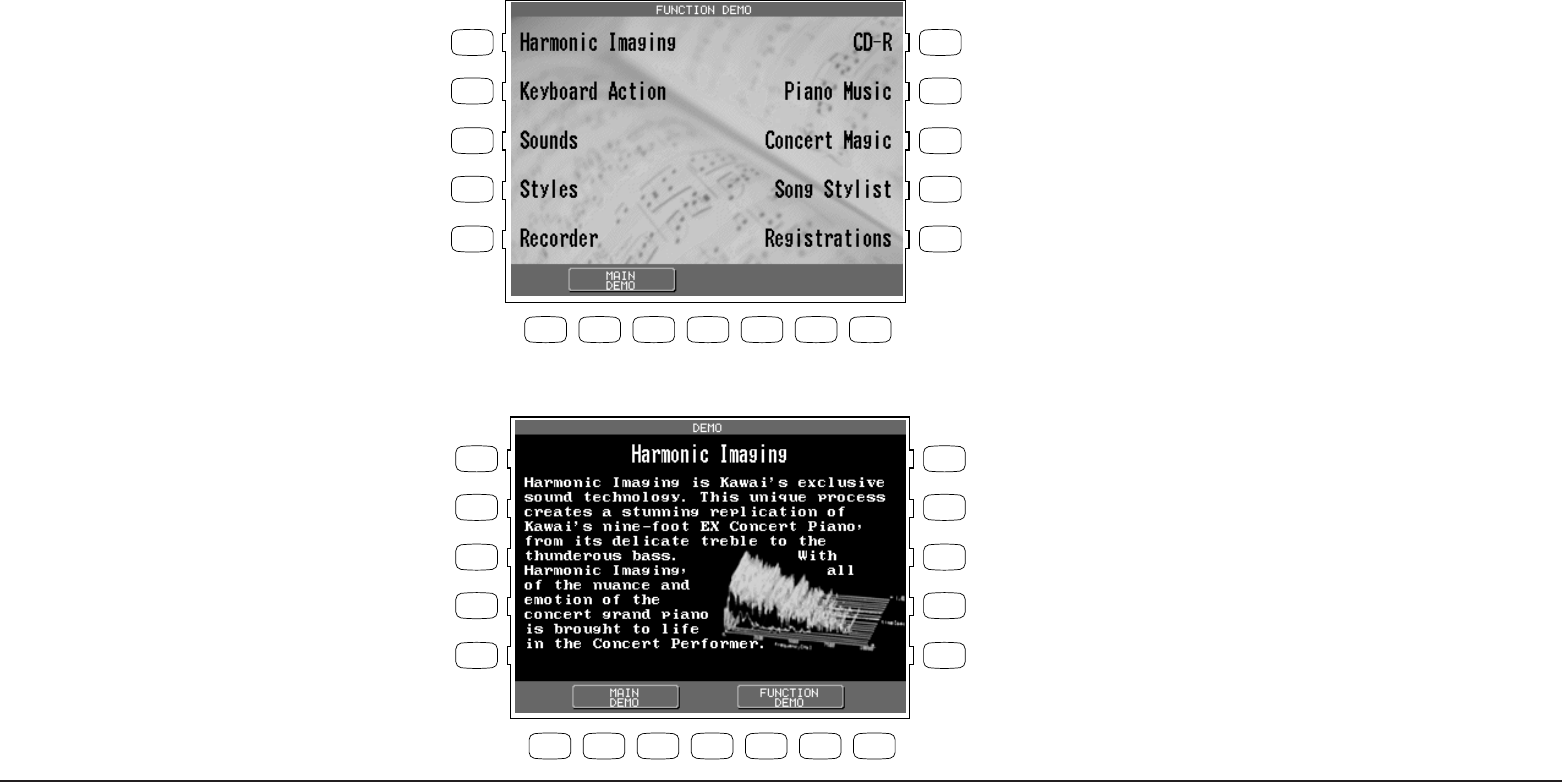
Kawai Concert Performer Series Digital Piano
P. 176
To listen to a Function Demo:
1) Press the DEMO button. The Demonstration menu will be displayed.
2) Enter the Function Demo menu by pressing the Function Demo button (F4 or F5).
3) Use the L and R buttons to select the topic you want to see. The selected topic’s text and graphics are
displayed in the LCD screen.
4) To exit, press the EXIT, PLAY/STOP or the DEMO button.
L 1
L 2
L 3
L 4
L 5
F 1F 2F 3F 4F 5F 6F 7
R 1
R 2
R 3
R 4
R 5
Use the L and R buttons to select the topic you like to
see.
F2, F3 Plays the Main Demo.
L 1
L 2
L 3
L 4
L 5
F 1F 2F 3F 4F 5F 6F 7
R 1
R 2
R 3
R 4
R 5


















