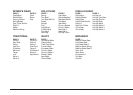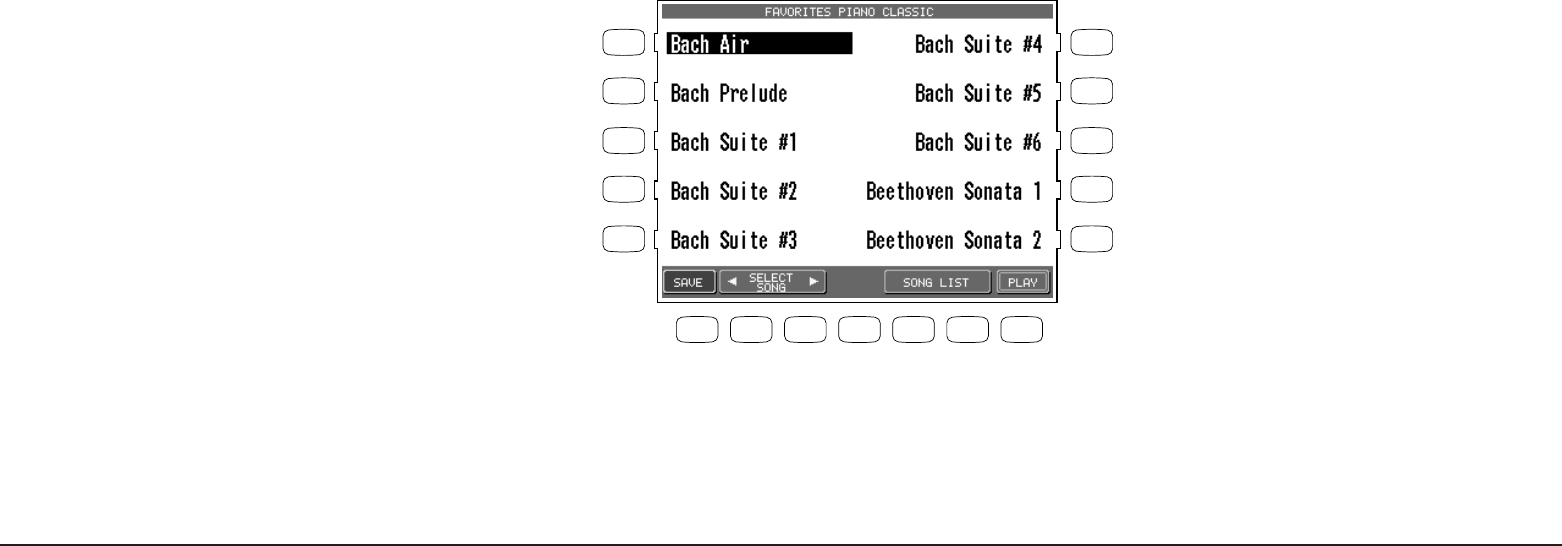
Getting Assisted—Help and Demo
P. 179
Making your Favorites list
You can make your Favorites list for each Piano Music category. Ten songs can be programmed in
the order of playback.
NOTE:
You cannot select between songs in different categories.
To make your Favorites list:
1) Select one of the three Piano Music categories. Press the FAVORITES button (F5 or F6) in the Category
song screen. A default list is displayed in the LCD screen.
2) Use the L and R buttons to highlight one of the ten locations. Use the Dial or the SELECT SONG
buttons (F2, F3) to select a new song for that location.
3) Repeat step #2 to program your ten favorite songs in any order you wish.
4) Press the SAVE button (F1) to save the edited list.
L 1
L 2
L 3
L 4
L 5
F 1F 2F 3F 4F 5F 6F 7
R 1
R 2
R 3
R 4
R 5
Use the L and R buttons to select a location to edit.
F1 Saves the edited list.
F2, F3 Selects a song.
F5, F6 Goes back to the song list in the selected category.
F7 Plays the song.