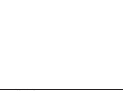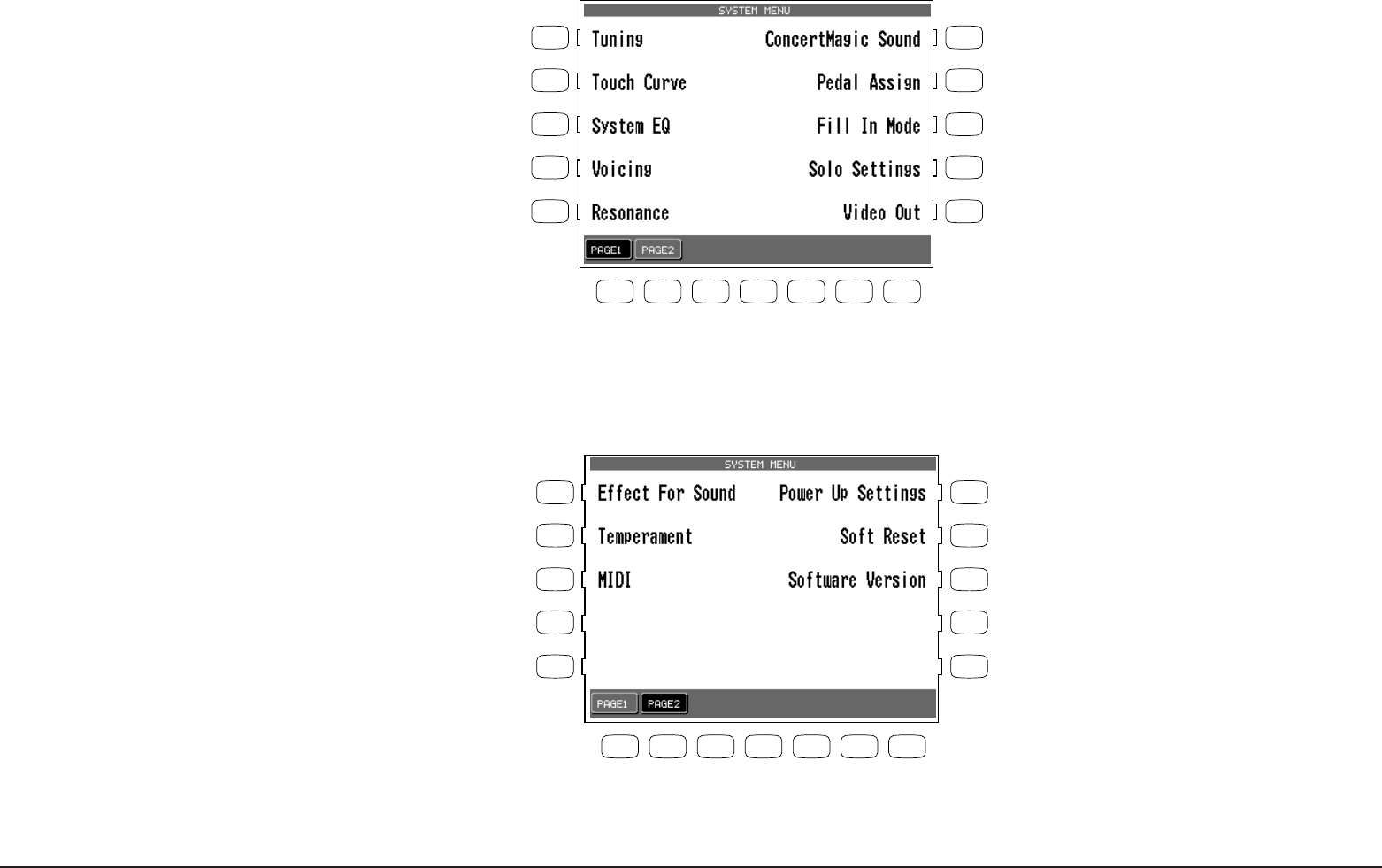
System Menu
P. 117
R1 Selects the Concert Magic Sound mode.
R2 Selects the Pedal functions.
R3 Selects the Fill-in mode for the
Accompaniment Styles.
R4 Selects the SOLO part settings.
R5 Selects Video Out settings
F1, F2 Selects the different System Menu pages.
L1 Selects the overall tuning of the CP.
L2 Selects the Touch Curve (Key velocity sensitivity).
L3 Selects the Equalizer settings for the CP.
L4 Selects the Voicing settings.
L5 Selects the Resonance effect for the sustain
pedal.
L 1
L 2
L 3
L 4
L 5
F 1F 2F 3F 4F 5F 6F 7
R 1
R 2
R 3
R 4
R 5
L 1
L 2
L 3
L 4
L 5
F 1F 2F 3F 4F 5F 6F 7
R 1
R 2
R 3
R 4
R 5
L1 Selects the Effect priority settings.
L2 Selects the Temperament settings.
L3 Selects the MIDI settings.
R1 Selects the Power up mode settings
R2 Restores the initial factory settings.
R3 Displays the software version.
F1, F2 Selects the different System Menu pages.