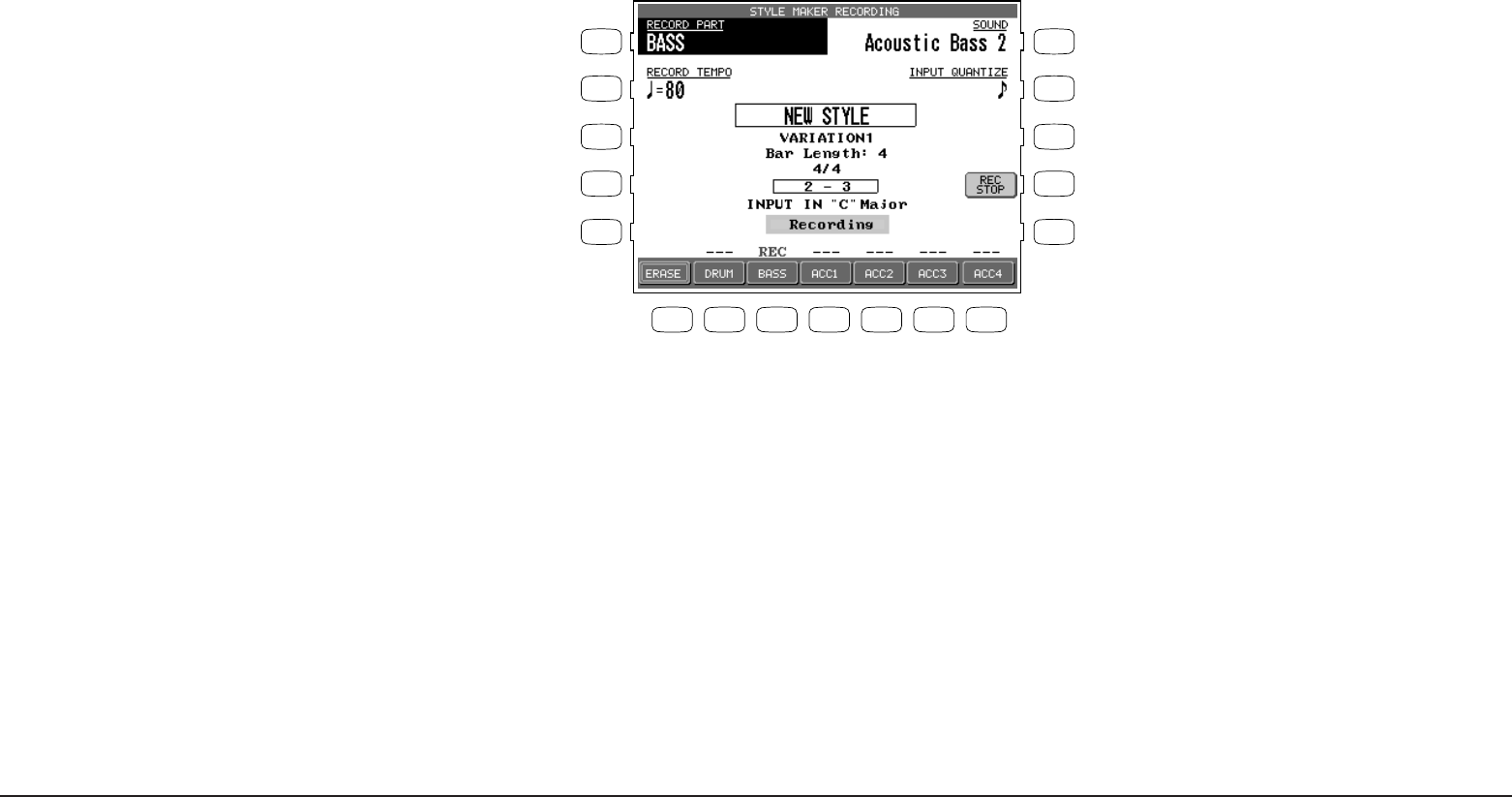
Creating Your Own Styles
P. 85
11) To erase any unnecessary or incorrect notes, use the ERASE (F1) button. While the pattern is still
recording the notes will be erased as long as you press and hold the button.
12) When finished recording, press the REC STOP button (R4).
13) Follow the above procedure to record any other desired patterns as needed.
14) To save the recorded Style, press the SAVE button (R5). The Style Save screen will be displayed.
L 1
L 2
L 3
L 4
L 5
F 1F 2F 3F 4F 5F 6F 7
R 1
R 2
R 3
R 4
R 5
F1 Erases the recorded notes.
R4 Stops the recording.


















