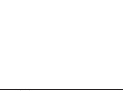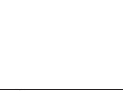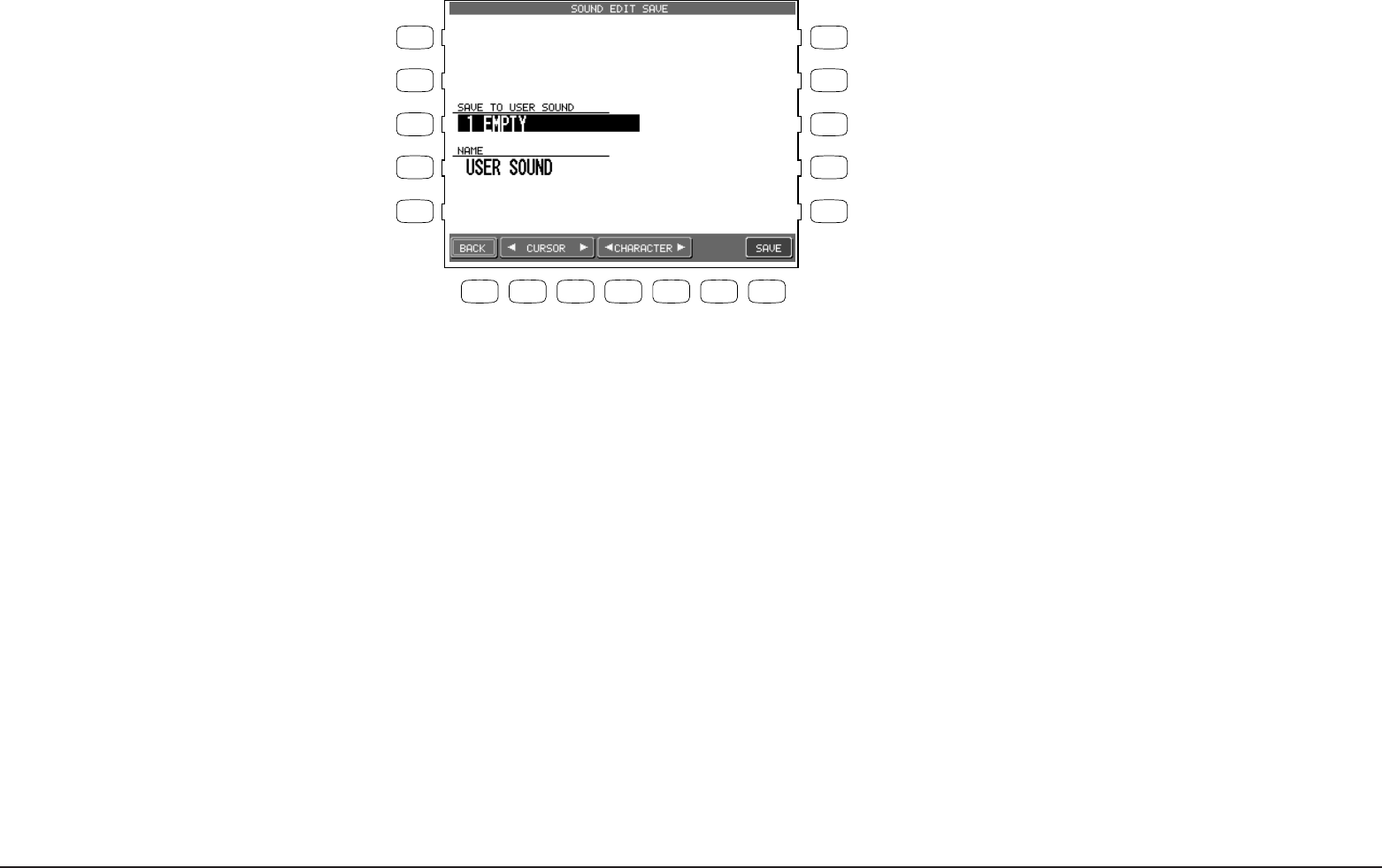
Kawai Concert Performer Series Digital Piano
P. 100
• To select and play your new User Sound, press the USER SOUND button located in the SOUND
section of the front panel, then select the desired User Sound.
L 1
L 2
L 3
L 4
L 5
F 1F 2F 3F 4F 5F 6F 7
R 1
R 2
R 3
R 4
R 5
L3 Selects the location where the sound will be
saved.
L4 Names the Sound
F1 Takes you to the previous menu.
F2, F3 Moves the cursor.
F4, F5 Selects the character.
F7 Saves the editted sound to User Sound.