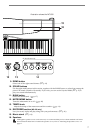12
Listening to the Demos
Your piano includes 40 built-in demo songs: eight sound demos that demonstrate
the expressive power of the instrument's various sounds, and 32 piano songs - well
known piano pieces featuring the high-quality piano sounds of the NC-500/NC-
300. The piano songs can also be used for as practice excercises, and the
scores for the piano songs are included.
Listening to Sound Demos
No. Sound switch
1 PIANO 1
2 PIANO 2
3 E.PIANO 1
4 E.PIANO 2
5 ORGAN 1
6 ORGAN 2
7 HARPSI/VIBE
8 STRINGS/CHOIR
Title
KORG Original I Heard That Rhapsody
KORG Original Reflection
KORG Original Three Hands
KORG Original All The Ones You Don't Know
KORG Original Cool "B"
Fuga G minor
Italian Concert
Air on the G string
Composer
T.Imaizumi
M.Tempia
H.Minami
M.Tempia
M.Tempia
J.S.Bach
J.S.Bach
J.S.Bach
Sound Demos
The keyboard remains live while playback is in progress, but the SOUND
buttons are disabled. In other words, you are free to play along on the
keyboard, using the same sound as the demo.
You cannot change the effect settings (chorus and reverb settings) while the
demo song is playing.
The tempo of the demo song’s playback cannot be changed.
■ Listening to All the Sound Demos in Order
1. Press DEMO.
The DEMO button will light up, and the SOUND buttons will begin
flashing in order. If you do not select a demo within three seconds, the
first sound demo begins playing automatically (#1 in the table above).
After completing the first demo, the second demo will play, then the
third, and so on. After completing the eighth demo, the piano goes back
and starts again from the first. While each demo is playing, the
corresponding SOUND button is lit on the piano.
2. To stop the demo playback, press DEMO once again.
The DEMO button and the SOUND button will both go dark, demo
playback will stop, and the piano automatically changes to the PIANO 1
sound. (The PIANO 1 button lights up to show that PIANO 1 is
selected.). The bank will remain the same as before you entered DEMO
mode.